Connecting speakers – Lenco DVD-517 H User Manual
Page 13
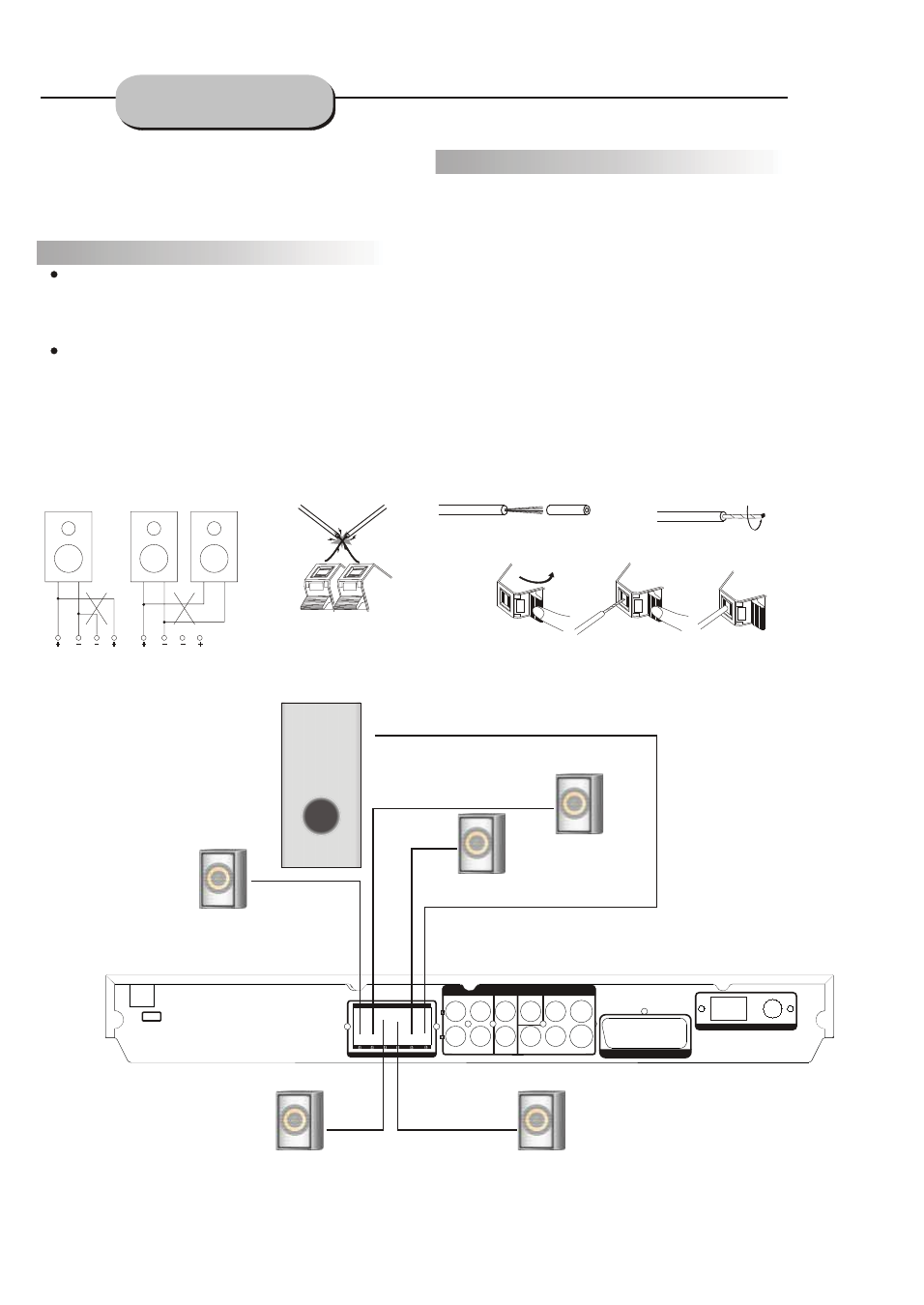
AUDIO
AUX IN
LINE OUT
SW
COAXIAL
AUX
VIDEO IN
VIDEO OUTPUT
Pr/Cr
VIDEO
S-VIDEO
Y
Pb/Cb
SCART IN/OUT
AM
ANTENNA
FM
100-240V
50~60Hz
SPEAKER OUTPUT
SW
SW
CEN
CEN
FL
FR
SL
SR
4
4
4
4
4
8
Subwoofer speaker
Surround speaker
Surround speaker
Center speaker
Main speaker
Main speaker
This well-designed DVD receiver provides
optimum sound quality when the speakers used
are within the range of their rated impedance.
Important
The minimum impedance of the five speaker
terminals is 4 ohm; for the subwoofer, it is
8 ohm.
If you want to use only one speaker or listen
to monophonic music, do not parallel connect
individual speakers to the left and right
channel terminals. See the figure on the left
below.
Connecting Speaker Cables
1.Peel off approximately
1/ 2
of cable
insulation
2.Tighten the wire end (#2 below)
3.Open cable terminal by pressing back on
tab
4.Insert wire end into terminal
5.Release tab; make sure wire is in terminal
securely
Note: To prevent damage to the circuit, care
should be taken to prevent short circuiting from
occurring at the positive and negative poles of
the speaker cord.
"
CONNECTING
SPEAKERS
1
2
3
4
5
13