Lenco Grid-7 User Manual
Page 7
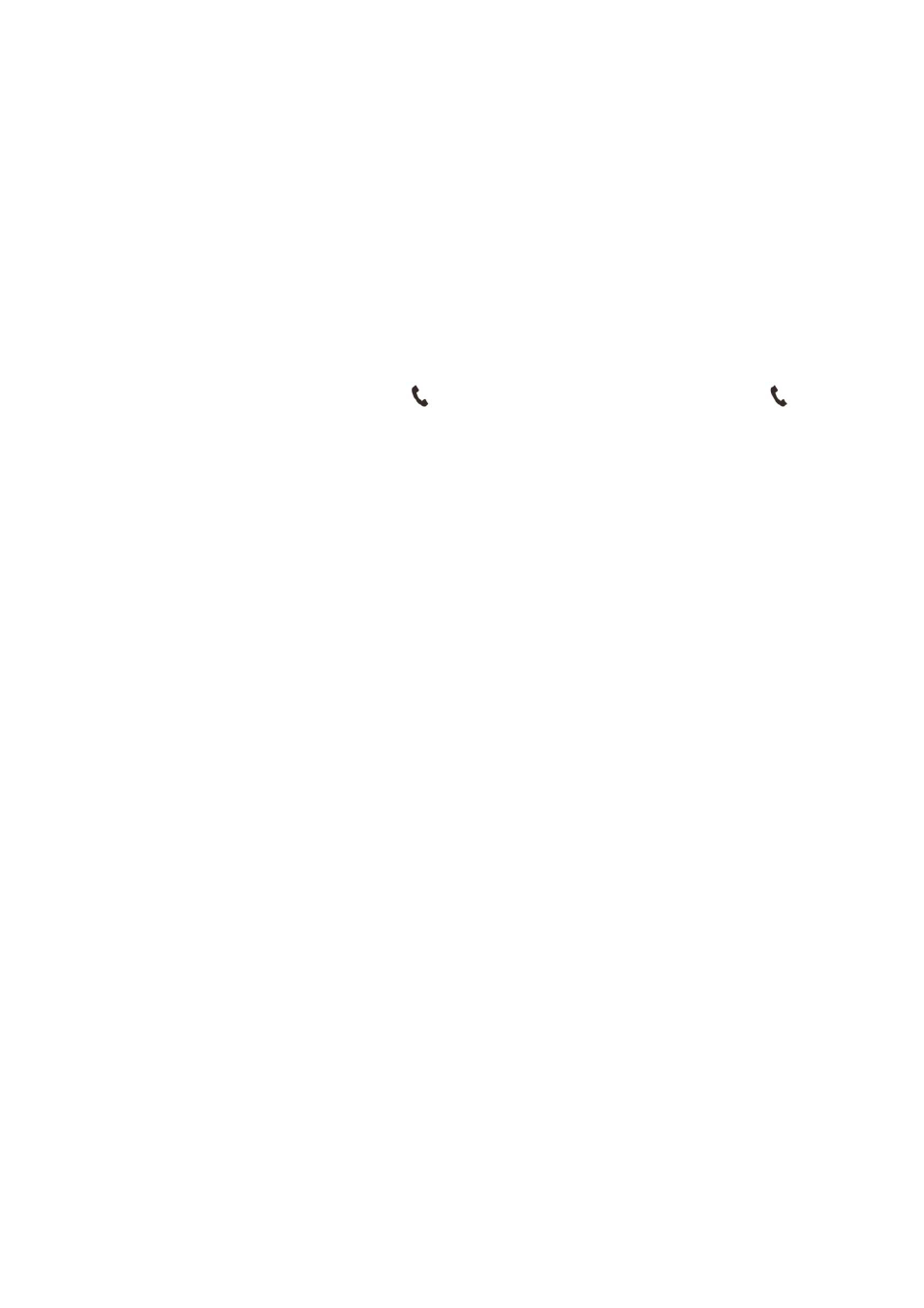
1.
Micro-SD card play: Music format of MP3, WMA and WAV can be supported and
capacity of the card can be supported “up to 32G”.
2.
Using PC to transfer file into the unit: Unit has to be in power off and card is inserted
into it, connecting PC to unit using Micro-USB slot, PC can detect unit as a drive and music
files can be transferred from PC to the unit. Deleting file from card can also be done.
3.
Bluetooth function:Press “MODE” button to change as Bluetooth mode,turn on
smartphone with setting BLUETOOTH as ON, carry out Bluetooth scan until LENCO-GRID 7
is appeared, enter the PIN as (0000) to pair the unit until successful.(Bluetooth distance: 10
meters no obstacle.)
4. Bluetooth handsfree function(after smartphone is paired with the Bluetooth):When
there is an incoming call, please press
to pick up phone call on the speaker, press
again when phone call is finished.
5. Line-in: attached 3.5m audio cable, connect with line out of PC,MP3/MP4,Smartphone
or other external audio device.
6.
NFC(Near Field Communication): Place the smartphone close the NFC mark for easy
Bluetooth
®
connection. Before using NFC, smartphone is required to have NFC function and
set NFC and Android beam as ON.
7.
Charging condition (Unit charging): When AC/DC adapter connects to DC in jack or
computer connects to Micro-USB slot by USB cable on the unit,”charge” indicator show red
as indicating the charging status. Four indicators are ON when charging is finished and
power is full. Charging time: 16 hours for empty battery
8.
Charging condition (Smartphone charging): Connect USB port to Smartphone with
appropriate USB cable can unit can charge smartphone at on, off or standby mode.
9. Hand belt Installation