Lenco HP-080 User Manual
Noise cancelling headphone
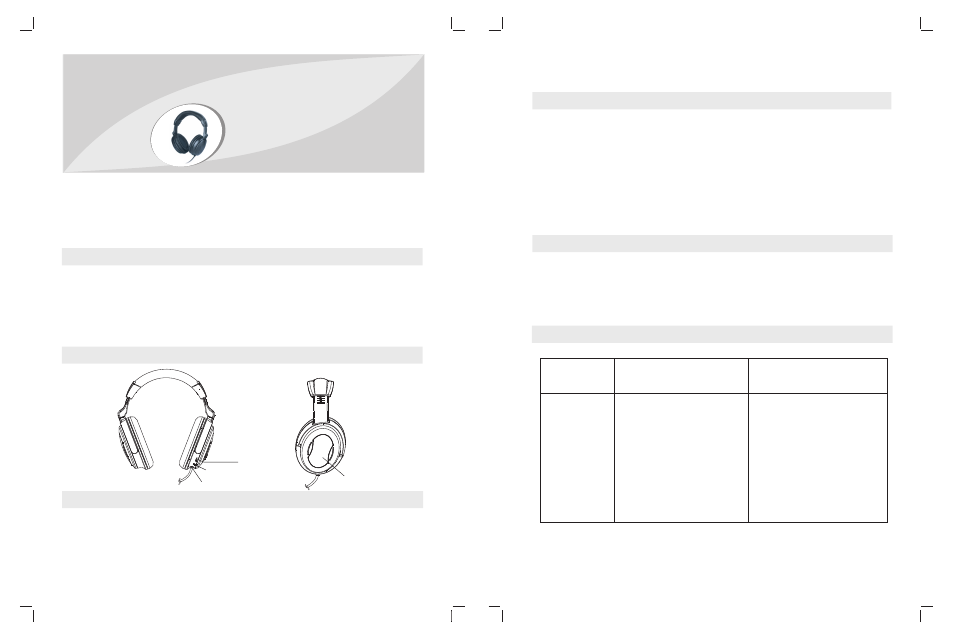
4. Parameter
①
(
)
②
③
④
±
⑤
Working Volt: DC 3V 2 AAA batteries
Working Current:<55mA (0.7 sine wave loading volt)
Noise Reduction: >16dB at F=300Hz
Sensitivity: 114dB 2 dB at F=1KHz
Frequency Response:20Hz~20KHz
x
5.Working condition
①
℃
℃
②
Working temperature: -10 ~60 , working humidity:20%~90%
When use this item, try to avoid overloading signal input, operate it in the
range of the power input extension.
6.Problem and Solution
Problem
Causes
Solutions
Noise cancelling
function doesn't
work
Doesn't mount battery or reverse
the polarities, battery run out
of ,or the power is lower
Replace the old battery with
new one ,meanwhile mount the
battery according to the engraved
polarities .
Caution: When not use them, please turn off the headphone. And pop the batteries
if you won't use them for a long time. Try to avoid touching this item with sharp
object in order not to influence the appearance.
③
When you turn off the headphone, you can use it as a normal stereo wired
headphone.
HP- 080
Noise Cancelling Headphone
Users` manual
HP-080 Noise Cancelling Headphone adopt special electrical circuit to
reduce the surrounding noise, which can improve hearing effect. Even if in noisy
environment you may enjoy high quality stereo music.
1.Features
①
②
This item is suitable for any audio devices.
Own stereo headphone and stereo noise cancelling headphone function.
(Switch on the noise cancelling function when you are in noisy envoirnment)
2.Parts Introduction
3.User's Manual
①
②
Mount 2 AAA batteries in the battery case.
Turn on the power switch, the power indicator will be on. Connect the audio
device with the headphone, adjust the volume properly, you will sense that noise
outside is decreased a lot.
x