Connecting external devices (continued) caution – Lenco LED-2214 User Manual
Page 11
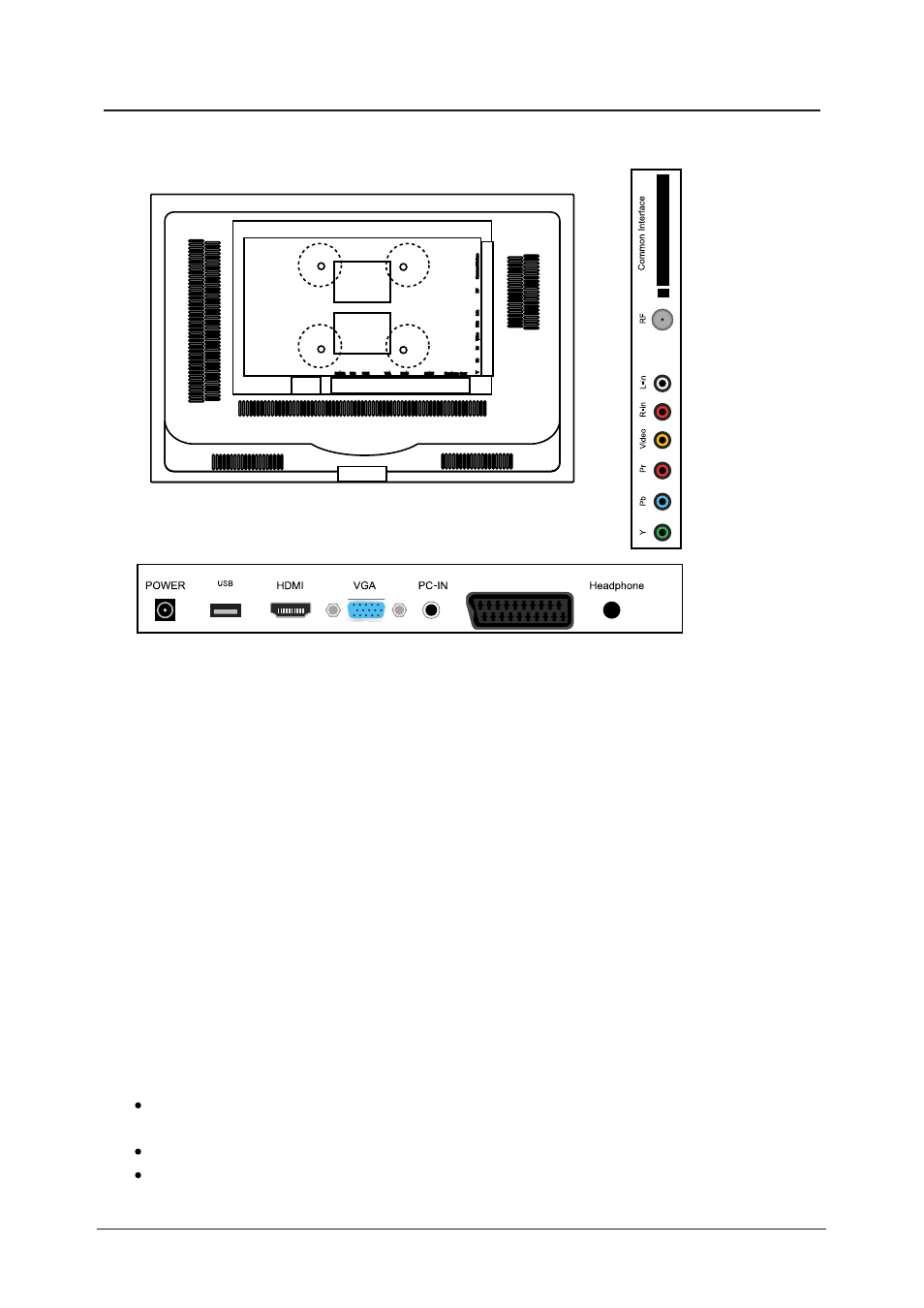
Connecting external devices (continued)
Caution:
Before connecting external devices:
Makes sure to disconnect the appliances from the power supply in order to avoid any
potential damage from occurring.
Make sure to establish the required connection.
Make sure that the connectors are properly and correctly attached before connecting
the appliances to the power supply.
SCART
RF: Connect antenna or cable 75 Ohm coaxial to receive TV signal.
R/L in: Connect them to the audio output terminal of DVD.(shared with YPbPr)
VIDEO: Connect it to video output terminal of DVD.
YPbPr: Connect them to the YPbPr video output terminal of DVD.(used in
component source)
POWER: Connect to the mains adaptor.
HDMI: Connect it to the HDMI of DVD or other equipment.
VGA: For PC display.Connect it to the D-Sub 15 pins analog output connector of the PC.
PC-IN: Connect it to the audio output terminal of PC.
SCART: Connect them to the SCART video output terminal of DVD.(used in component source)
Headphone: Connect it to your headphone or other audio equipment.
8
Common Interface: CI slot.
USB: USB jack for Multi-Media playback and PVR.(
Do not use USB extension cable to connect any USB device.)