页 31 – Lenco LED-2412 User Manual
Page 31
Advertising
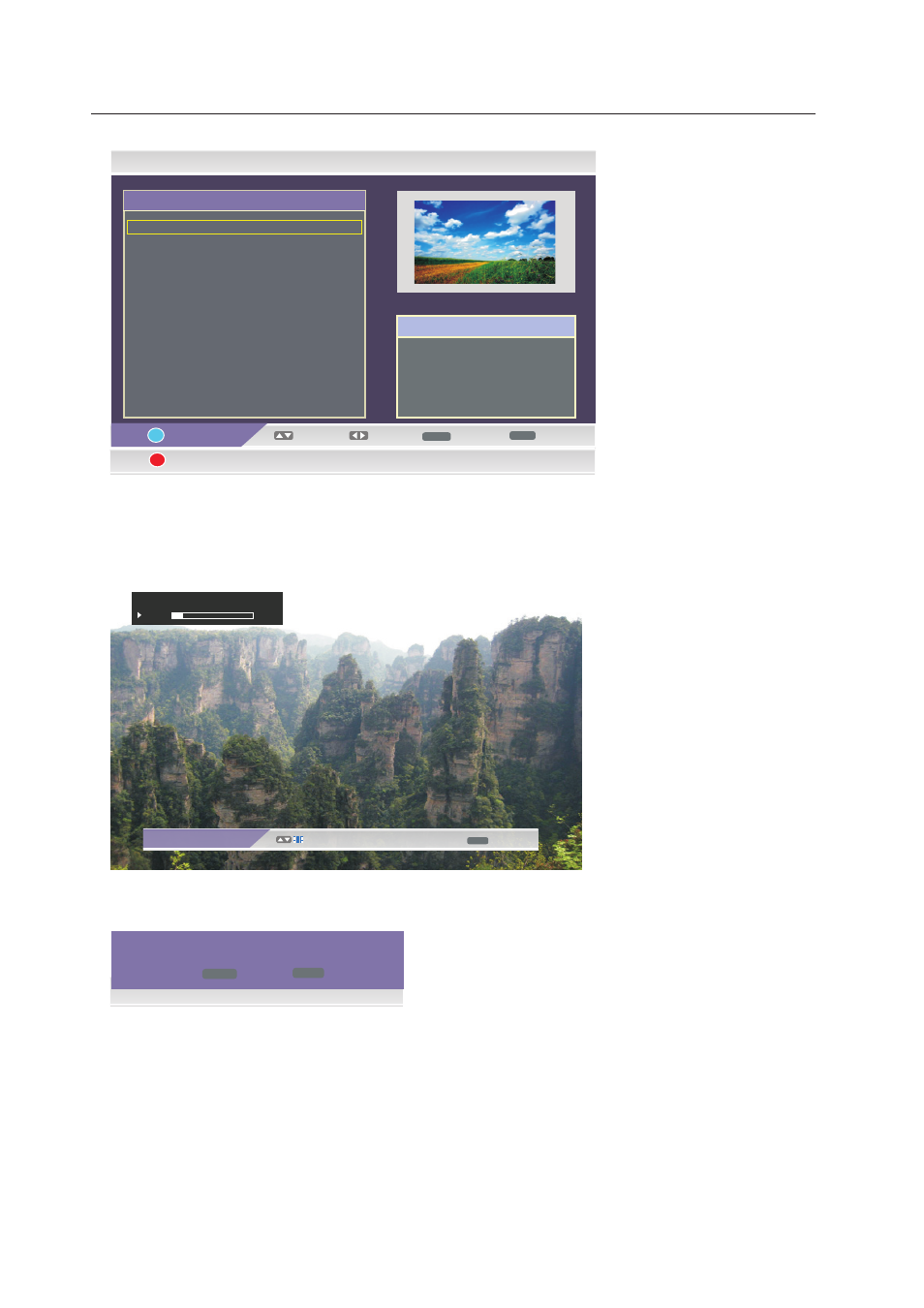
My Recorder - Recorded List
16/05/09 14:28
Select
MENU
ENTER
CH+/-
i
Device
No. Program Name
Page
0001 LUXE.TV SD 090516
0002 Sky Spts News_090608
Exit
Del
Info
LUXE.TV SD_090516
09/05/16
13:48~13:49
00:00:’55’’
This option has five functions.
·
Use the 【DISPLAY】 button to select device.
·
Use the 【 ▲】 /【 ▼】arrow button to move to select file recorded.
·
Use the【ENTER】 button to select the file, and use it again to play the file.
MENU
Exit
±
00:00:’05’’/00:00:’49’’
Sky Spts News_090608
10%
·
Use the Red button to delete the file selected.
DTV
Are you sure to delete this program?
ENTER
MENU
Exit
YES
·
Use the Green button to preview the file selected.
·
Use the【MENU】 button to exit the menu.
OSD Manual
29
Advertising