Identification of controls, Main unit insert the battery – Lenco MES-211 User Manual
Page 7
Advertising
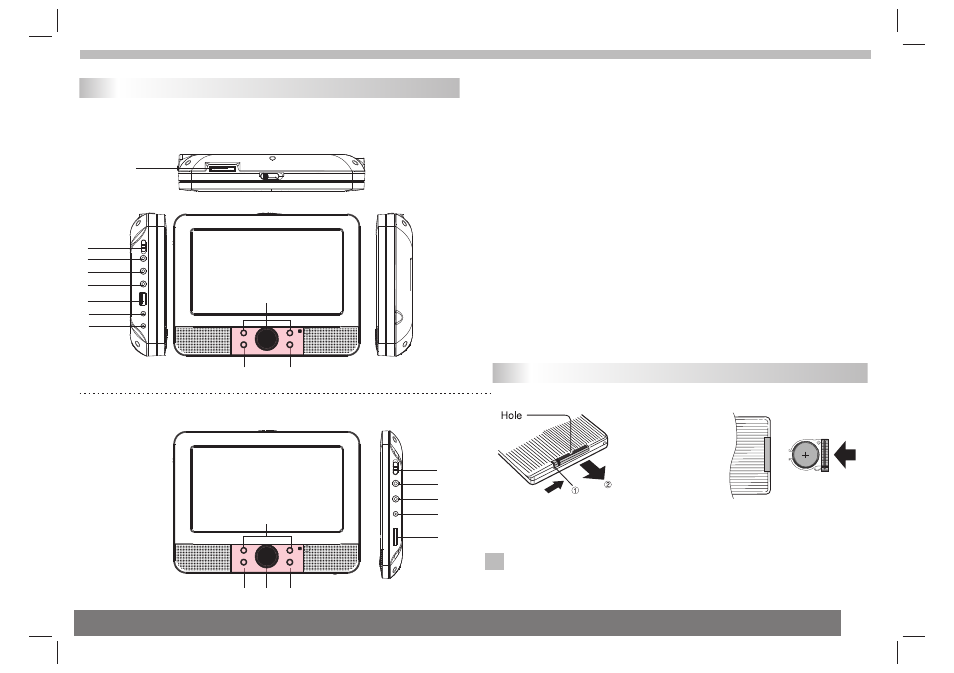
Identification of Controls
Main Unit
Insert the battery
Remove battery during storage or when you are not using the DVD
player for a long time.
2.Insert battery.
N
NOTES:
1.Open the battery door.
When using the remote control for the first time do not forget to
remove the plastic card.
1
2
3
4
5
6
7
8
9
10
11
16
17
18
19
20
1.SD/MS/MMC
2. POWER ON/OFF
3. HEADPHONE OUT JACKS
4. VIDEO/AUDIO OUT
5. DIGITAL AUDIO OUT (COAXIAL)
6.USB
7. DC OUT
8. DC IN 9-12V
9. ENTER
10. UP/DOWN/LEFT/RIGHT
MASTER TFT SCREEN
SLAVER TFT SCREEN
15
12
13
14
11. SOURCE
12. UP/DOWN
13. MODE
14. LEFT/RIGHT
15.BACK LIGHT
16. POWER ON/OFF
17. HEADPHONE OUT JACKS
18. AV IN
19. DC IN
20. Volume Rotary
6
Advertising