页 12 – Lenco MN-002 User Manual
Page 12
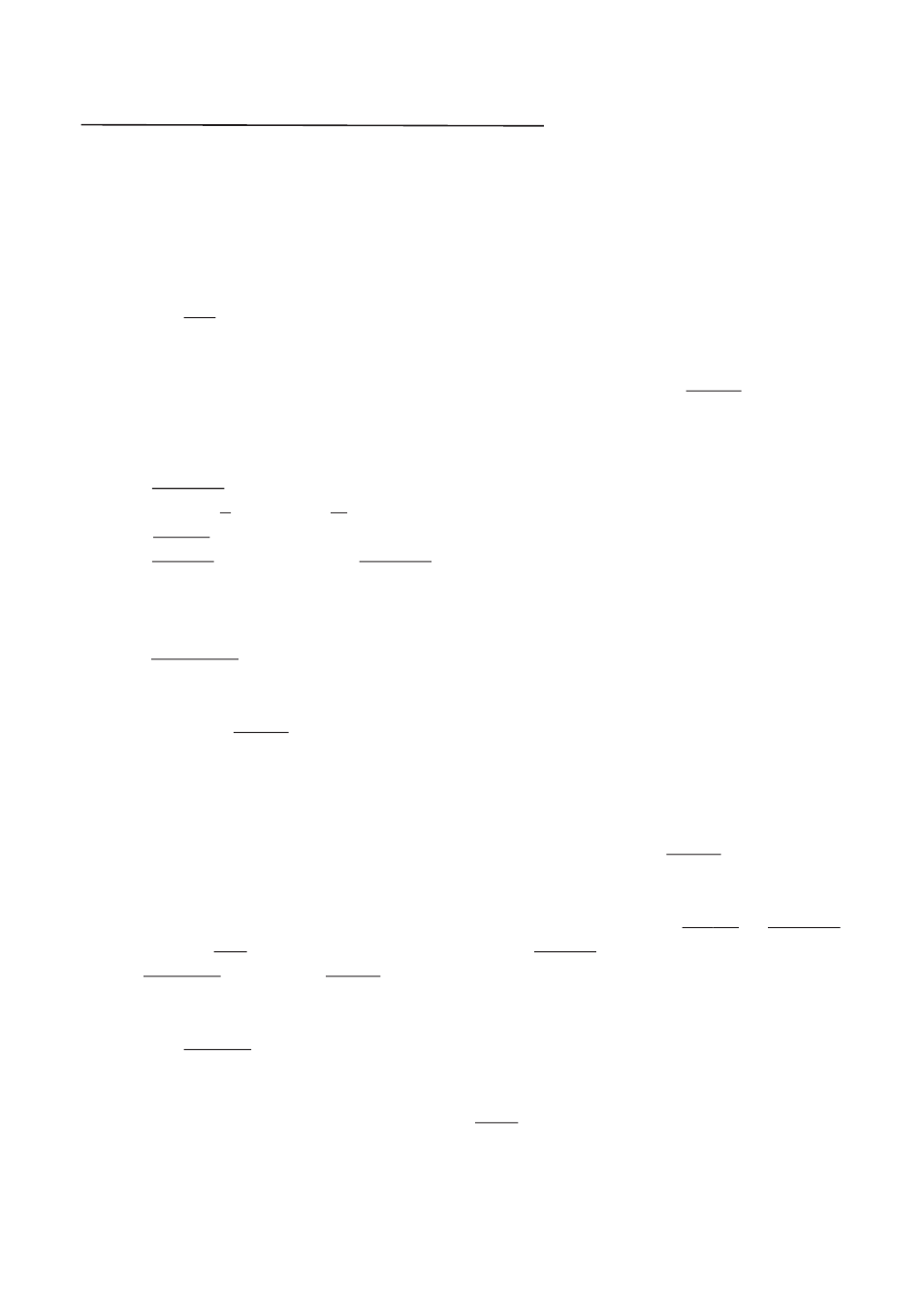
Please make sure that the aerial on the back of the radio is fully extended and adjusted
before you attempt to tune to an FM station (a vertical position is recommended). This
will ensure that the maximum signal strength is available when the radio begins to scan.
Extending the aerial also ensures the best possible sound quality.
1.
Press the FM button on the remote control or FUNCTION button on the front panel.
2. Station tuning
The range of FM frequency is from 87.5MHz to 108.0MHz. Press TU+/- briefly to
adjust the frequency in increment of 0.05MHz.
3. Selecting stations
a) Press Number buttons to select wanted stations, e.g. if you want to listen to the 28th
station, press 2, then press 8, the unit will skip to the 28th station.
b) Press CH+/- buttons to skip to the
previous station.
c) Press FREQ. button then use Number buttons to select the frequency of the station.
4. Station scanning
a) For automatic scanning:
Press SEARCH button to search all stations from low to high frequency automatically.
The searched stations are saved automatically. Press again to stop scanning.
b) For manual tuning:
Press and hold TU+/- button to scan the next or previous frequency with sufficient
reception, once an available frequency is found, it will stop scanning.
5. Save Stations (60 stations)
a) To save the current frequency into the current station.
E.g. If you are listening to the 88.9MHz in the 5th station, press SAVE button to store
the 88.9MHz into the 5th station.
b) To save a special station.
E.g. If you want to save 99.7MHz into the 15th station, first press CH+/- or Number
buttons 1, 5, to select the 15th station; press FREQ. button and input the number
9, 9, 7, 0, then press SAVE button to save.
6. Setting Stereo
Press the MO/ST button to turn STEREO ON or OFF if there is strong stereo signal.
7. RDS information
When there is RDS signal received, press RDS button on the remote control to check
the information of the station: program style, program type, clock time, radio text.
Enter FM mode
next or
RADIO OPERATION
11