页 10, Setup menu setting, Slaver tft menu setting – Lenco MES-4031 User Manual
Page 10: Parameters and specifications, Electronical parameters, System, Preference page, Picture page
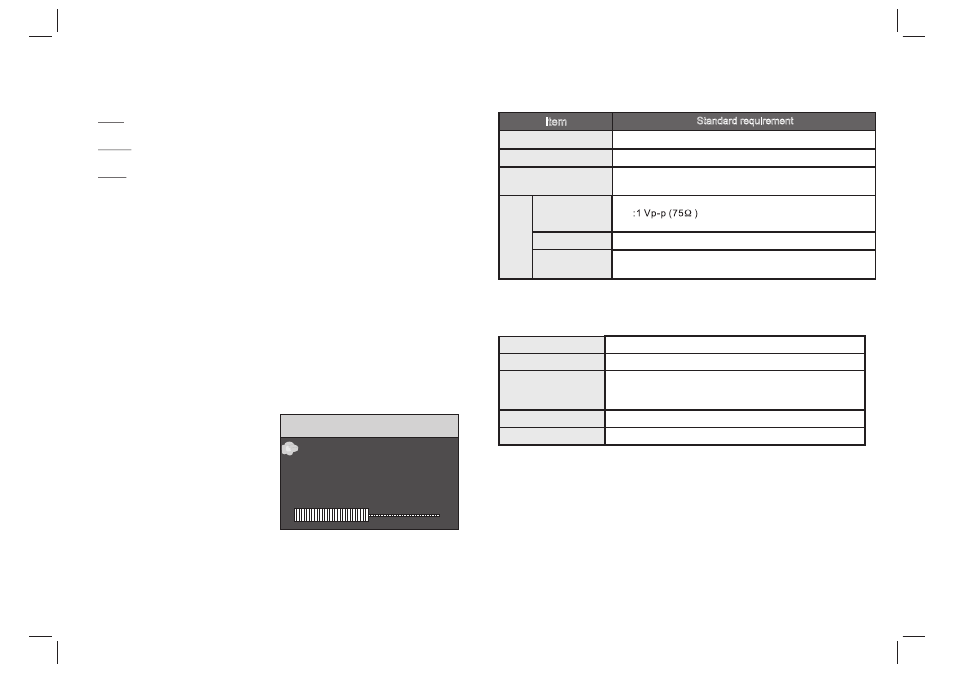
Setup Menu Setting
9
PAL
- Select this if the connected TV is PAL system.It
will
change
the
video signal of a NTSC disc and output in PAL format.
NTSC
-Select this if the connected TV is NTSC system.It will
change
the video signal of a PAL disc and output in NTSC format.
Auto
:Chang the video signal output automatic according to the
playing disk format.
Preference Page
Audio
:Selects a language for audio (if available).
Subtitle
:Selects a language for subtitle (if available).
Disc Menu:
Selects a language for disc menu (if available).
Picture Page
50
50
50
PICTURE
BRIGHT
CONTRAST
COLOR
LANG
ENGLISH
Z00M
16:9
Brightness
Adjust screen Bright Setting.
Contrast
Adjust screen Contrast Setting.
Color
Adjust screen Color Setting.
LANG
Adjust Menu OSD Language
ZOOM
Adjust screen ZOOM 16:9 or 4:3
Slaver TFT Menu Setting
Item
Standard requirement
Output
Audio
:Speaker:1WX2,
output, Coaxial output
Headphones
Electronical parameters
VIDEO OUT
AUDIO OUT
:1.0 Vrms (1 KHz, 0 dB)
Power requirements
Power consumption
Operating humidity
: AC 100-240 V , 50/60 Hz
: <15W
: 5 % to 90 %
System
Laser
:Semiconductor laser, wavelength 650 nm
Signal system
: NTSC / PAL
Frequency
response
Signal-to-noise ratio
:More than 80 dB (ANALOG OUT connectors only)
Dynamic range
:More than 80 dB (DVD/CD)
Note: Design and specifications are subject to change prior notice.
: 20Hz to 20 kHz(1dB)
Parameters and specifications