Lenco SCD-10 User Manual
Page 3
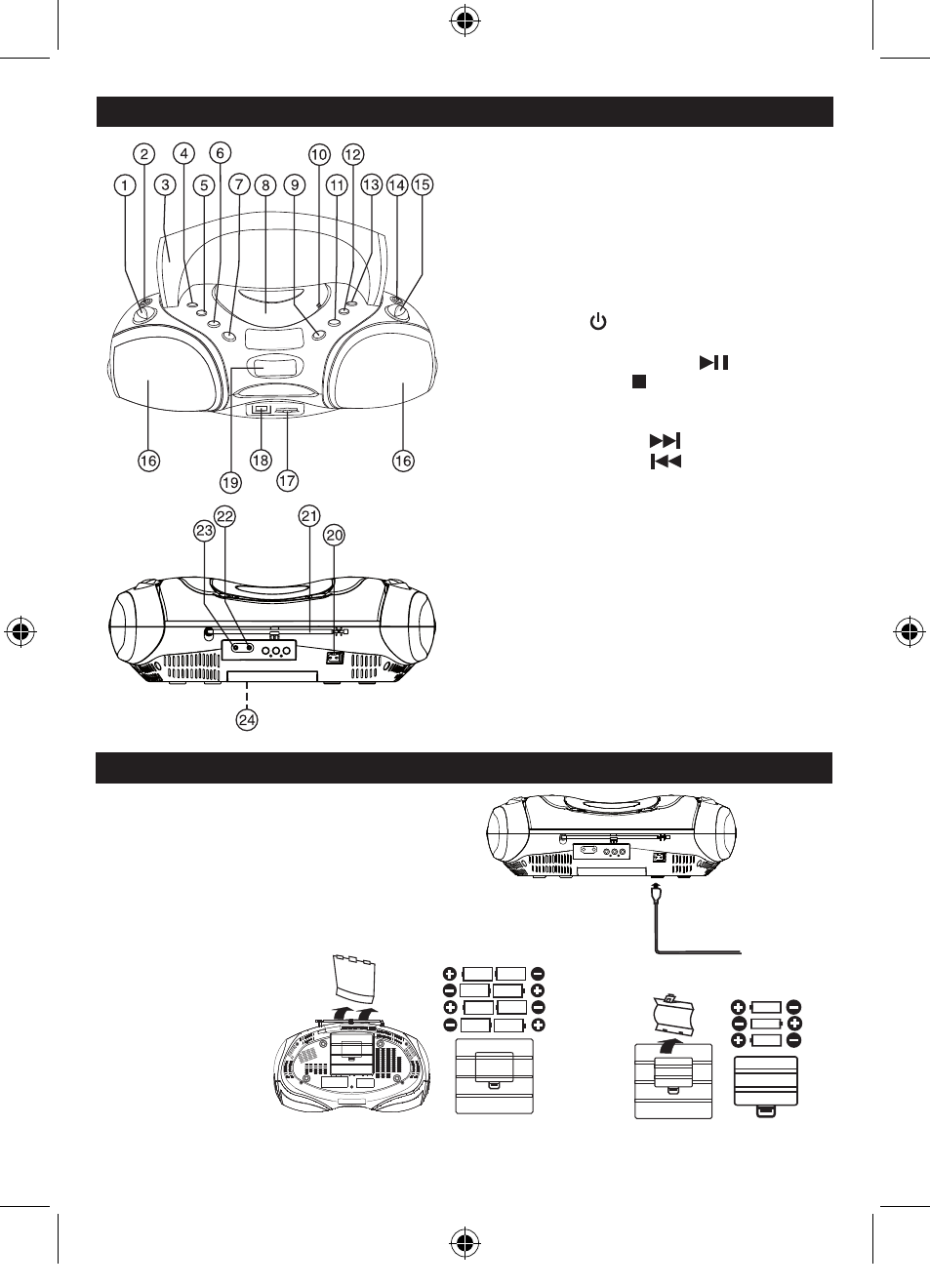
�ONT�OL�
GB 1
1. VOLUME + / - BUTTON
2. FUNCTION BUTTON
3. HANDLE
4. RANDOM / P - BUTTON
5. REPEAT / P + BUTTON
6. PROGRAM / MEMORY / CLK - ADJ
BUTTON
7. SNOOZE / SLEEP BUTTON
8. CD DOOR
9. POWER / STANDBY BUTTON
10. OPEN / CLOSE BUTTON
11. PLAY / PAUSE BUTTON
12. STOP BUTTON
13. TIMER / EQ BUTTON
14. BAND / FOLDER BUTTON
15. F - SKIP BUTTON
B - SKIP BUTTON
16. SPEAKER
17. SD / MMC
18. USB SLOT
19. CD DISPLAY
20. AC SOCKET
21. TELESCOPIC ANTENNA
22. AUX. IN JACK
23. PHONES JACK
24. BATTERY COMPARTMENT
�OWE� �U��LY
U�ING HOU�E �U��ENT
Before use, check that the rated voltage of your unit matches
your local voltage.
Note: plug is used as the disconnect device.
the disconnect device shall remain readily operable.
U�ING BATTE�IE�
Disconnect the AC power cord from
the AC inlet of the unit. Battery power
is cut automatically by the cord while
it is connected.
Insert 8 UM-2 ( size C ) batteries.
battery door
When the volume decrease,
or the sound distorts,
replace all of the batteries
with new ones.
To AC socket
To AC outlet
battery door
Insert 3 LR03 ( size AAA ) batteries.
Back up Batteries for the clock
SCD-10 NO IPOD LENCO ENGLISH NO 3 3
2011/11/2 11:05:12