Lenco SCD-11 User Manual
Page 9
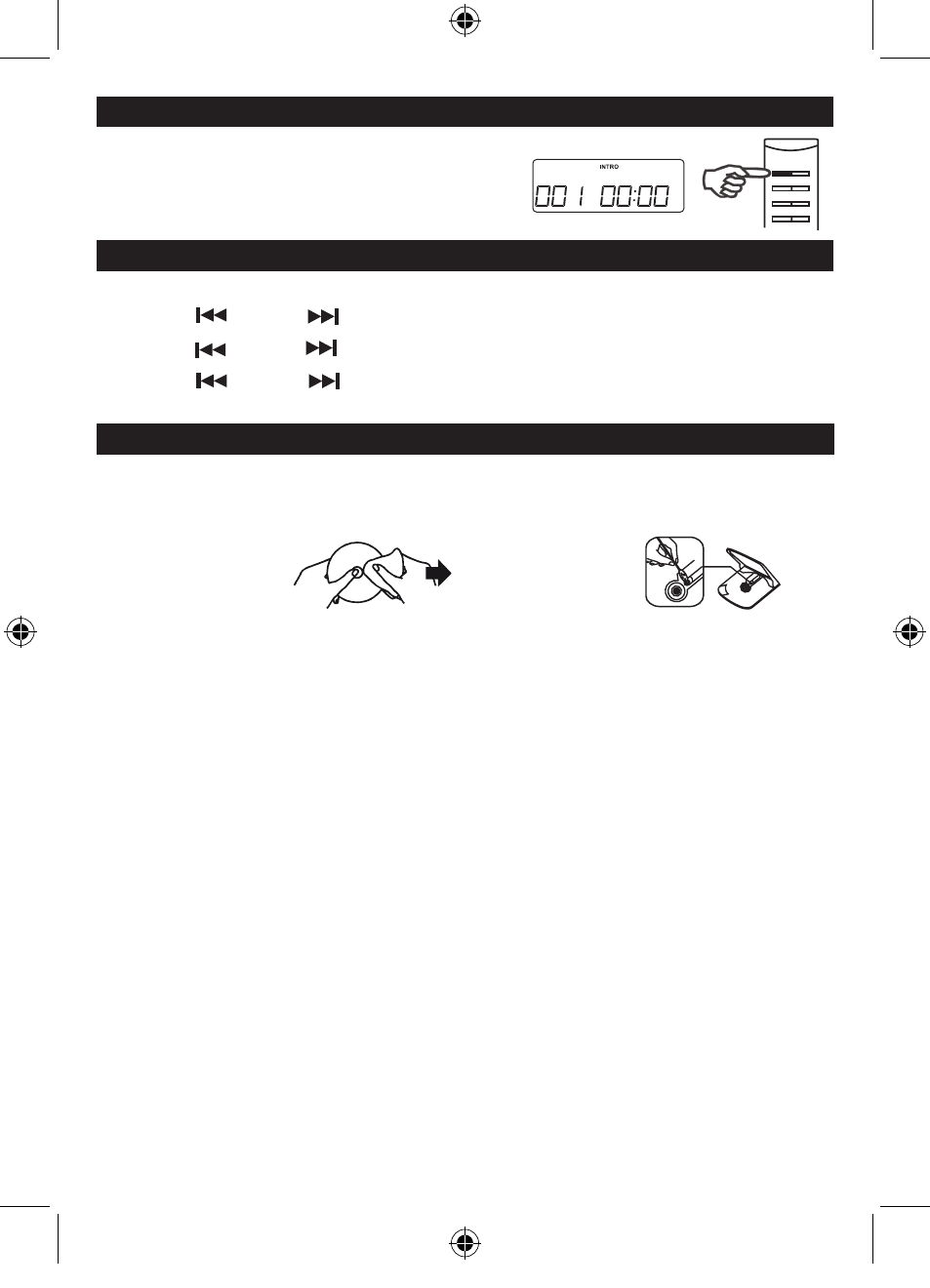
����ck s����ng m���� w���ks �n s���p m����
1.
Hold the PROGRAM / MEMORY / CLK - ADJ. button clock mode 12 or 24 hours will flash.
2.
Press the B - SKIP or
F - SKIP button to adjust 24 - hour or 12 - hour clock mode.
B - SKIP or
F - SKIP button to adjust 24 - hour or 12 - hour clock mode.
or F - SKIP button to adjust 24 - hour or 12 - hour clock mode.
F - SKIP button to adjust 24 - hour or 12 - hour clock mode.
button to adjust 24 - hour or 12 - hour clock mode.
3.
Press the PROGRAM / MEMORY / CLK - ADJ. button again, the hour digit will flash on the display.
PROGRAM / MEMORY / CLK - ADJ. button again, the hour digit will flash on the display.
button again, the hour digit will flash on the display.
4.
Press the B - SKIP or
F - SKIP button to adjust the hour digit.
B - SKIP or
F - SKIP button to adjust the hour digit.
or F - SKIP button to adjust the hour digit.
F - SKIP button to adjust the hour digit.
button to adjust the hour digit.
5.
Press the PROGRAM / MEMORY / CLK - ADJ. button again, the minute digit will flash on the display.
PROGRAM / MEMORY / CLK - ADJ. button again, the minute digit will flash on the display.
button again, the minute digit will flash on the display.
6.
Press the B - SKIP or
F - SKIP button to adjust the minute digit.
B - SKIP or
F - SKIP button to adjust the minute digit.
or F - SKIP button to adjust the minute digit.
F - SKIP button to adjust the minute digit.
button to adjust the minute digit.
7.
Press the PROGRAM / MEMORY / CLK - ADJ. button again, the correct time will be shown on the display.
PROGRAM / MEMORY / CLK - ADJ. button again, the correct time will be shown on the display.
button again, the correct time will be shown on the display.
�LO�K �ETTING
GB 7
WA�NING
Should the CD door be opened before the reading of the CD
is completed, a jamming noise may occur. This is resolved
by closing the CD door.
�LEANING THE UNIT
Do not use volatile chemicals
on this unit. Clean by lightly
wiping with a soft cloth.
IM�O�TANT NOTE
If an abnormal display indication or an operating problem
occurs, disconnect the AC power cord and remove the
batteries. Wait at least 5 seconds, then reconnect the AC
power cord or reinstall the batteries.
�LEANING ���
If the CD skips or will not play, the disc may need cleaning.
Before playing, wipe the disc from the centre out with a
cleaning cloth. After playing, store the disc in its case.
MAINTENAN�E
�LEANING THE ��� LEN�
If the CD lens is dusty, clean it with a brush-blower. Blow
several times on the lens and remove the dust with the
brush. Finger prints may be removed with a cotton swab
moistened with alcohol.
INT�O
In CD mode, press to play only the first 10 seconds of each track on the disc.
SCD-11 NO IPOD LENCO ENGLISH rev9 9
4/12/2009 10:24:26