Lenco SCD-36 USB User Manual
Page 7
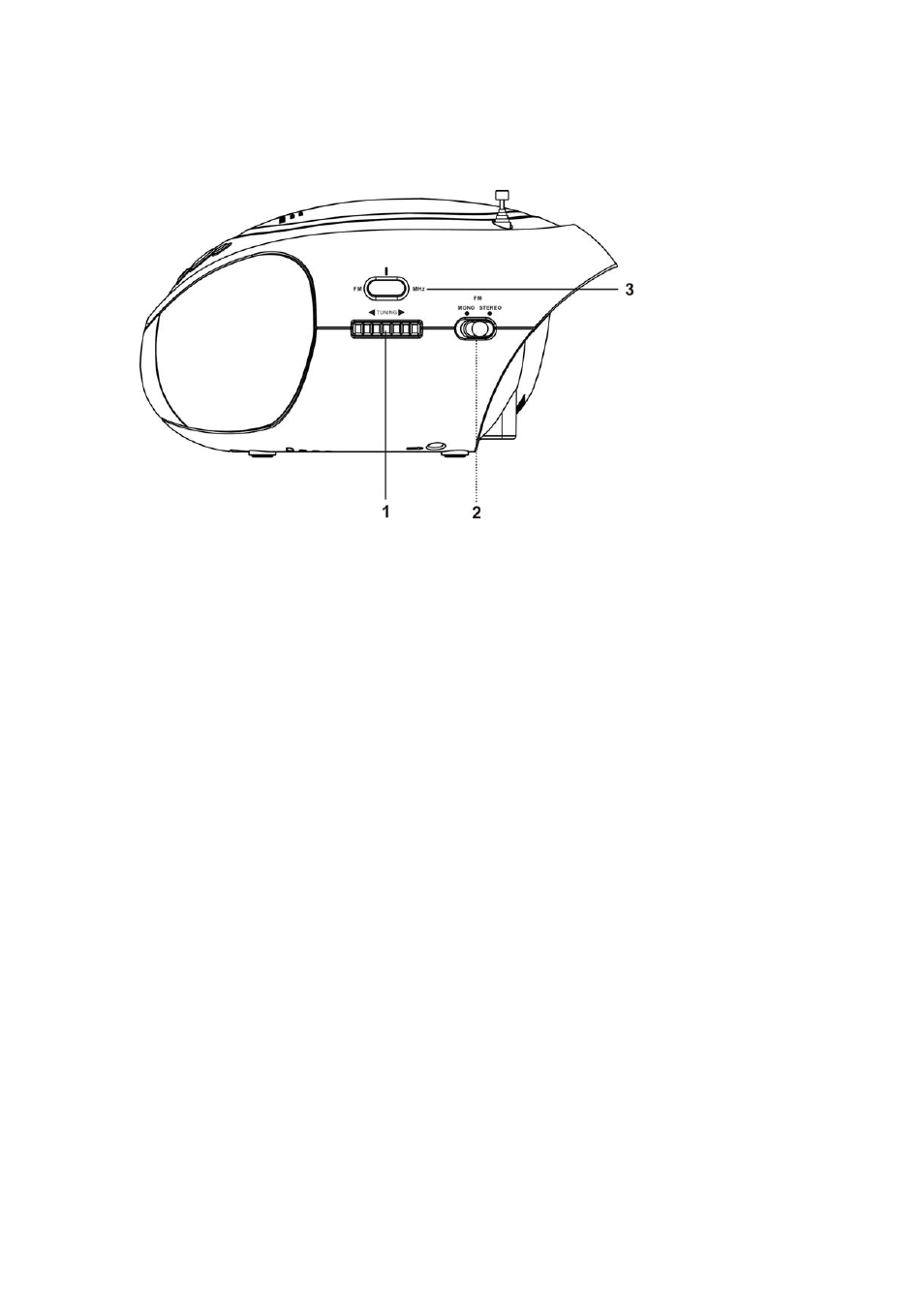
6
4.4 Parts on the right side of the player
1. Tuning control
2. FM MONO/STEREO Switch
3. Display FM frequency
5. CHOOSING THE POWER SOURCES
You cause the AC power or batteries as a power source.
During playing(except radio mode), when there is no disc or USB insert, after about 6
minutes, this unit will turn to standby mode and then insert a disc/USB or press any button
to turn on this unit (except volume control and tuning control).
5.1 Connecting the AC power cord
Insert one end of the supplied AC power cord into the socket located at the rear of the
player and the other end to the wall outlet.
5.2 Connecting to USB storage
1)Please connect the USB storage to the USB terminal of the main unit
2) The main unit will read the contents that are available on the USB storage device
automatically.
Note:
(1) When disc play, then insert the USB, the unit will automatically switch to play USB.
(2) When USB play, then place the disc, the unit will automatically switch to play the disc.
(3) When the existence of USB and the disc, the unit will play USB at first.
5.3 Using the player on batteries
Insert 6 size "C" batteries (not supplied) into the battery compartment.
To use the player on batteries, disconnect and remove the AC power cord both from back
of the player and the wall outlet.
Note:
· If the plug of the AC power cord does not match your outlet, do not force it. Reverse it
and try again. The plug is polarized and only fits one way into the wall outlet and rear
of the set.
· Replace the batteries when the POWER lamp dims or when the player stops
operating. Replace all the batteries with new ones. Before you replace the batteries,