Lenco SPORTCAM-100 User Manual
Quick user guide
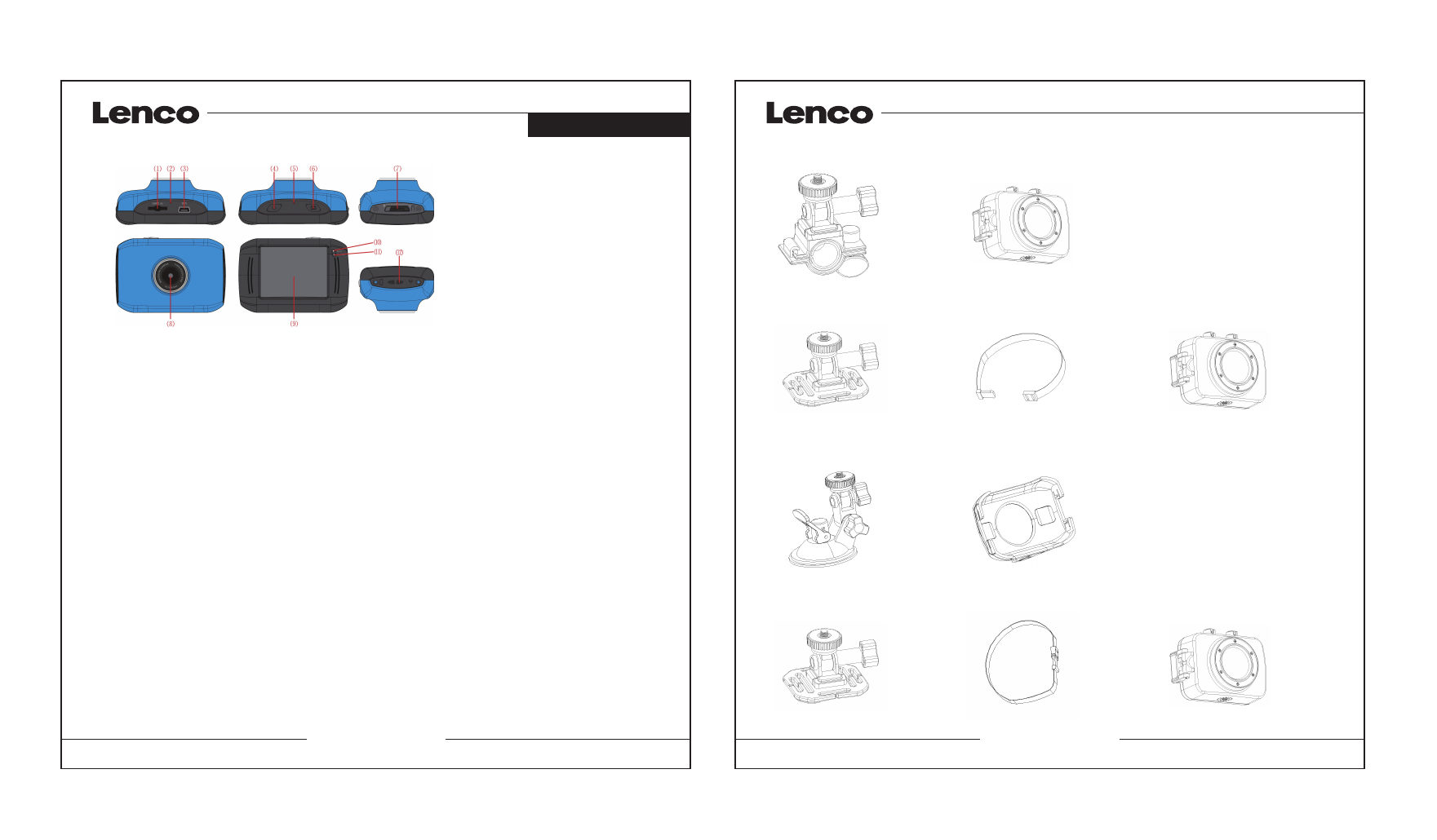
Quick User Guide
1. TF card
2. Reset
3. USB
4. Key for Startup/shutdown
5. MIC
6. Shutter Key
7. Mode Switch: - Taking Pictures;
- Video Recording;
- Vehicle-mounted Mode;
8. Lens
9. LCD TFT
10. Working Indicator Light
11. Indicator Light for charging
12. Lanyard hole
Insert the TF card
Load the memory card before using.
Check the right direction before insert the TF card.
Turing the power on and off
a) Press and hold the power button until the camera turns on b)Press the power button again to turn off the camera
Conversion between Function Modes
a) Photo mode
Press the shutter button or click the LCD center once under the previewing state to take a photo:
b) Video recording mode
Press the shutter button once or click the LCD center once to begin videoing;
Press the shutter button once again to stop videoing;
The camera will stop videoing automatically when the memory card is full or the power is insufficient during videoing period:
c) Vehicle-mounted mode
Press the shutter button or click the LCD center once under the preview state to begin recording, save a segment for recording
every 5 minutes, then start to record the next segment of video. When the storage card is full, the earliest segment of video will
be deleted to release the corresponding space for continuous recording, and so the cycle.
Playback mode:
a) Press playback button to playback mode. b)Press left/right button to show previous or next image or video file
Delete File
Press garbage button on playback mode, Click YES to delete the file, or click NO to cancel the deletion operation.
Image download
Connect the device to the computer with USB line under turning-on state, then it will be switched into the movable hard disk mode.
Icon of movable disk will appear on the window of “my computer”.
Photos/videos are saved in folder I:\DCIM\100MEDIA
Vehicle-mounted mode are saved in folderI:\DCIM\RECORDER
Note: if movable disk function is used in windows 2000 or windows operating system with a higher edition, it is unnecessary to
install drivers.
THIS IS ONLY A QUICK USER GUIDE.MORE INFORMATION ABOUT THE CAMERA CAN BE FOUND IN THE USER MANUAL
RECORDED IN ENCLOSED CD.
www.lenco.eu
www.lencosportcam.com
www.lenco.eu
www.lencosportcam.com
Moto/Bike Sport Edition
Helmet Edition
Car Driving Recorder Edition
Waist Band Edition
+
+
+
+
+
+
This product is not a toy
175*160mm 157克铜版纸双面黑白印刷