Lenco Sportcam-500 User Manual
Lenco Video
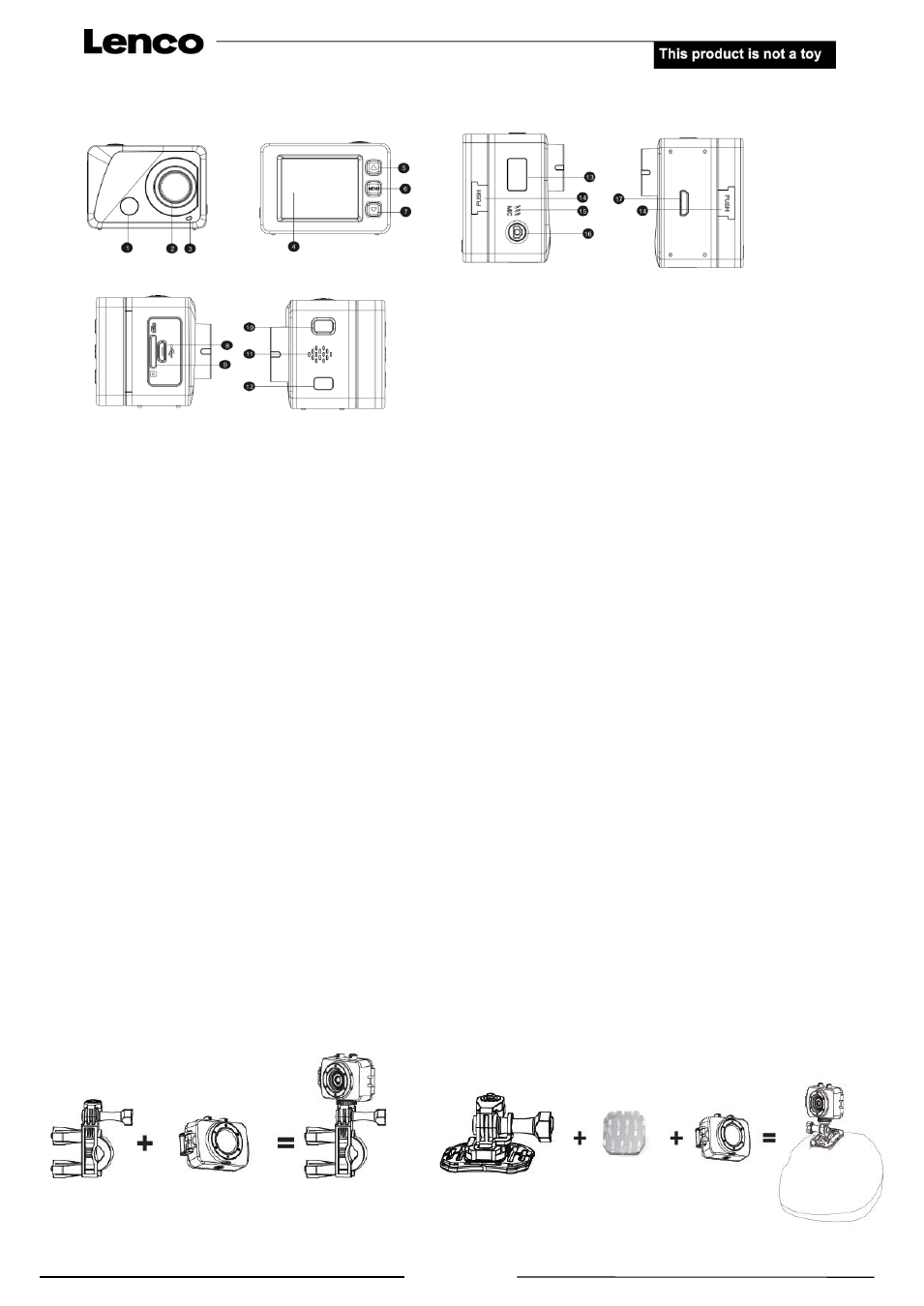
www.lenco.com
Sportcam-500 Quick User Guide
Insert the TF card
load the memory card before using.
Check the right direction before insert the TF card.
Startup and shutdown
a)Press the POWER button until the camera turns on..
b)Press the POWER button again until camera turn off.
Function modes switching
The camera has two modes : photo mode, recording mode, and wifi function. Use the power key to switch the modes after
starting up.
Recording mode: After power-on, it automatically enters video recording mode.
Press Shutter key to start video recording, and press the shutter key again to stop recording.
Photo mode: Press Shutter to directly take photo.
Wifi function: After install the SYMAGIX application program, Insert a Storage Card into the Camera and then power it on.
Press the WIFI key to conduct WIFI connection, and the Screen of the Camera will show the WIFI signal Icon with the external
screen revealing WIFI Connecting. Enable the WIFI function of the Android mobile phone or tablet PC, and try to find the AP
Name “Lenco Sportcam-500_WIFI”; please conduct connection between them till the system reveals a successful connection; if
you are conducting WIFI connection for the first time, please input the password: 1234567890. Tap and enable the SYMAGIX
application program on the Android mobile phone or tablet PC; you can directly view the preview picture transmitted by the
Camera (see the following picture), and then conduct relevant operations.
Image download
Connect the device to the computer with USB cable when camera is power on,then it will be switched into the moveable hard
disk mode.
Icon of moveable disk will appear on the window of "my computer".
Photo/video files are save in folder“DCIM\100MEDIA”
Note: During file downloading, it is prohibited to disconnect USB connection, and plugging out the memory card when USB
connected is also prohibited to avoid loss of data.
MOTO/BIKE SPORT EDITION
HELMET EDITION
1. Infrared remote control lamp 10. Power / Mode button
2. Lens 11. Speaker
3. Indicator light 12. WIFI key
4. 1.8’’ LCD display 13. 888 Digital Screen
5. Up key 14. Double Push key
6.Menu key 15. Microphone
7. Down key 16. Shutter/OK button
8. Micro USB port 17. HDMI port
9. Micro SD card slot