Lenco TAB-705 User Manual
Page 6
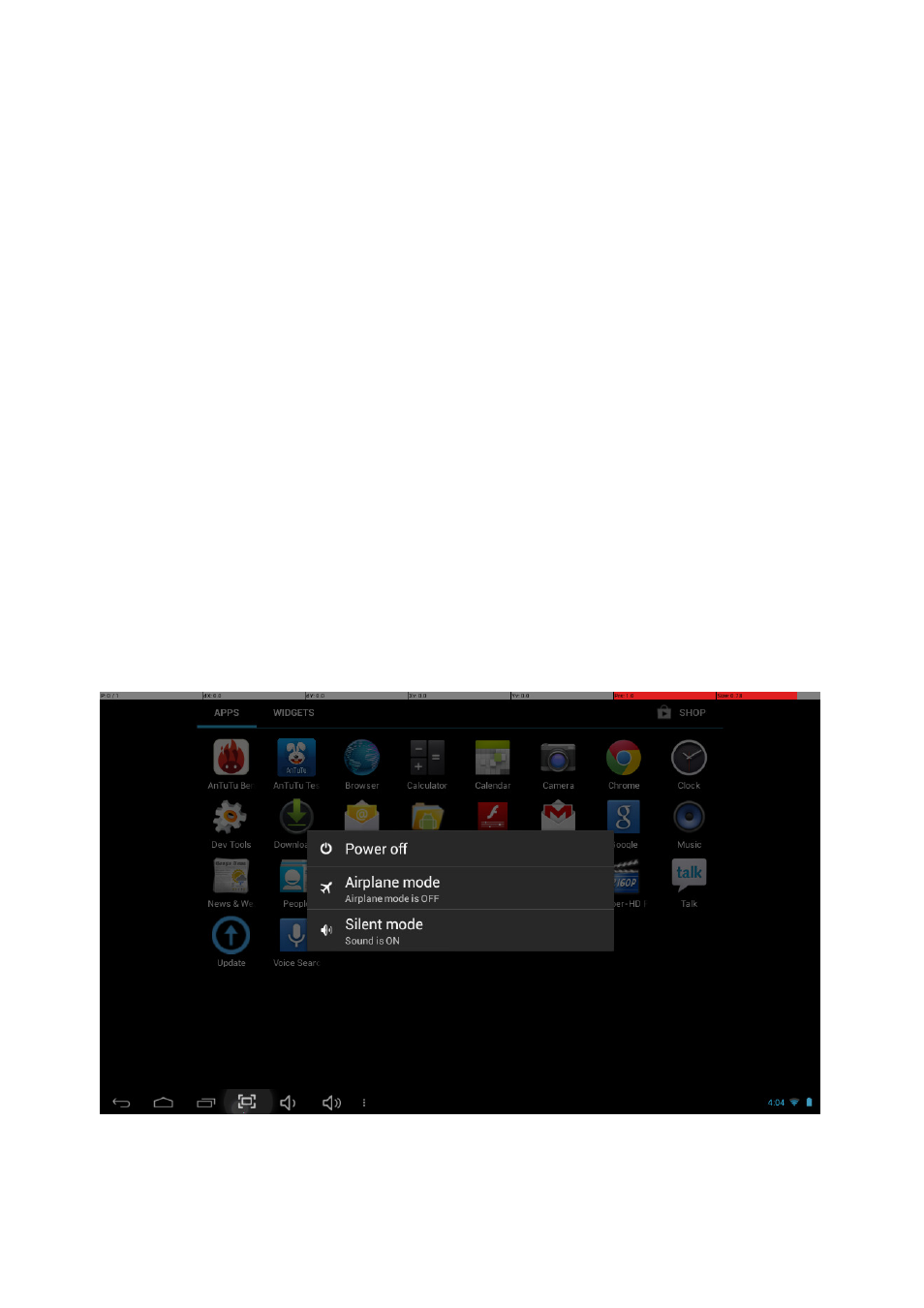
Battery Charging
The device has a built-in rechargeable battery. When the indicator displays low battery,
charge the device.
Charging the battery
Plug the Micro USB cable into the unit, then to the AC/DC Adaptor. A battery symbol
will appear on the screen, and the battery will start to charge. If the unit is switched on,
the battery charge icon will display at the bottom right of the screen.
Note: This model can also charge through the USB port. If the tablet is connected via
the USB port for file transfers, etc., it will charge at the same time. USB charging is
convenient while working at your computer, but will charge more slowly than if a wall
charger is used.
Startup/Shutdown/Sleep/Reset
Start up: Press and hold the power button for 2-5 seconds until you see the startup
screen, then release. The system will begin the startup process, then enter the Android
default home interface.
Shutdown: Press and hold the power button for 3-4 seconds until this screen appears:
To Power off: tap power off.