Lenco TAB-740 User Manual
Page 8
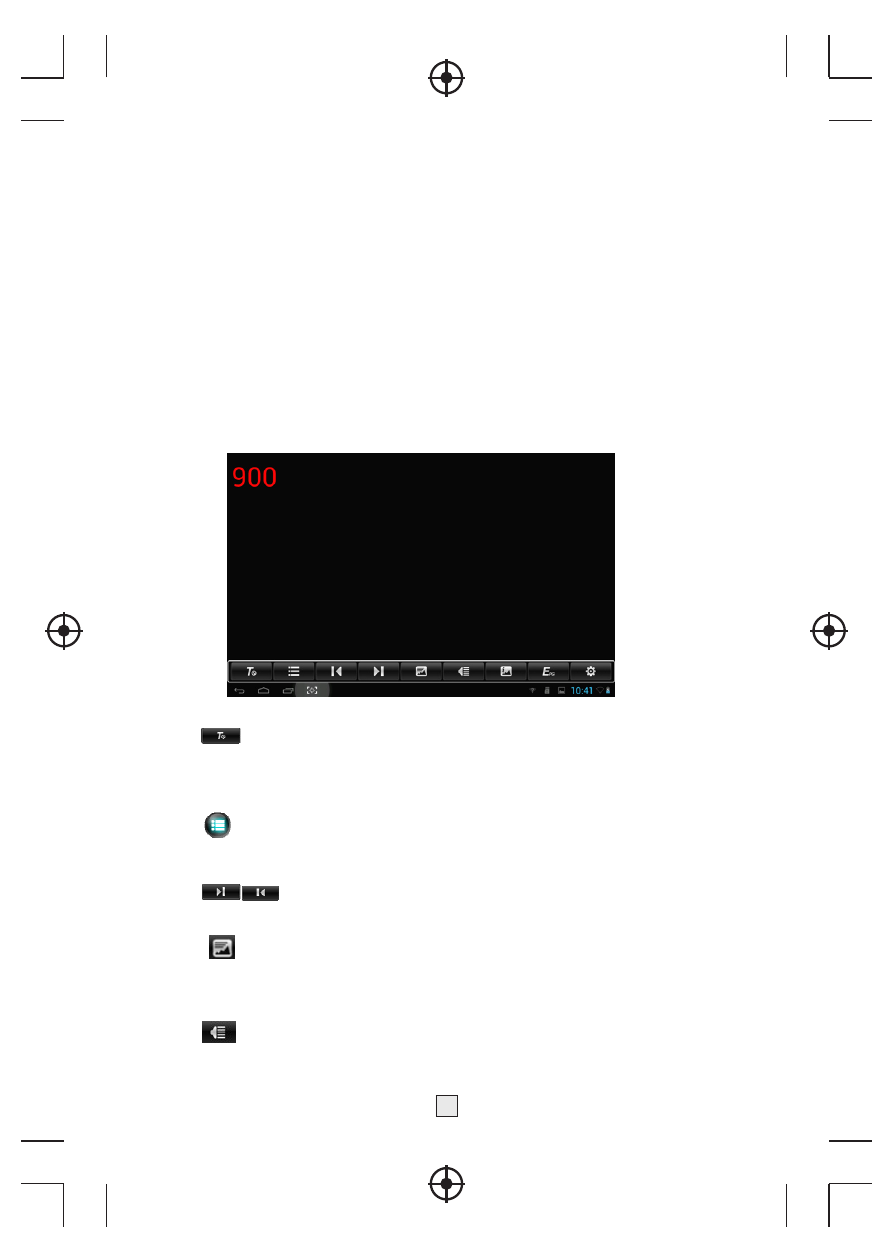
5.1.2
Manual scan
In the Manual scan menu there is Area 、 Frequency、 Bandwidth to
choose, select the right selection or type the right number, then Press
“ok” button to enter the manual scan state. In the process of scanning it
will present the scanning frequency and the percent of the scanning. after
finishing, it will have a tip to present the number of TV and Radio have
been received.
5.2. DVB Mainmenu
I
n the program playing, touch the screen, then it will present the DVB
mainmenu. it include the subtitle, channel list, change program, teletext,
audio track, information and settings.
5.2.1
icon is the subtitle button, click the button, it will present the
Subtitle language set Menu, if only have one subtitle, select is ok. If have
many kind of subtitle , select one kind of your needed.
5.2.2
icon is the channel list button, click the button to see the
channel list.
5.2.3
icon is the change channel button, press the buttons to
change the channel to next or previous ,
5.2.4
icon is the channel list button, if the stream have no teletext,
press the button, it will present “no teletext”, if the stream have teletext,
press the button it will present the teletext information.
5.2.5
icon is the audio track button,if the stream have more than one
audio tracks ,press the button to change the audio track as your wanted.
7