Altera MAX II User Manual
Page 26
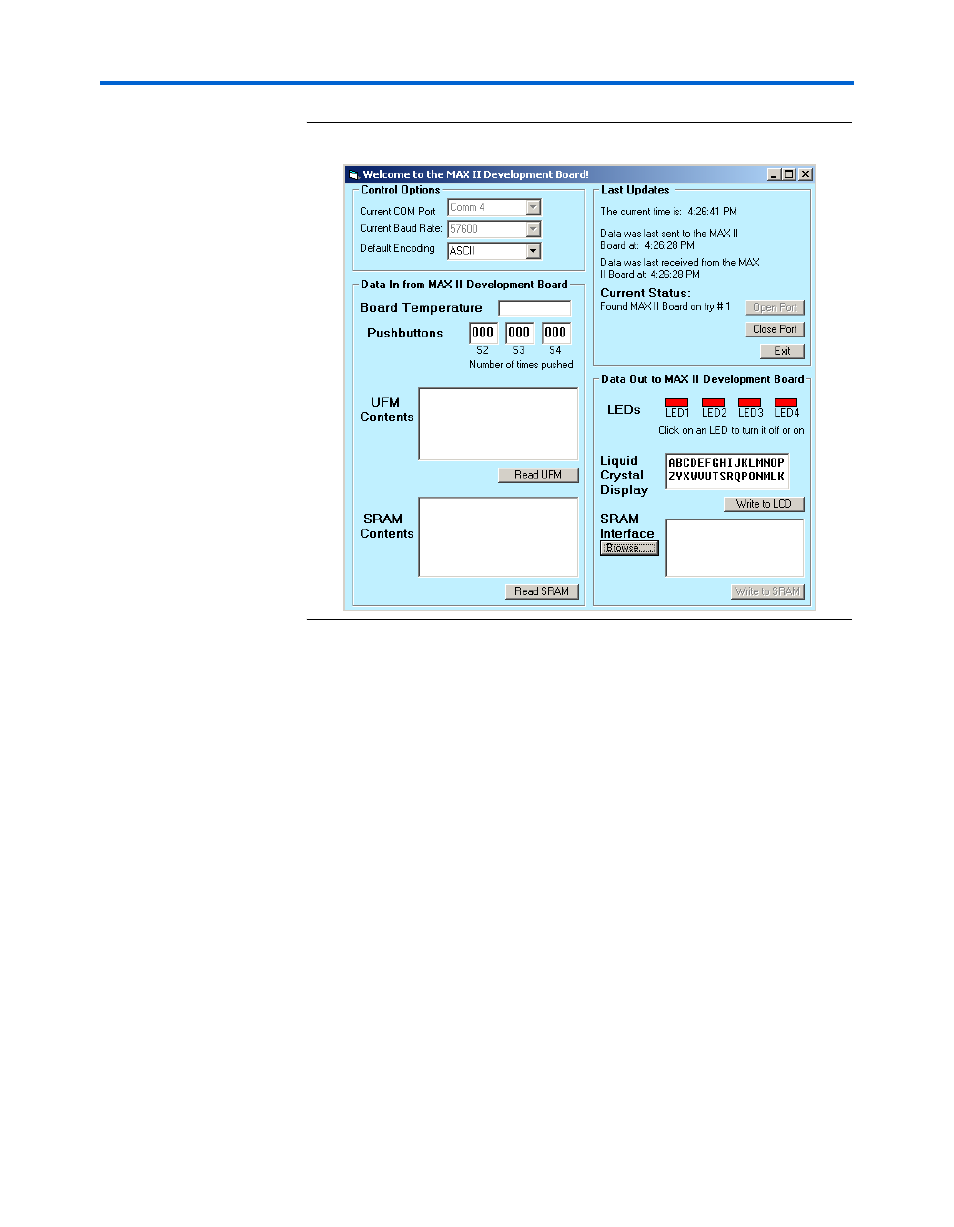
2–18
Development Kit Version 1.1.0
Altera Corporation
MAX II Development Kit Getting Started User Guide
July 2005
Reference Designs
Figure 2–6. USB Reference Design Dialog Box
4.
On the Control Options menu select the appropriate COM port for
your system. To find the correct COM port, Browse to the Windows
Device Manager (Control Panel > System > Hardware tab > Device
Manager Button
). Expand the Ports (COM & LPT) item and you
should see the USB Serial Port (COM<number>). In
the
board has been assigned COM4. This port number will be different
on each machine.
After you find which COM port your machine has assigned the
MAX II board, select that port in the Current COM Port drop down
box in the MAX II USB Utility user interface (see
). Click
Open Port
. The application tries to communicate with the board. If
successful communication is established, the status box on the
application reports Found MAX II Board on port X (where X is the
number of the port). If it was unsuccessful, the status box reports
Could not find MAX II Board
.