TOYOTA 2011 Camry User Manual
Page 257
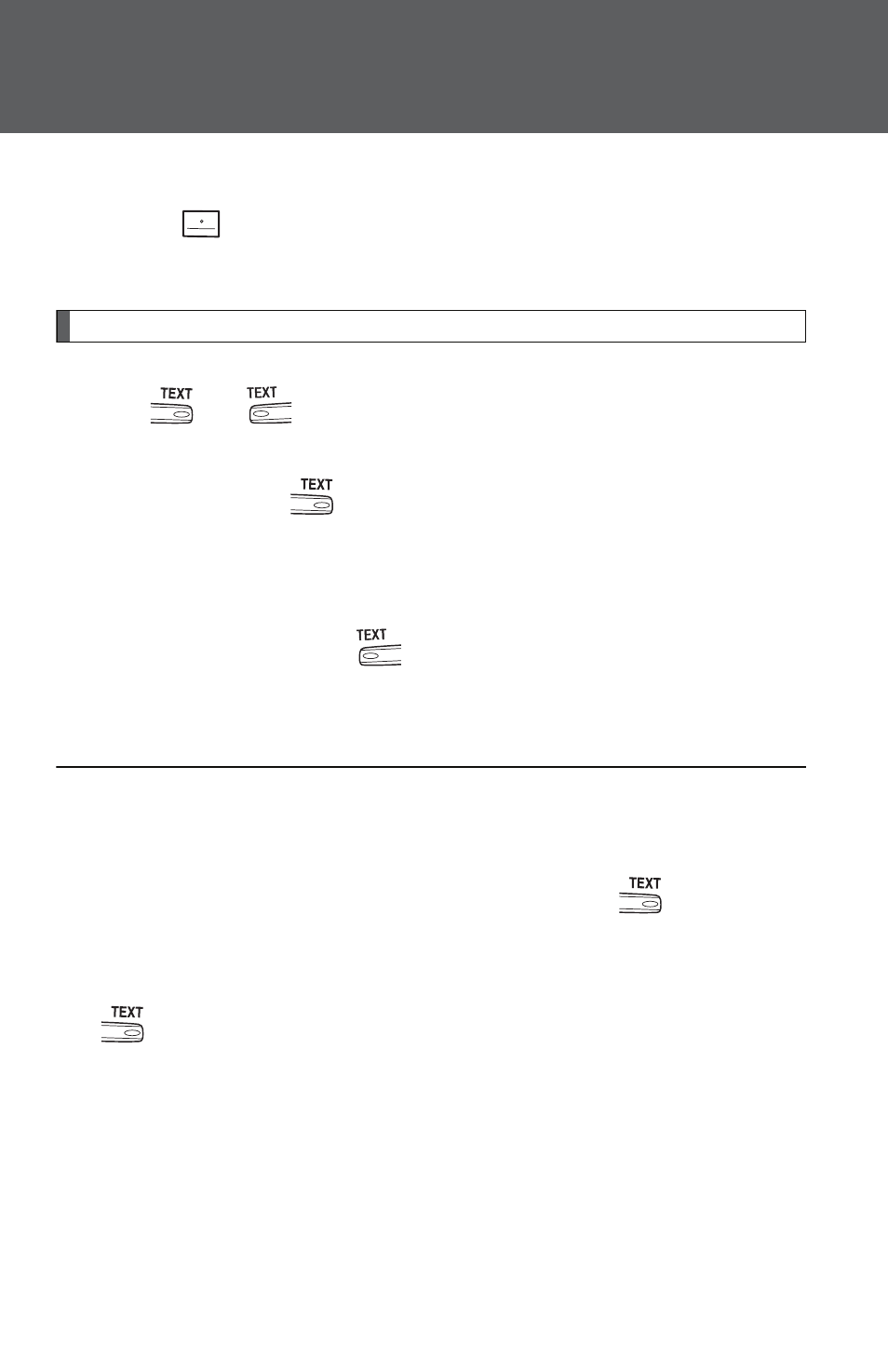
232
3-2. Using the audio system
■
Repeating all of the tracks on a CD (type B only)
Press
that corresponds to “RPT” twice.
To cancel, press the button again.
Switching the display
Press
or .
Type A: Each time
is pressed, the display changes in the following
order:
Track no./Elapsed time
→ CD title → Track name.
Type B and C: Each time
is pressed, the display changes in the fol-
lowing order:
Track title
→ Track name/Artist name → Track name/Elapsed time.
■
Display (type A only)
Up to 12 characters can be displayed at a time.
If there are 13 characters or more, pressing and holding
for 1 second
or more will display the remaining characters.
A maximum of 24 characters can be displayed.
If
is pressed for 1 second or more again or has not been pressed for 6
seconds or more, the display will return to the first 12 characters.
Depending on the contents recorded, the characters may not be displayed
properly or may not be displayed at all.