Subaru 2011 Tribeca User Manual
Page 157
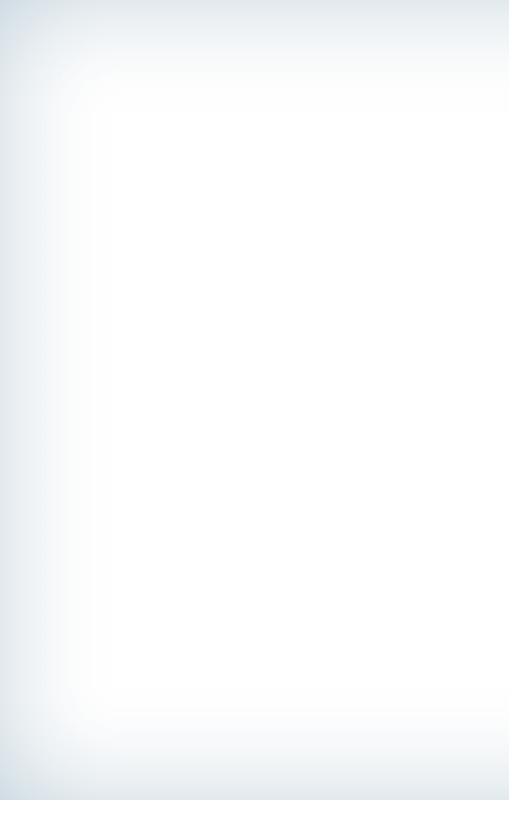
24
USB Device Operation
Text Display
Press the TEXT button located on the audio system repeatedly to cycle through the available
text fields:
• TITLE – Song title
• NAME – Artist - Album
• CATEGORY – Displays the information related to the selected mode
• CH NAME – USB DEVICE
• CH NUMBER (fixed field) – CH001
Changing Tracks
While your USB device is selected and playing through the audio speakers, press the SEEK
button or turn the TUNE/TRACK/CH knob located on the audio system to skip forward or
backward through the music on the USB device.
Rewind and Fast Forward
Press and hold the SEEK button to rewind or fast forward a track.
Bluetooth Device with Streaming Audio Operation
Text Display
Press the TEXT button located on the audio system repeatedly to cycle through the available
text fields:
• TITLE – PhoneName - LINKED
• NAME – PhoneName - LINKED
• CATEGORY – PhoneName - LINKED
• CH NAME (fixed field) – BT AUDIO
• CH NUMBER (fixed field) – CH001
Changing Tracks
While your Bluetooth equipped device with streaming audio is selected and playing through
the audio speakers, press the SEEK button or turn the TUNE/TRACK/CH knob located on
the audio system to skip forward or backward through the music on the Bluetooth device.
Rewind and Fast Forward
Press and hold the SEEK button to rewind or fast forward a track.
NOTE: some Bluetooth devices do not support the rewind and fast forward function.
793593_11a_Bluetooth_QRG_072310.indd 24
7/23/10 11:24 AM