Rear audio controls (if so equipped) -55 – NISSAN 2009 Titan User Manual
Page 221
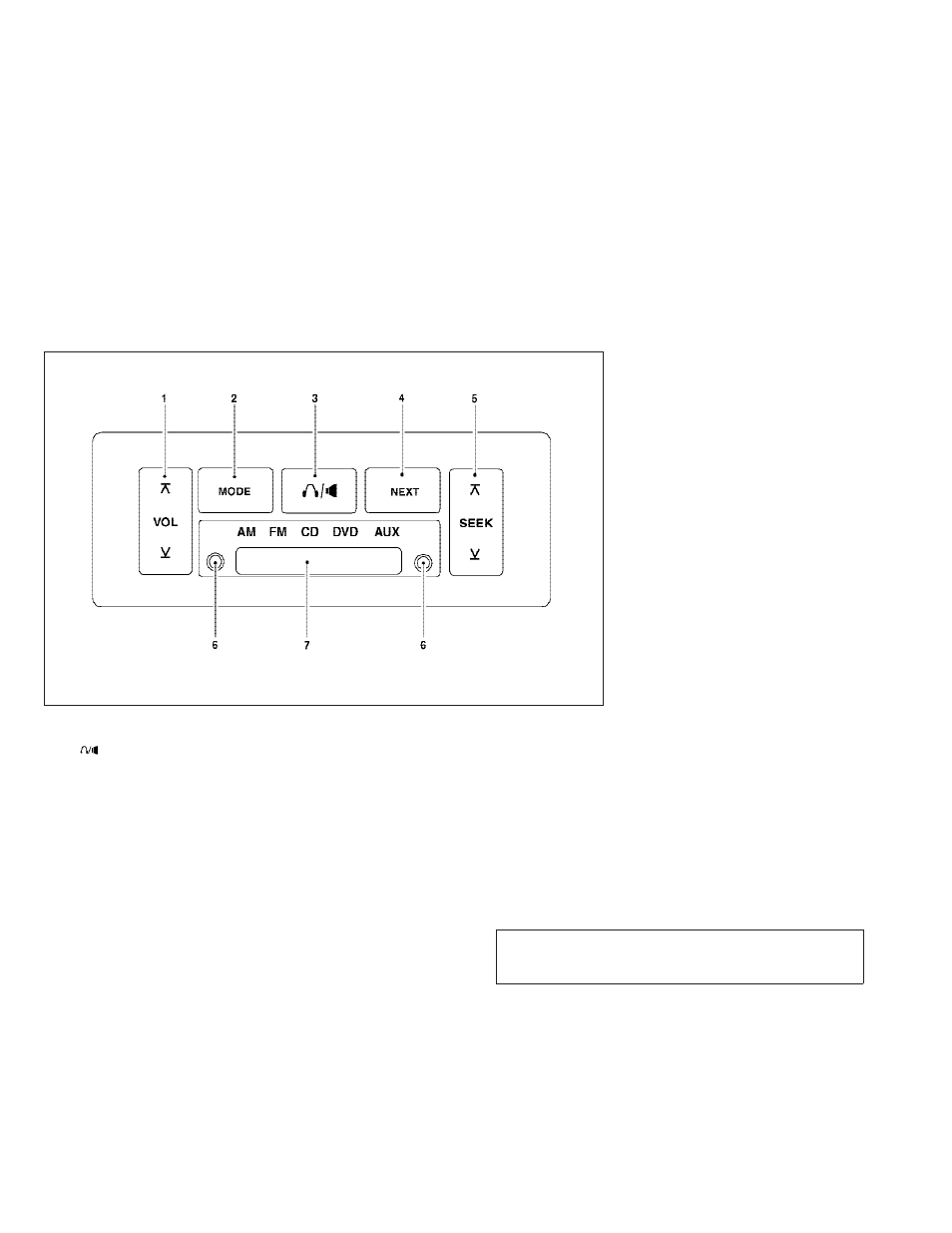
1.
VOL (volume) control button
2.
MODE select button
3.
speaker control button
4.
NEXT button
5.
SEEK button
6.
Headphone jacks
7.
Infrared headphone transmitter lens*
*Red transmitters will be visible when
infrared headphones are on.
REAR AUDIO CONTROLS (if so
equipped)
Press the REAR ON·OFF button on the front
radio control panel to turn the rear controls on.
Push the button again to turn the rear controls off.
The headphones symbol illuminates on the front
display when the rear audio controls are on. Two
headphone jacks are provided so two rear seat
passengers may listen to the audio system pri-
vately.
The rear volume controls can only increase the
volume to the level at which the front radio volume
control is set.
One or two infrared headphones are included if
the vehicle is equipped with the DVD entertain-
ment system. Most portable radio headphones
work with the rear audio controls.
For vehicles equipped with the FM/AM/SAT radio
with compact disc player, if the rear passengers
turn off the rear speakers and are using head-
phones they may choose to listen to a different
media than the front passengers. The rear pas-
sengers can listen to the radio along with the
front passengers or they can listen to a CD or
SAT radio (if so equipped).
LHA0322
Display screen, heater, air conditioner, audio and phone systems
4-55
੬
REVIEW COPY—
2009 Titan (tzw)
Owners Manual—USA_English (nna)
02/19/08—tbrooks
੭