Setup, User controls – Optoma HD50 User Manual
Page 44
Advertising
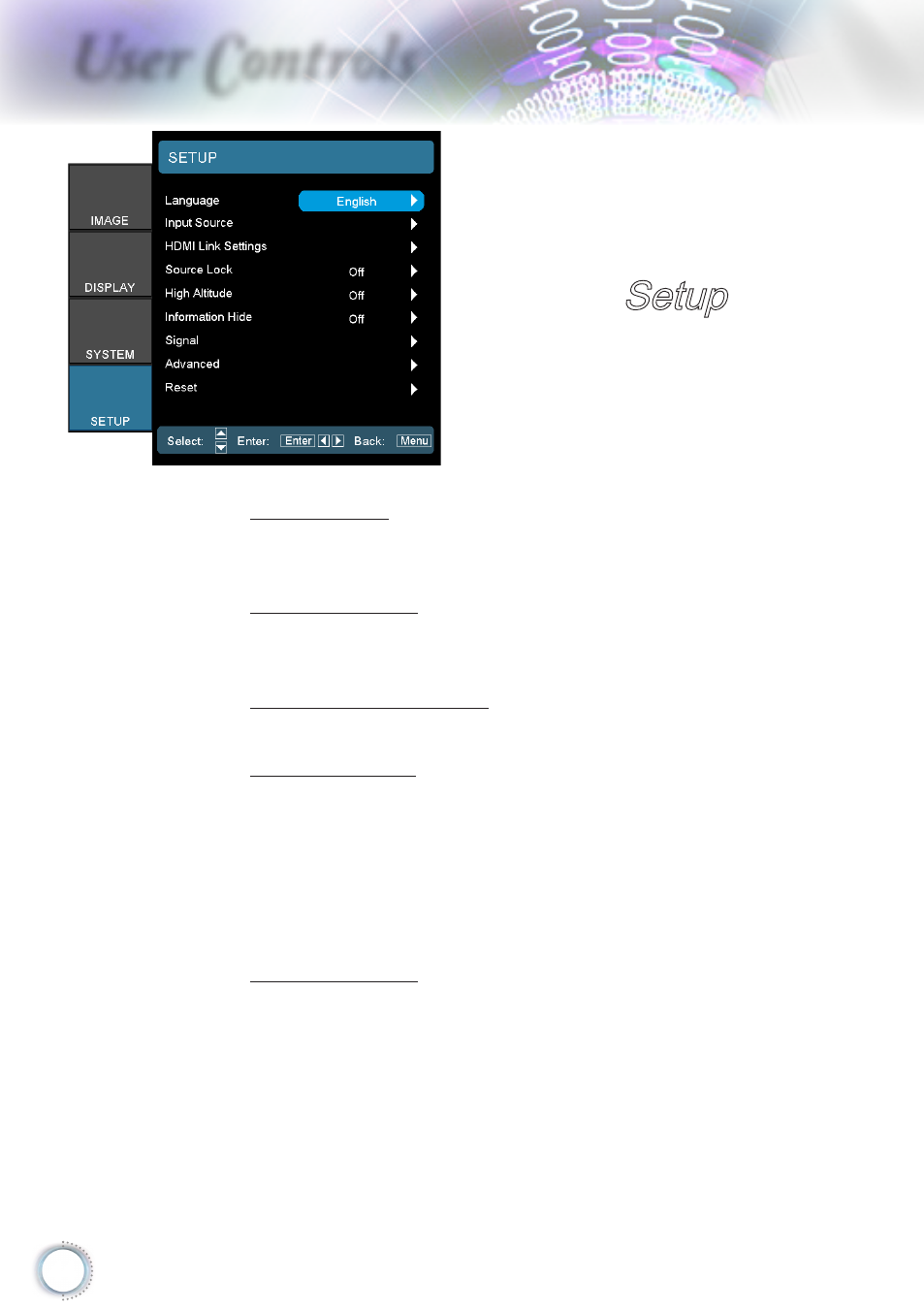
44
User Controls
Language
Enter the Language menu. Select the multilingual OSD
menu. See page 46 for more information.
Input Source
Enter the Input Source submenu. Select the sources to
scan for at startup. See page 47 for more information.
HDMI Link Settings
See page 48 for more information.
Source Lock
Lock the current source as the only available source, even
if the cable is unplugged.
On: Only the current source is recognized as an input
source.
Off: All sources selected in Setup | Input Source are
recognized as an input source.
High Altitude
Adjust the fan speed to reflect the environment.
On: Increases fan speed for high temperature, humidity,
or altitude.
Off: Regular fan speed for normal conditions.
Setup
Advertising