Alto Professional STAGEDRIVE+ User Manual
Page 21
Advertising
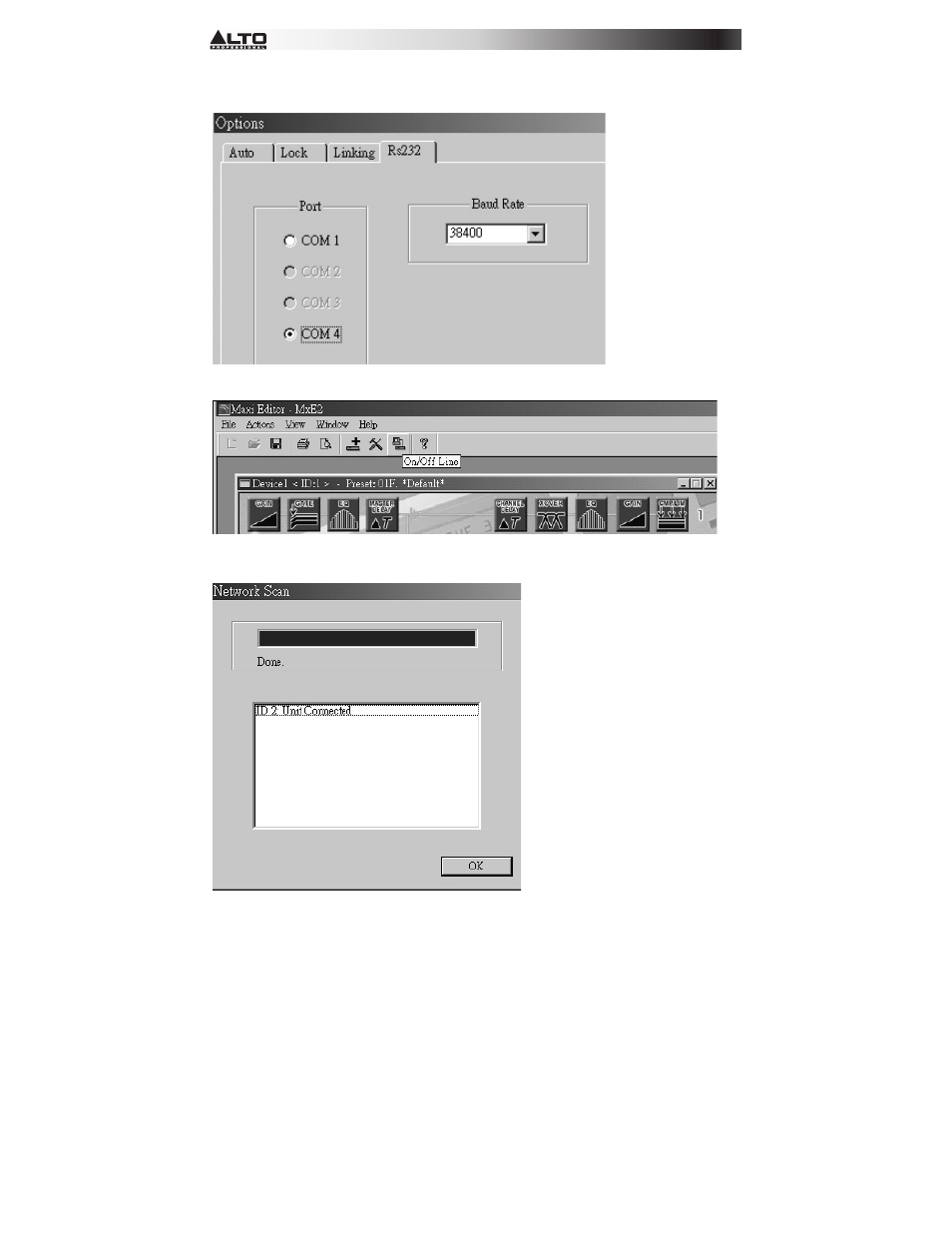
20
8. Select Rs232 with the COM setting that you chose during the software driver setup for the Port and 38400
(or 19200) for Baud Rate.
NOTE: Make sure the settings on the computer match what is set in the STAGEDRIVE+
9. Select the On/Off Line on the main interface after selecting OK.
10. It will display the interface. Select OK then it will link to the equipment.
Advertising