Line connection, Insert leads – Alto Professional AEQ231 User Manual
Page 9
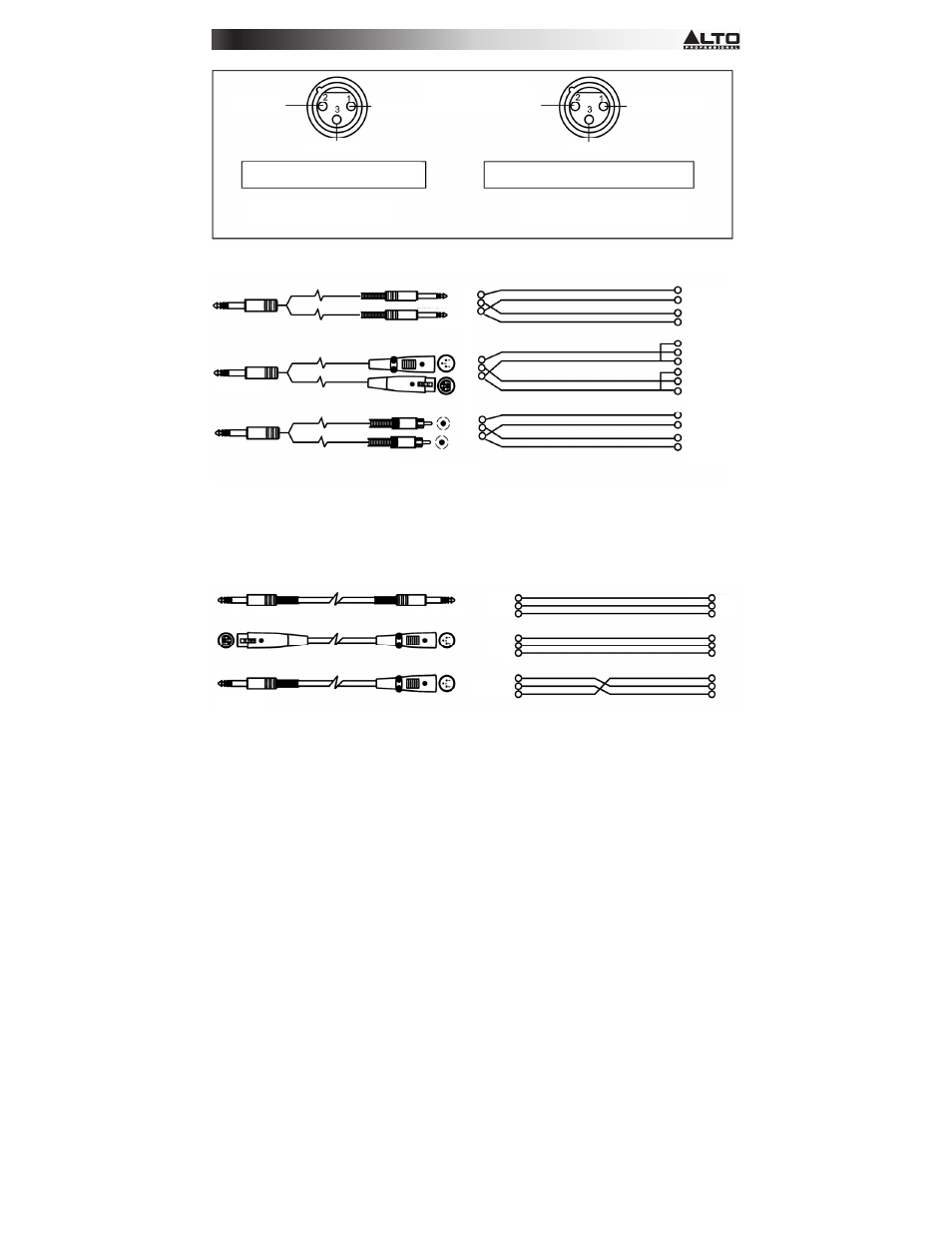
9
Line Connection
For these applications, AEQ231 has 1/4" TRS connectors and XLR connectors to easily interface with most
professional audio devices. Follow the configuration examples below for your particular connection.
•
Balanced
Insert Leads
1
2
3
Tip Ring Sleeve
Sleeve Tip
Sleeve Ring Tip
Tip Ring Sleeve
Tip Ring Sleeve
Tip
Ring
Sleeve
Tip
Ring
Sleeve
Tip
Ring
Sleeve
Tip (Send)
Sleeve
Tip (Return)
Sleeve
1
2 (Send)
3
1
2 (Return)
3
Center (Send)
Screen
Center (Return)
Screen
1=Ground/Screen 2=Hot (+)
2=Hot (+)
3=Cold(-)
1=Ground/Screen
3=Cold(-)
Use for Balanced Mic Inputs (For
unbalanced use, connect pin 1 to 3)
Use for Main output
(For unbalanced use, leave pin3 unconnected)
3-pin XLR Male Connector
(seen from soldering side)
3-pin XLR Connector
(seen from soldering side)
Tip Ring Sleeve
Sleeve Ring Tip
Tip
Ring
Sleeve
Tip
Ring
Sleeve
Tip
Ring
Sleeve
1
2
3
Tip
Ring
Sleeve
1
2
3
Tip Ring Sleeve