Step3 – Applied Motion SSM23IP-2EG User Manual
Page 2
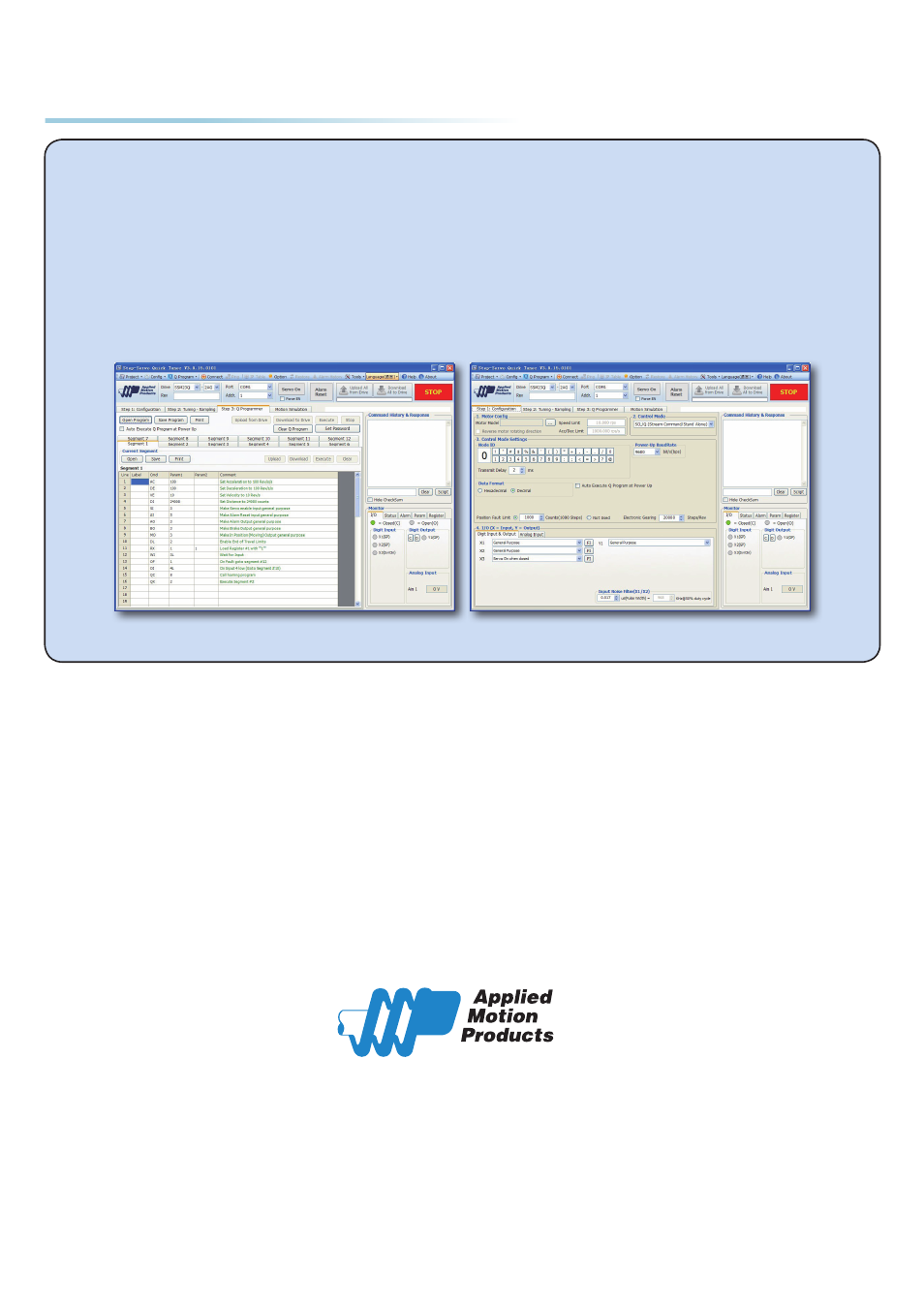
Step3
a)
Apply power to the drive. The drive model and firmware revision should be automatically displayed in the
Step-Servo Quick Tuner software.
b)
Follow the configuration instructions in the Step-Servo Quick Tuner help screens. The Step-Servo Quick
Tuner software can be used to set up your drive to operate in several different modes including: pulse &
direction, velocity (oscillator), streaming commands (SCL), and Q programming mode.
c)
Step-Servo Quick Tuner includes a self test option (under the Drive menu) to verify that the SSM and power
supply are correctly wired and configured.
If you have any questions or comments, please call Applied Motion Products Customer Support:
(800) 525-1609, or visit us online at www.applied-motion.com.
404 Westridge Dr.
Watsonville, CA 95076, USA
1-800-525-1609
Tel (831) 761-6555
Fax (831) 761-6544
www.applied-motion.com
SSM23 Q/IP Ethernet
Quick Setup Guide
920-0091A