Step 3, 4 wire rs-485 – Applied Motion STM17Q-1AE User Manual
Page 2
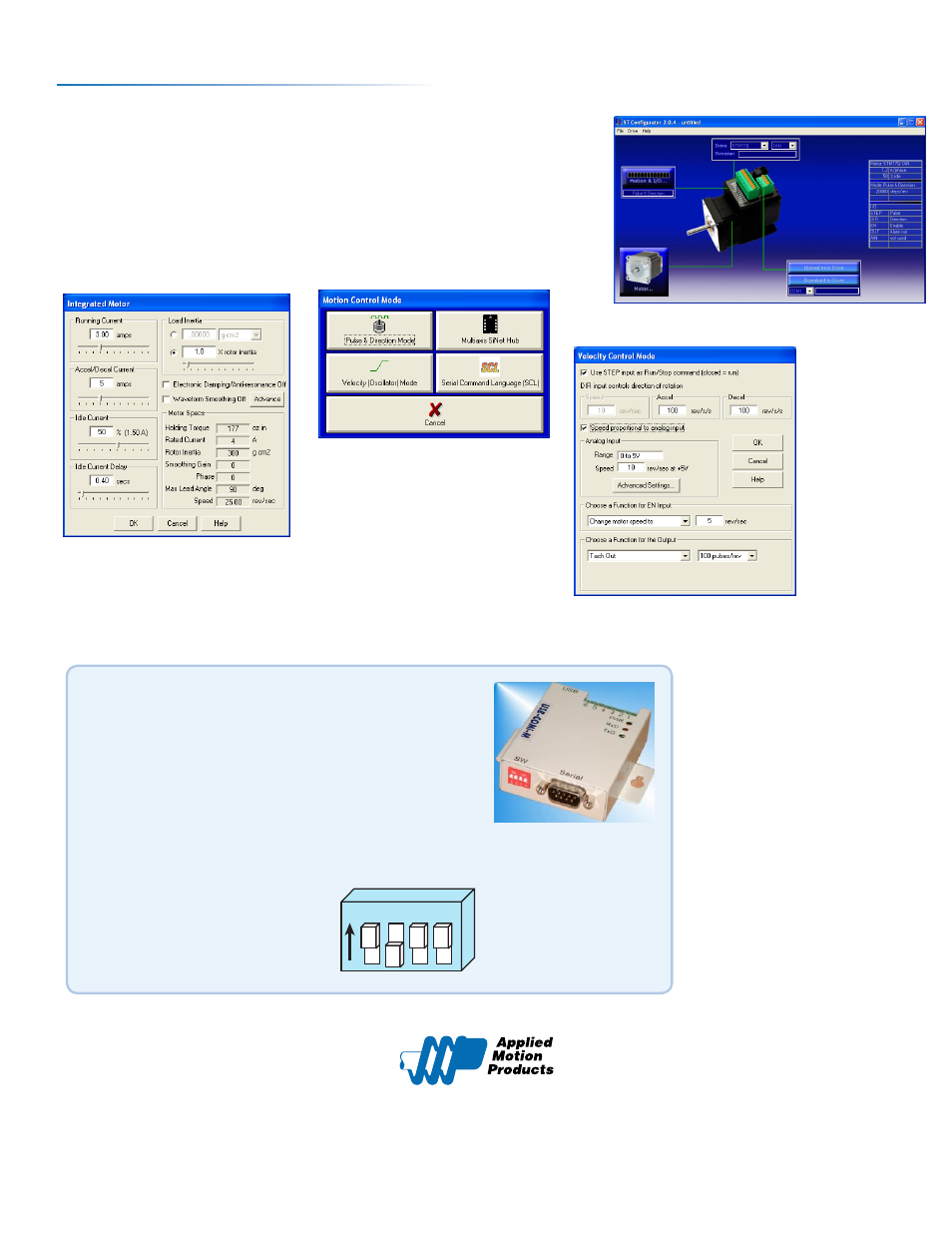
Step 3
If you have any questions or comments, please call Applied Motion Products Customer Support:
(800) 525-1609, or visit us online at www.applied-motion.com.
404 Westridge Dr.
Watsonville, CA 95076
Tel: 800-525-1609
Apply power to the STM17.
a)
Follow the configuration instructions in the
b)
ST Configurator™ help screens.
The ST Configurator™ software can be used to set up your drive to operate in
several different modes including: Pulse & Direction, Analog Velocity,
and SCL.
c)
ST Configurator™ includes a self test option (under the Drive menu) to
verify that the STM17 and power supply are correctly wired and configured.
920-0039A
Recommended RS-485 Adapter
USB-COMi-M (P/N 8500-003)
Available from Applied Motion Products
▪
Converts RS-422 and RS-485 to USB
▪
For four wire RS-485, set SW2 to OFF and SW1,3,4 to ON.
On the USB-COMi-M screw terminal connector:
Connect pin 1 to RX-
▪
Connect pin 2 to RX+
▪
Connect pin 3 to TX+
▪
Connect pin 4 to TX-
▪
Connect pin 6 to GND
▪
The DB-9 connector is not used
▪
1
ON
2 3 4
4 Wire
RS-485