Step 8, Step 6, Step 5 – Applied Motion STM17R-3ND User Manual
Page 2: Step 7, 6on 6 off smoothing, 4on 4 off self test
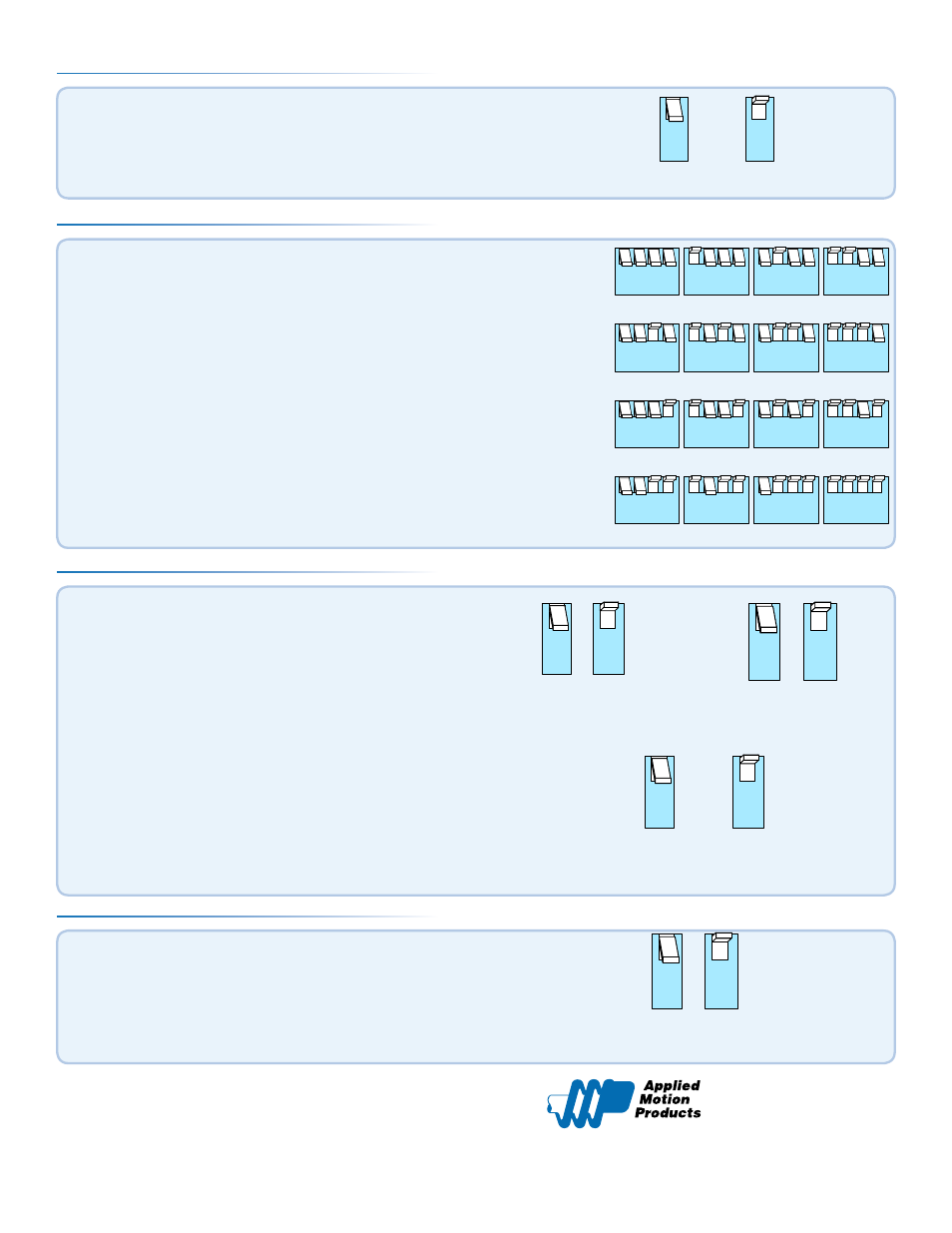
Optionally, you can test motor operation by activating switch 4 to initiate a
self test move.
▪
The self test move continually rotates the motor forward and backward
2-1/2 revolutions.
Step 8
If you have any questions or comments, please call
Applied Motion Products Customer Support:
(800) 525-1609, or visit us online:
www.applied-motion.com.
404 Westridge Dr.
Watsonville, CA 95076
Tel: 800-525-1609
Fax: 831-761 -6544
www.applied-motion.com
920-0055 rev B
Select the desired step resolution (steps/rev) using switches 1-4, located on a
second block of 4 switches.
Step 6
1 2 3 4
200
1 2 3 4
400
1 2 3 4
800
1 2 3 4
1600
1 2 3 4
3200
1 2 3 4
6400
1 2 3 4
12800
1 2 3 4
25600
1 2 3 4
1000
1 2 3 4
2000
1 2 3 4
4000
1 2 3 4
5000
1 2 3 4
8000
1 2 3 4
10000
1 2 3 4
20000
1 2 3 4
25000
Select the load-to-motor inertia ratio category using switch 7.
▪
This is the ratio of the effective load inertia to the motor’s own rotor inertia.
For high inertia loads choose 5-10X, and for low inertia loads choose 0-4X.
Setting the proper range for the load will improve motor smoothness.
7
5-10X
7
0-4X
Step 5
Optional settings. The default settings for these switches are typically sufficient.
See the STM17R Hardware Manual for details on these functions.
a)
[Switch 5] Step Pulse Noise Filter
b)
[Switch 6] Step Smoothing Filter
c)
[Switch 8] Step Pulse Type (Step/Direction is default)
Step 7
6
ON
6
OFF
SMOOTHING
8
CW PULSE/
CCW PULSE
STEP/
DIR
8
5
150
KHZ
5
2.0
MHZ
4
ON
4
OFF
SELF TEST