4 casella insight data management software, 1 installing and starting the software, Casella insight data management software – Casella CEL Microdust Pro real time dust monitor User Manual
Page 33: Installing and starting the software, 4casella insight data management software
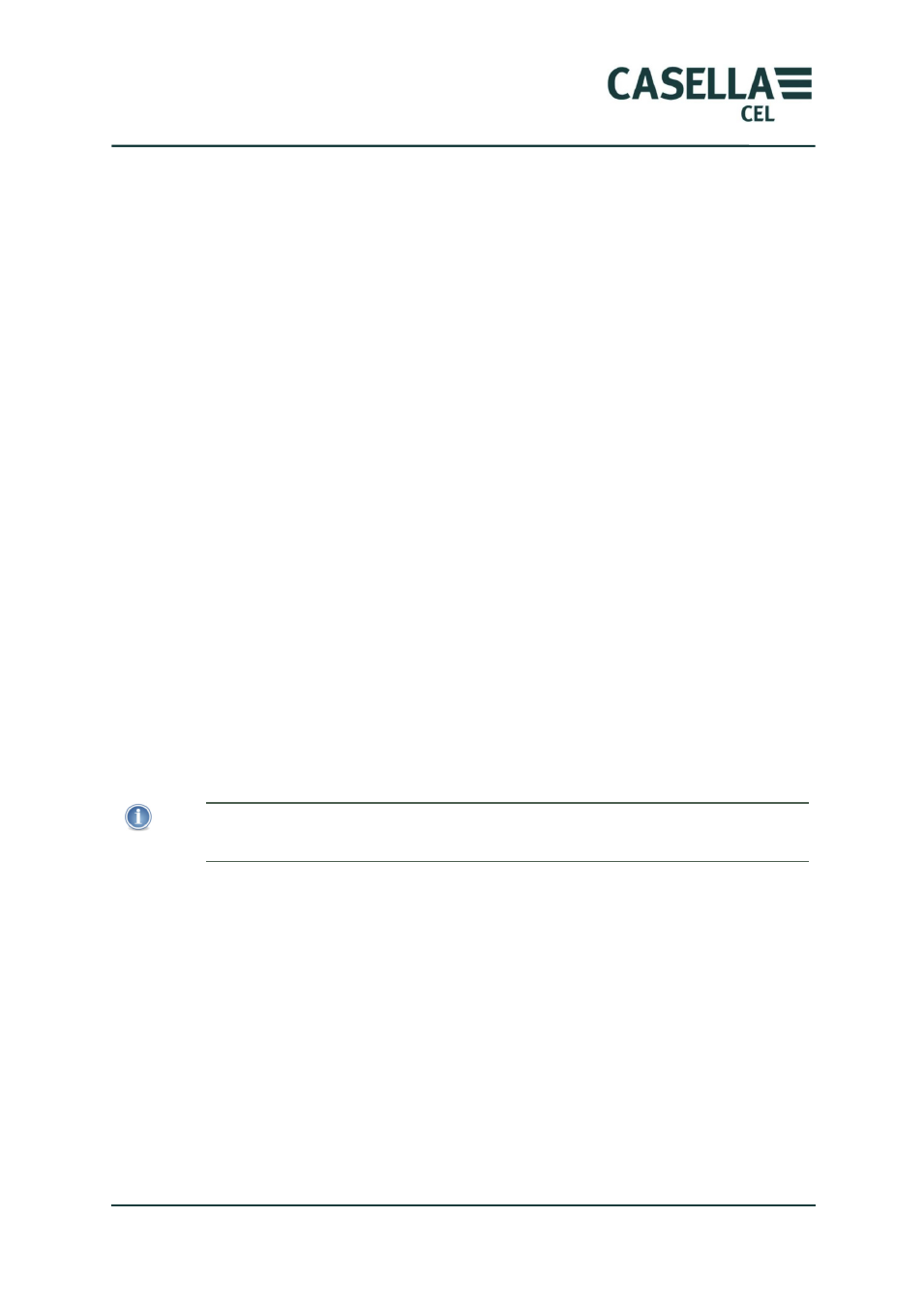
MicroDust Pro Aerosol Monitoring System
33
Casella CEL
4
Casella Insight data management software
Casella CEL’s Insight data management software includes a plugin for the
MicroDust Pro instrument family. The Casella Insight data management
software supports the following:
•
Instrument configuration
•
Data downloading
•
Data management and analysis
•
Reporting functions
The software runs on a PC that meets the following minimum specification:
•
Operating System: Processor: 1.3 GHz
•
Windows XP (Service Pack 2) RAM: 1GB
•
Windows Vista (Service Pack 1) Free Disk Space: 1GB
•
Windows 7
Refer to the Casella Insight data management software’s on-line help for a
complete description of the various features of the software can display, and for
instructions to use the software with the MicroDust Pro instrument.
This section of the manual explains how to do the following tasks:
•
Install the Casella Insight data management software on a PC
•
Start the Casella Insight data management software
•
Access the on-line help system
4.1
Installing and starting the software
Note
You should perform the installation procedure while operating the PC under
administrator privileges.
1.
Insert the CD that holds the software into the PC’s CD-ROM drive.
2.
If the software does not start to install automatically, use Windows
Explorer to display the contents of the CD and double-click the Insight
folder then double-click the setup.exe file on the CD.
3.
Wait until the Casella Insight Welcome screen is displayed, and then
follow the on-screen instructions.
When the installation process gives you an option, choose the default
settings.
When the installation finishes, a new ‘Insight’ icon is displayed on your PC’s
desktop.
Double-click the Insight icon to start the software.