3 servicing hints, Servicing hints, Microdust pro aerosol monitoring system – Casella CEL Microdust Pro real time dust monitor User Manual
Page 48
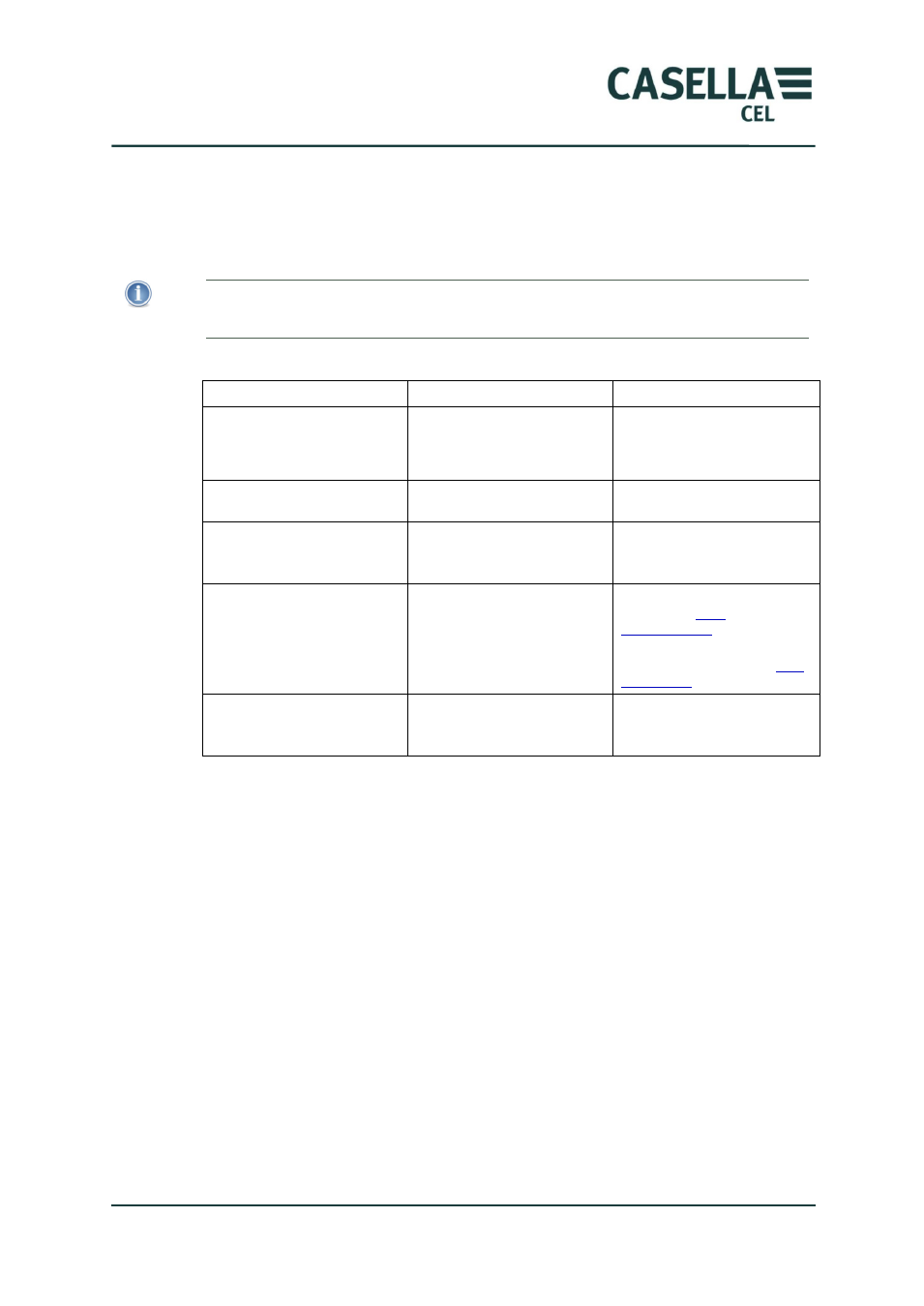
MicroDust Pro Aerosol Monitoring System
48
Casella CEL
8.3
Servicing hints
There are no user-serviceable parts inside the MicroDust Pro instrument or
sampling probe. DO NOT open these items. Repairs should be performed only
by authorised engineers.
IMPORTANT
If you suspect the instrument has an electrical fault, or if a fault persists after you
perform the servicing hint listed below, return the instrument to Casella CEL for repair..
Table 2.
Servicing hints
Fault symptom
Possible cause
Service hint
The instrument does not
switch ON
Battery is discharged or does
not charge (confirm whether
the charge indicator comes on
when you connect the charge)
Recharge the batteries or fit
new batteries if necessary.
Use an external power supply.
The probe always reads zero
A fault may exist on the infra-
red transmitter or receiver
Check the probe connection.
There is a continuous ‘over
range’ indication
Optical misalignment due to
mechanical shock
Excessive contamination
Return the instrument to
Casella for optical alignment,
cleaning and re-calibration.
Zero is unstable or drifts when
the probe collar covers the
sampling chamber
Sample chamber
contamination by dust or fibre
Follow the technique in
section 8.1 “
” to clean the
sample chamber.
Follow the technique in “
A probe contamination
message is displayed
Optical misalignment due to
mechanical shock
Excessive contamination
Purge the probe with clean air
from the bellows pump.