Troubleshooting, Hardware connection, How to get the current network setting – CUE eCUE User Manual
Page 13: How to set date and time
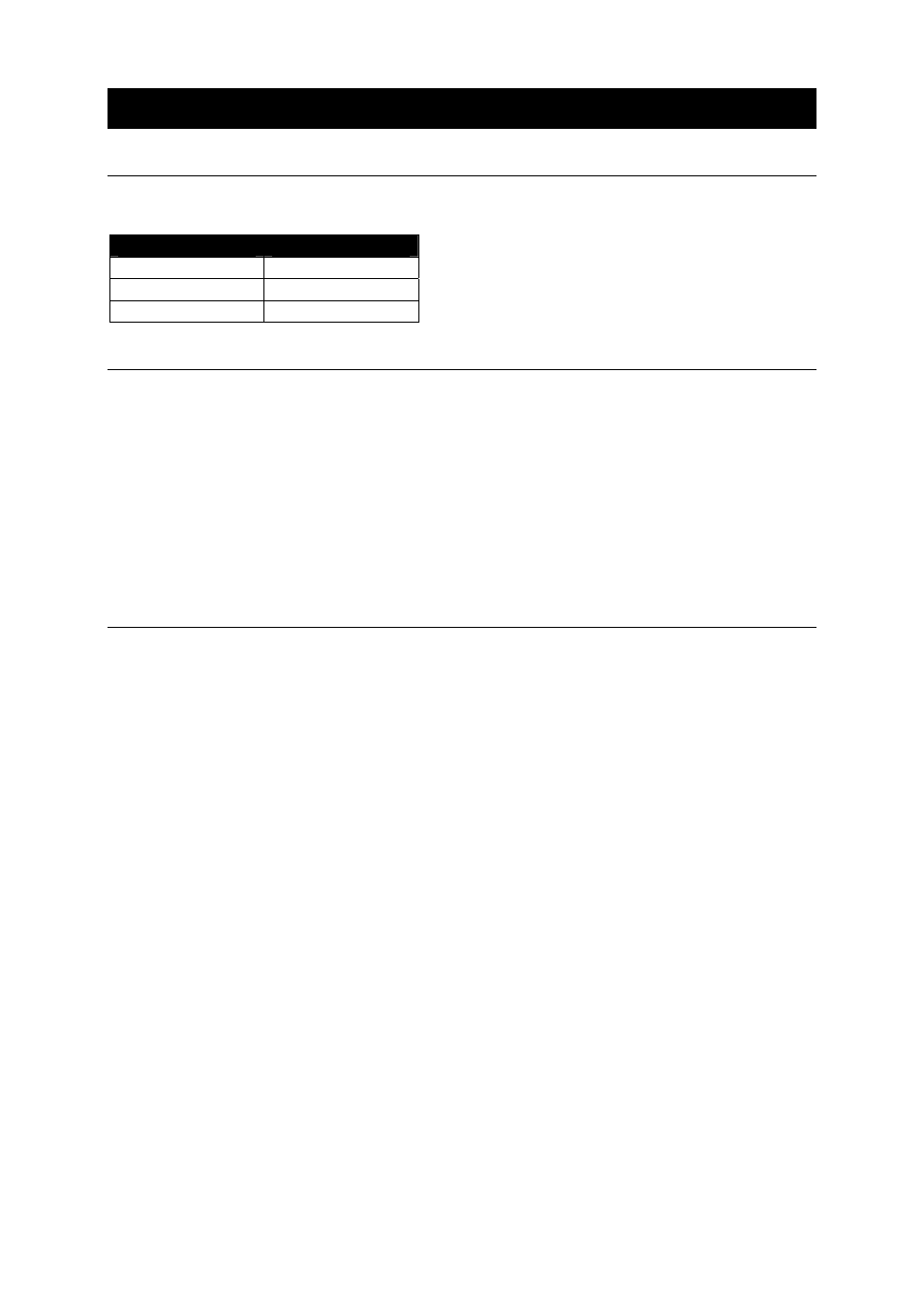
8. Troubleshooting
8.1. Hardware Connection
Connect your PC to COM1 port on the eCUE using RS-232 cross over cable - see table.
DB-9-female
DB-9-female
Pin 2
Pin 3
Pin 3
Pin 2
Pin 5
Pin 5
8.2. How to Get the Current Network Setting
Steps are
1. Start
Terminal program with the following setting 19200, 8, n, 1.
2. Hit
Enter key on your keyboard.
3. Login
• User:
user
• Password: password
4. Type ifconfig and hit Enter key.
5. See network setting on the screen.
6. Type
exit and hit Enter key.
8.3. How to Set Date and Time
Steps are
1. Start
Terminal program with the following setting 19200, 8, n, 1.
2. Hit
Enter key on your keyboard.
3. Login
• User:
user
• Password: password
4. Type date9--help and hit Enter key.
5. Follow the instructions on the screen.
6. Type
exit and hit Enter key.
User Manual eCUE
www.cuesystem.com
Page 13 of 34