User profile administration, Overview – CUE eCUE User Manual
Page 18
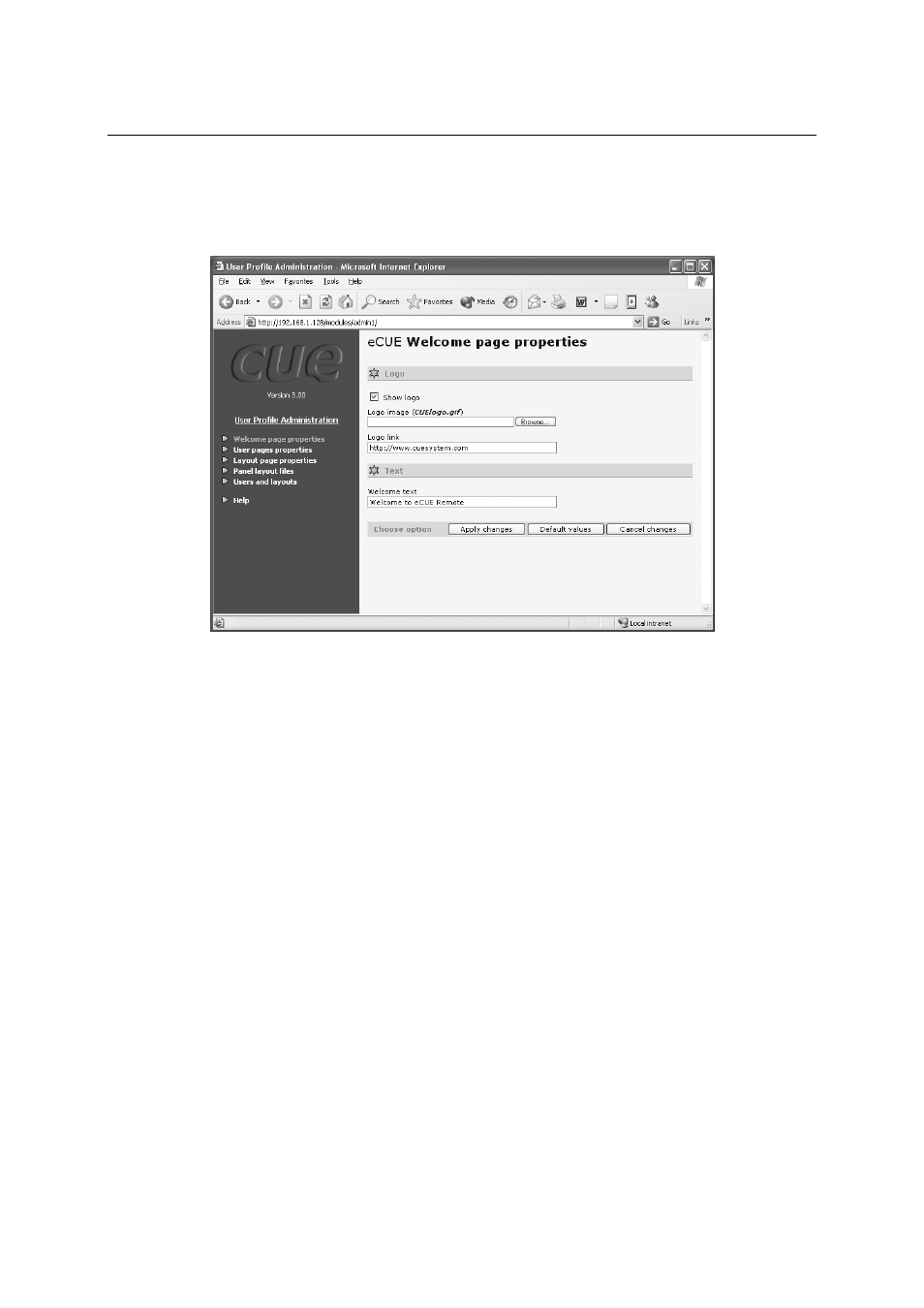
9.6. User Profile Administration
9.6.1. Overview
In this module you can change parameters of user profile, administration users and assign them their
privileges for opening panels.
9.6.2. Welcome Page Properties
You can set here all properties of introduction page as described below
• To set logo on the introduction page visible or invisible use check box Show logo.
• If logo visible is set on it is possible to select logo image. Use button Browse... to open
standard dialog box for logo image choosing. In case user logo is not selected CUE logo will
be displayed.
• If you want use the internet web link, which you can open after clicking to logo, define it in
Logo link.
• Welcome text will be showed on the welcome page under the logo.
• To apply changes click button Apply changes.
• To set default values (before you changed it) click button Default values.
• To cancel all your changes click button Cancel changes.
User Manual eCUE
www.cuesystem.com
Page 18 of 34