3 wizard - third step – Doremi IMS1000 User Manual
Page 10
Advertising
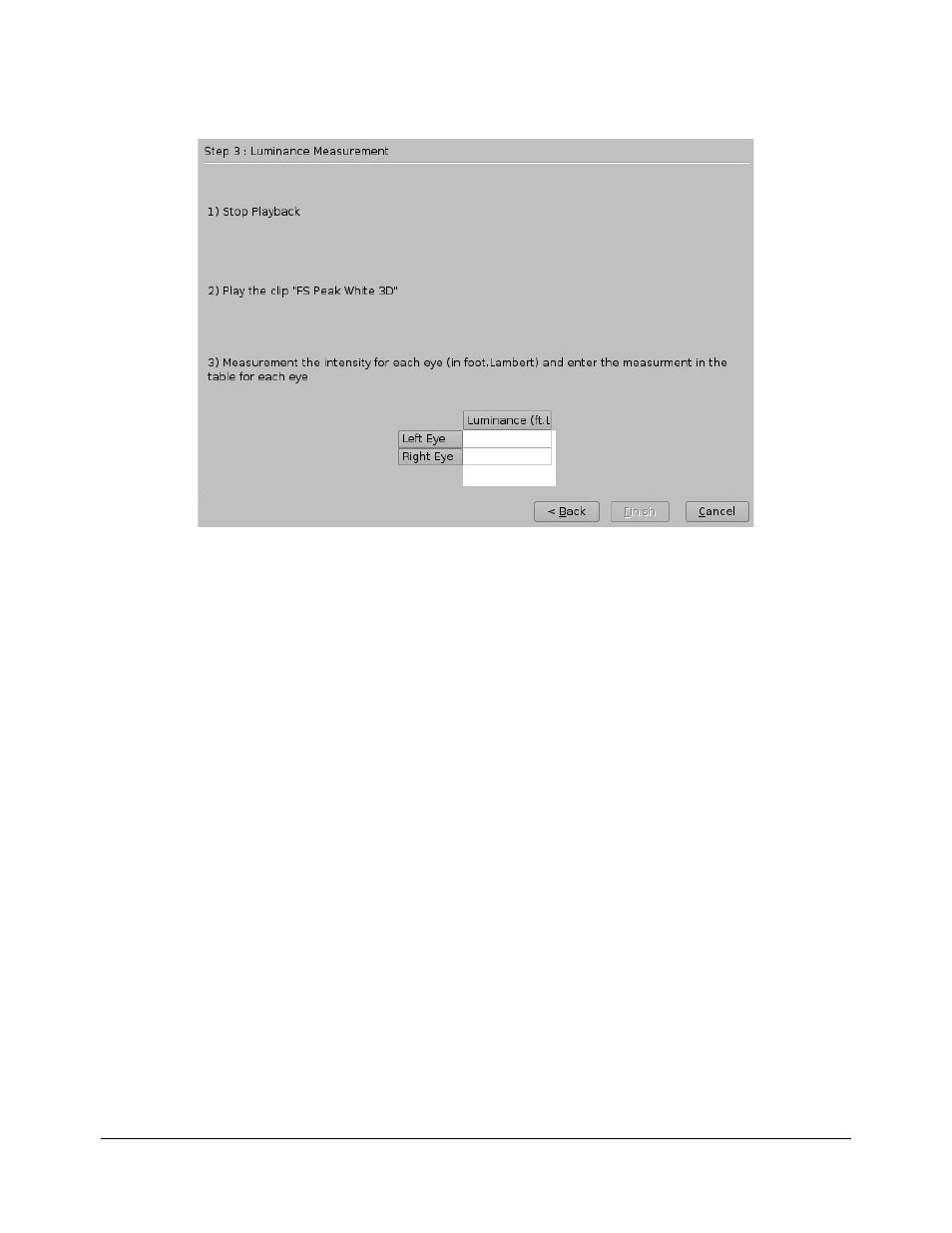
4.3 Wizard - Third Step
Figure 8: Wizard Window - Third Step
1. Make sure to stop the last clip played.
2. Load and play the clip “FS Peak White 3D” again (see instructions above on how to play it).
3. With your Spectroradiometer/Colorimeter, measure the luminance of the white for both the
left and right eye and enter them in the wizard (Figure 8).
4. Once both measurements have been entered, the wizard enables the Finish button. Click
the Finish button to save the matrix and proceed.
IMS.DP.003520.DRM
Page 10 of 14
Version 1.0
Doremi Labs
Advertising