Doremi DCP-2000 User Manual
Dcp-2000 packaging instruction
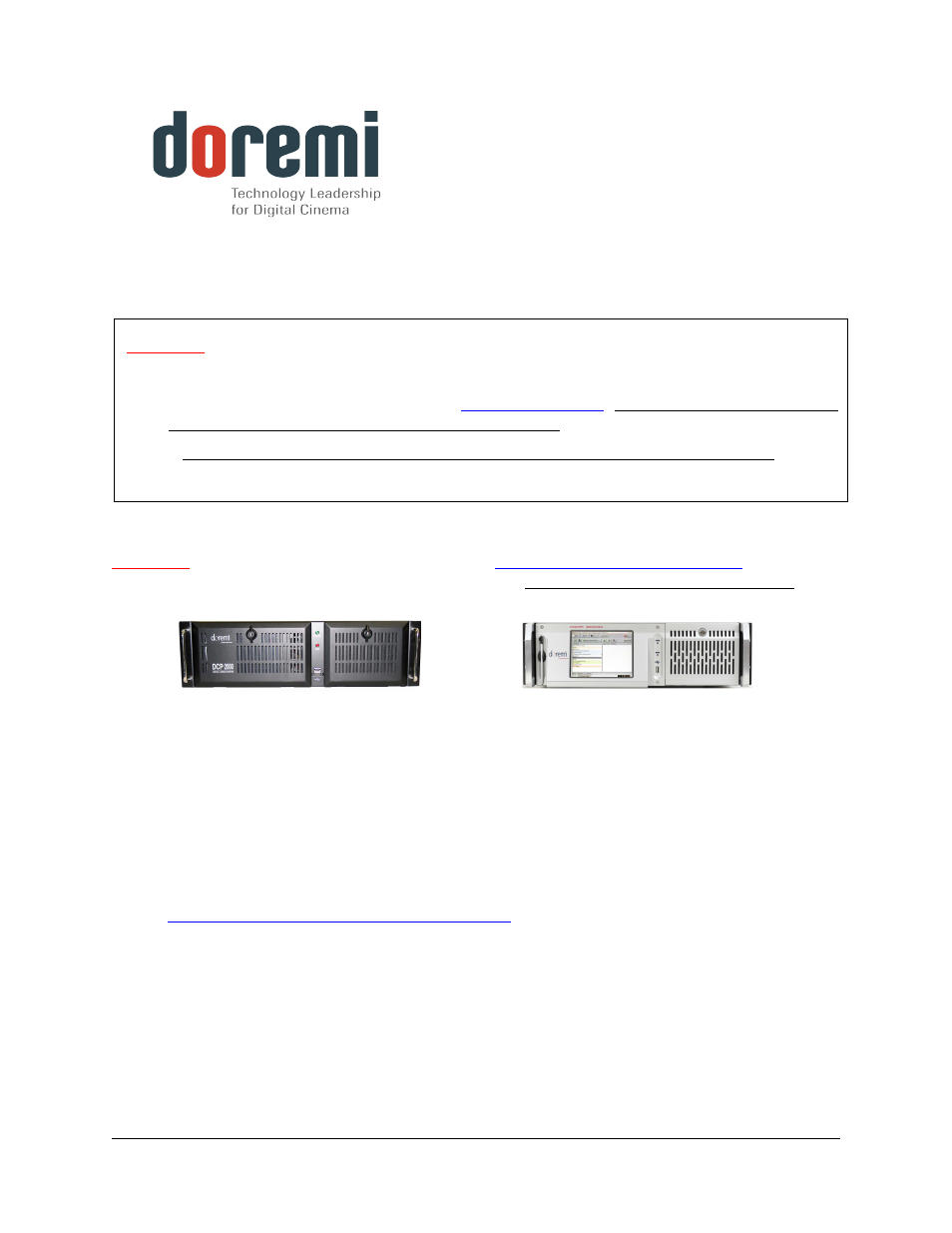
DCP-2000 Packaging Instruction
Apply the procedure below in order to properly package a DCP-2000 for any transport or
shipment:
CAUTION
: Some steps only apply to DCP-2000
fitted with a silver front panel
(P/N: OEM-
DOR-316) and other steps only apply to chassis with a black front panel (P/N:
OEM-DOR-315). Such specific steps are mentioned in the procedure below.
(a) Black Front Panel
(b) Silver Front Panel
Figure 1: DCP-2000 – (a) Black Front Panel, (b) Silver Front Panel
1. If the unit is powered on, power off the DCP-2000 according to the following - any other
method might DAMAGE THE RAID and result in RAID FAILURE:
•
Select SHUT DOWN from the LOGOUT menu: "Menu->Logout...-
>Shutdown".
2. Unplug all cables and remove the DCP-2000 from its rack – if any.
3.
For chassis with a silver front panel ONLY
(P/N: OEM-DOR-316):
•
Remove each HDD by pressing on the blue button located on its front side in
order to release the grey handle and by opening the handle all the way until it clicks,
as presented below:
D2K.DP.000468.DRM
Page 1
Version 1.1
Doremi Cinema LLC
CAUTION:
•
Please save the packaging materials. RMA must be returned in original packaging
•
When shipping a DCP-2000 with a
silver front panel
, HDD must be stored in their
proper packaging, outside of the DCP-2000 chassis, to avoid damage during shipment.
•
Improper packaging for return of product could result in loss of warranty