Doremi DCP-2000 User Manual
Page 3
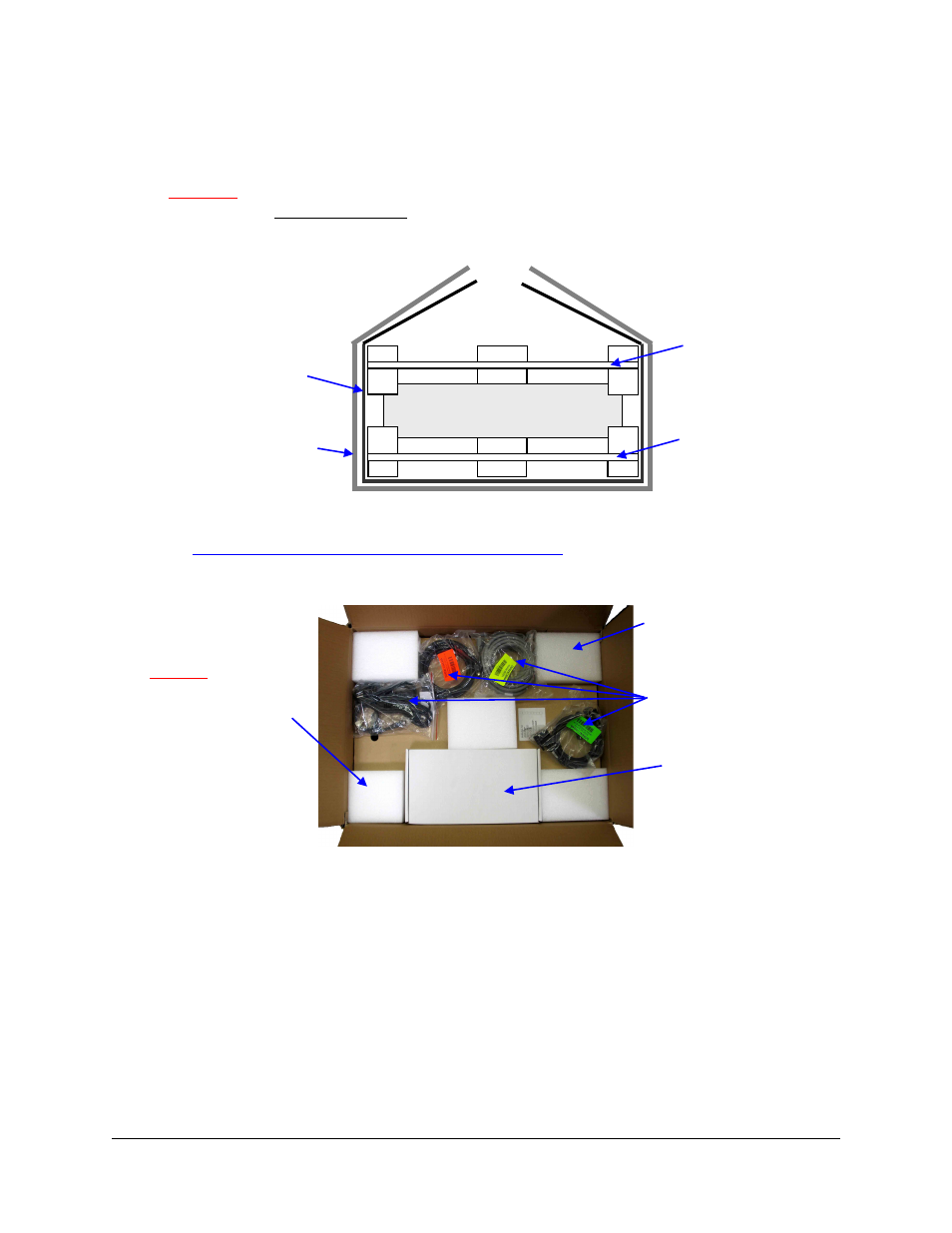
4. Insert the DCP-2000 into its protective plastic bag and put it in the shipment boxes (the
inner box is stronger than the outer box): make sure that a foam assembly is present on
BOTH sides of the DCP-2000 as presented below:
Caution:
For chassis with a silver front panel only
(P/N: OEM-DOR-316), note that
the top piece of foam is made to accommodate the HDD box as presented on
Figure 6.
Figure 5: DCP-2000 and Foam Assemblies
5. a)
For chassis with a silver front panel ONLY
(Chassis OEM-DOR-316), put the
cables and the HDD box above the top foam assembly according to the illustration
below:
Figure 6: DCP-2000 Silver Front Panel Chassis Packaging
D2K.DP.000468.DRM
Page 3
Version 1.1
Doremi Cinema LLC
DCP-2000
Top foam assembly
Bottom foam assembly
Inner box – harder
material
Outer box – softer
material
Top foam assembly
HDD box
Caution
: This side of
the top foam is smaller
than the other to
accommodate the
HDD box installation
Cables