DynaScan 47″ 3000 nit High Brightness LCD with Narrow Bezel DS471LT4 User Manual
Page 24
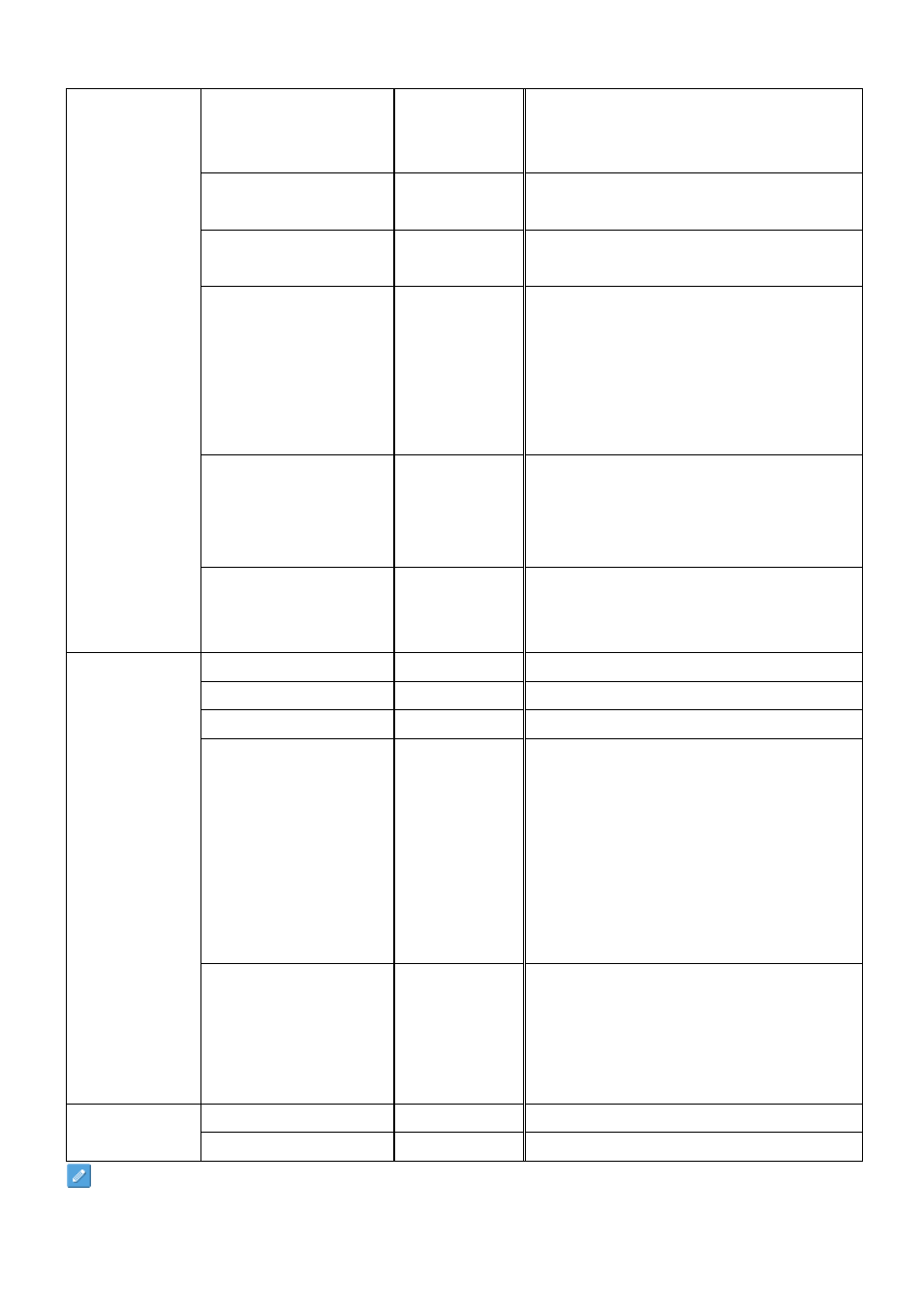
DS471LT4 User Manual 23
Display Mode
Landscape
Change the orientation of the Menu. The
Menu can be displayed in either LANDSCAPE
or PORTRAIT mode.
Screen Saver
Off
Turn on / off image burn-in protection.
Sets image burn-in protection interval.
Remote Control
RS232
Choose to use the remote control function
RS232 or Network.
IR Control
On
Enables / disables the ability to use the remote
to control the Menu.
Note: When disabled, the remote control
function can be enabled again from the control
panel on the display or through the DynaScan
“Display Manager” application.
Power Off Mode
Standby
When in Power Off Mode, RS-232 controls do
not function. Only [Main Power Switch] on the
display or [Power Button] on the remote
controller can wake up the display.
Advance
Reset to Default Setting
Off
Restores all settings to default.
Note: Does not modify CURRENT TIME,
POWER ON TIME, POWER OFF TIME.
Resolution
1920x1080
Input resolution.
Model
DS471LT4
The display’s model.
Serial Number
The display’s serial number.
Over Heat Protection
Not displayed
It will enter into protection mode when the
display internal temperature is over heat.
Mode 0 = Brightness 50%.
Mode 1 = Brightness 25%.
Mode 2 = Brightness 03%.
When the temperature is decreased to exit the
protection, the brightness will restore to 100%
and Over Heat Protection is disabled.
Information 1
Fan Alarm
Not displayed
When any of the cooling fans on the display
rear side is failure and stops running, the Fan
Alarm will appear and blink, and reduce the
brightness to 25%. Be sure to contact the
service engineer for repair.
Hardware
The H/W version.
Information 2
Firmware
The F/W version.
Some functions may not be available for all models.
*Adjusted value: Each R/G/B value for this product has been individually adjusted in during production to a
preset color temperature of 6500K.
- 47″ 5000 nit Ultra High Brightness LCD with Narrow Bezel DS472LT6 55″ 1500 nit High Brightness LCD with Super Narrow Bezel DS55LX3 32″ 2500 nit Professional High Brightness LCD DS321LR4 55″ 800 nit Video Wall Super Narrow Bezel LCD DS551LX2 65″ 3,000 nit Fanless High Brightness LCD DS651LR4 55″ 5000 nit Ultra-High Brightness LCD with Narrow Bezel DS55LT6-1 55″ 7000 nit Ultra-High Brightness LCD with Narrow Bezel DS551LT7 84″ 2500 nit Ultra HD* Ultra High Brightness LCD DS841LR4 55″ 3000 nit High Brightness LCD with Narrow Bezel DS551LT4 72″ 2500 nit Fanless High Brightness LCD with Narrow Bezel DS72LT4 72″ 5000 nit Ultra High Brightness LCD with Narrow Bezel DS72LT6