Holland Electronics HDM-1 User Manual
Frequency agile mini demodulator
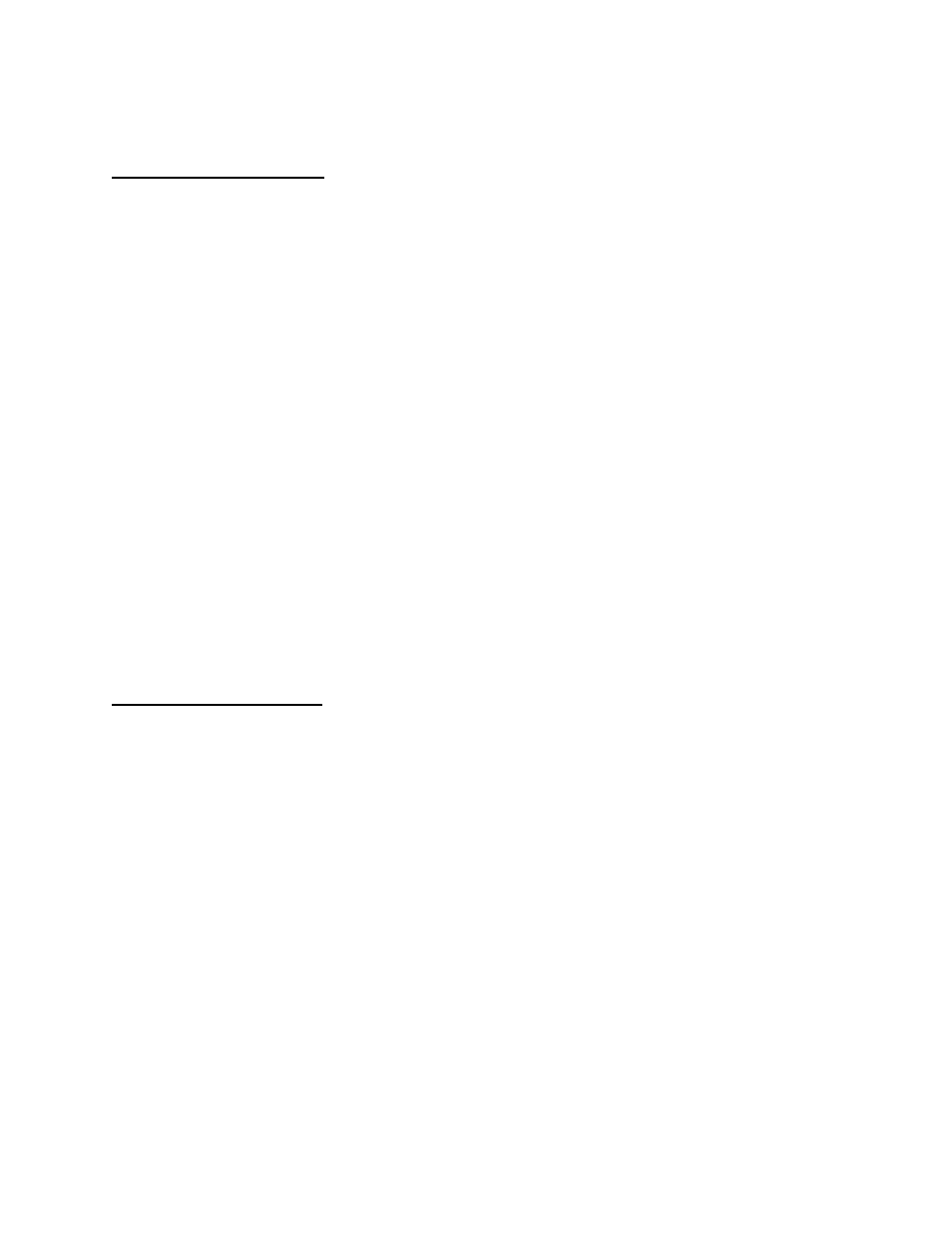
HMD
Frequency Agile Mini Demodulator
HMD SPECIFICATIONS
:
RF
Input Channels
VHF: 2-13; UHF: 14-69;
CATV 2-99, (STD)
HRC 1-99
Input Level Requirements
-15 to + 25 Db mV
Noise
Figure
6dB
Video
Output Level
.5 – 1.5Vpp
S/N
60 dB
Differential
Gain
5%
Differential
Phase
5
Degrees
Audio
Output Level
.5 – 1.5V
Distortion
1 %
Flatness
± 1 dB (50Hz-15kHz)
Electrical &
Power
Required
12VDC
Mechanical
Weight:
3 lbs.
Connectors
F
Type/RCA
Installation Instructions
1. Slide HMD unit into HMR rack.
2. Plug one end of the brown and black wired jumper to the +12V IN jack of the HMD. Plug the other
end of the black and brown wired jumper to the 12 VDC power source.
3. Connect the RF signal to be demodulated to the RF IN port on the back of the HMD.
4. Press the U/V / CATV / HRC button to select the proper input channel mode.
The L.E.D. display will show
1 solid dot for U/V mode
2 solid dots for CATV mode
1 solid dot and 1 blinking dot for HRC mode
5. Use the UP and DOWN buttons to select the channel to be demodulated.
6. Connect the AUDIO OUT and VIDEO OUT ports to the respective baseband audio and video inputs
of a television/monitor or testing analyzer.
7. Adjust the VIDEO trimpot on the front of the HMD to get the required video power output.
8. Adjust the AUDIO trimpot on the front of the HMD to get the required audio power.
9. Disconnect AUDIO OUT and VIDEO OUT ports.
10.
Connect AUDIO OUT and VIDEO OUT to headend system.