Technical information, Fixture maintenance, Product repairs – ILUMINARC Ilumipod™ 42 IP User Manual
Page 24
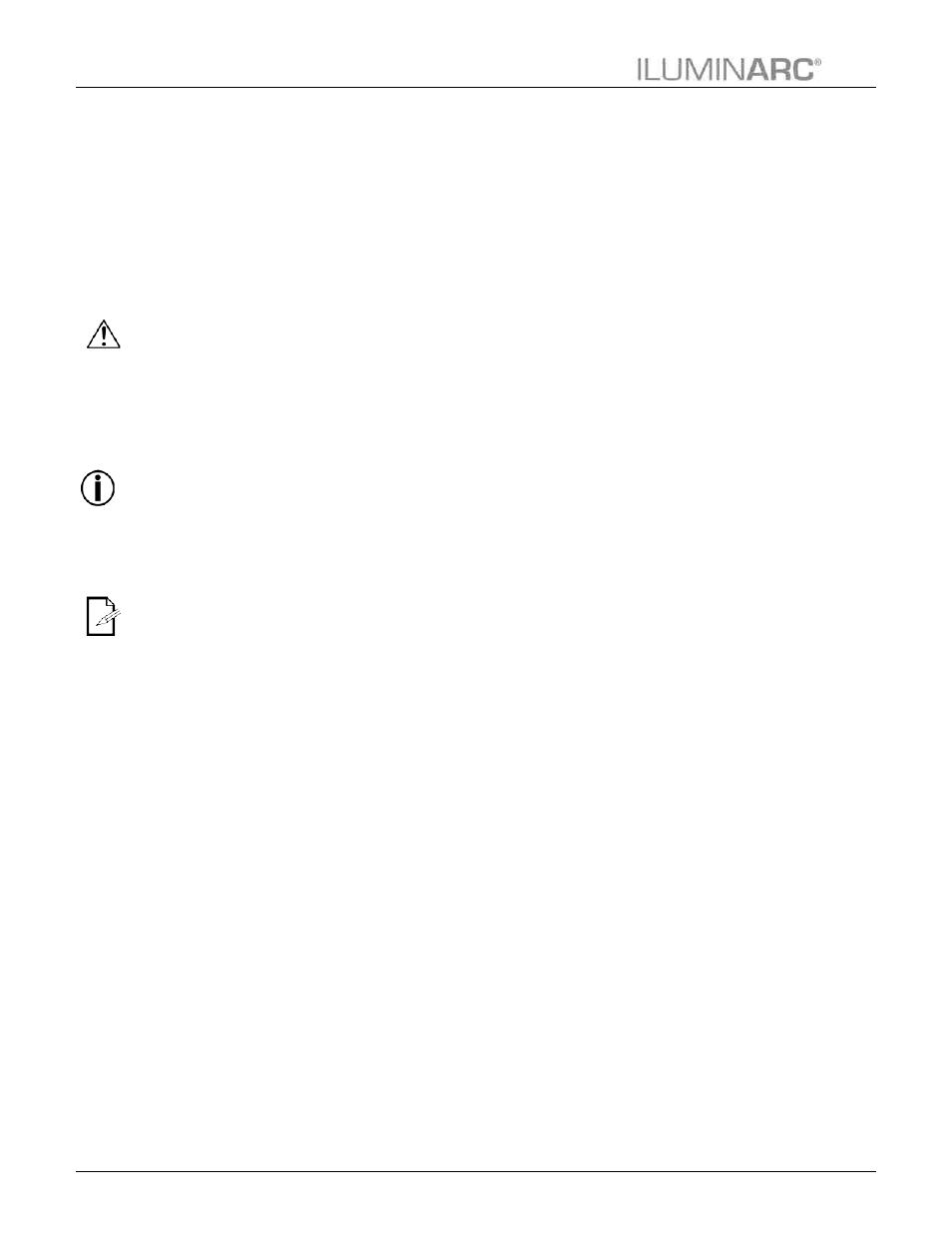
Technical Information
20
Ilumipod 42 IP Optic Series User Manual Rev. 6
5. Technical Information
If the fixture has
fans, make sure
that you never
spin a fan if cleaning the
fixture with compressed
air.
Always dry the
external optics
and glass
surfaces carefully
after cleaning them.
If you still
experience
technical
problems after
trying the solutions in the
Troubleshooting Table,
contact ILUMINARC
®
Technical Support.
Fixture Maintenance
To maintain optimum performance and minimize wear, the user should clean the fixtures
frequently. Usage and environment are contributing factors in determining the cleaning
frequency. As a rule, the user should clean the fixtures at least twice a month. Dust build up
reduces light output performance and can cause overheating. This can lead to reduced light
source life
For fixtures containing external optical lenses, the user should clean them periodically to
optimize light output. The cleaning frequency depends on the environment in which the fixture
operates. Damp, smoky, or particularly dirty surrounding can cause greater accumulation of dirt
on the unit’s optics.
To clean a fixture, follow the recommendations below:
· Unplug the fixture from power.
· Wait until the fixture is cold.
· Use a vacuum (or dry compressed air) and a soft brush to remove dust collected on the
external vents and reachable internal components.
· Clean all external glass optics and glass surfaces with a mild solution of glass cleaner or
isopropyl alcohol, and a soft, lint free cotton cloth or a lens cleaning tissue.
· Clean all plastic surfaces, including LED lenses, with mild soapy water and a soft, lint free
cotton cloth. You could also use a lens cleaning tissue.
· Apply the solution directly to the cloth or tissue and drag any dirt and grime to the outside
of the lens.
· Gently polish the external glass surfaces until they are free of haze and lint.
Product Repairs
ILUMINARC
®
strongly advises you against attempting any repairs to this product unless you
are an authorized ILUMINARC
®
technician.
ILUMINARC
®
presents the information contained in the Troubleshooting Guide as a guide
only. In most cases, opening the product’s housing will invalidate its warranty, unless there is a
written indication to the contrary.