Power, Mounting, Connection – ILUMINARC Ilumicode™ Addresser User Manual
Page 3: Control panel description, Ilumicode v2.2 qrg, This product uses two (2) aa batteries (included)
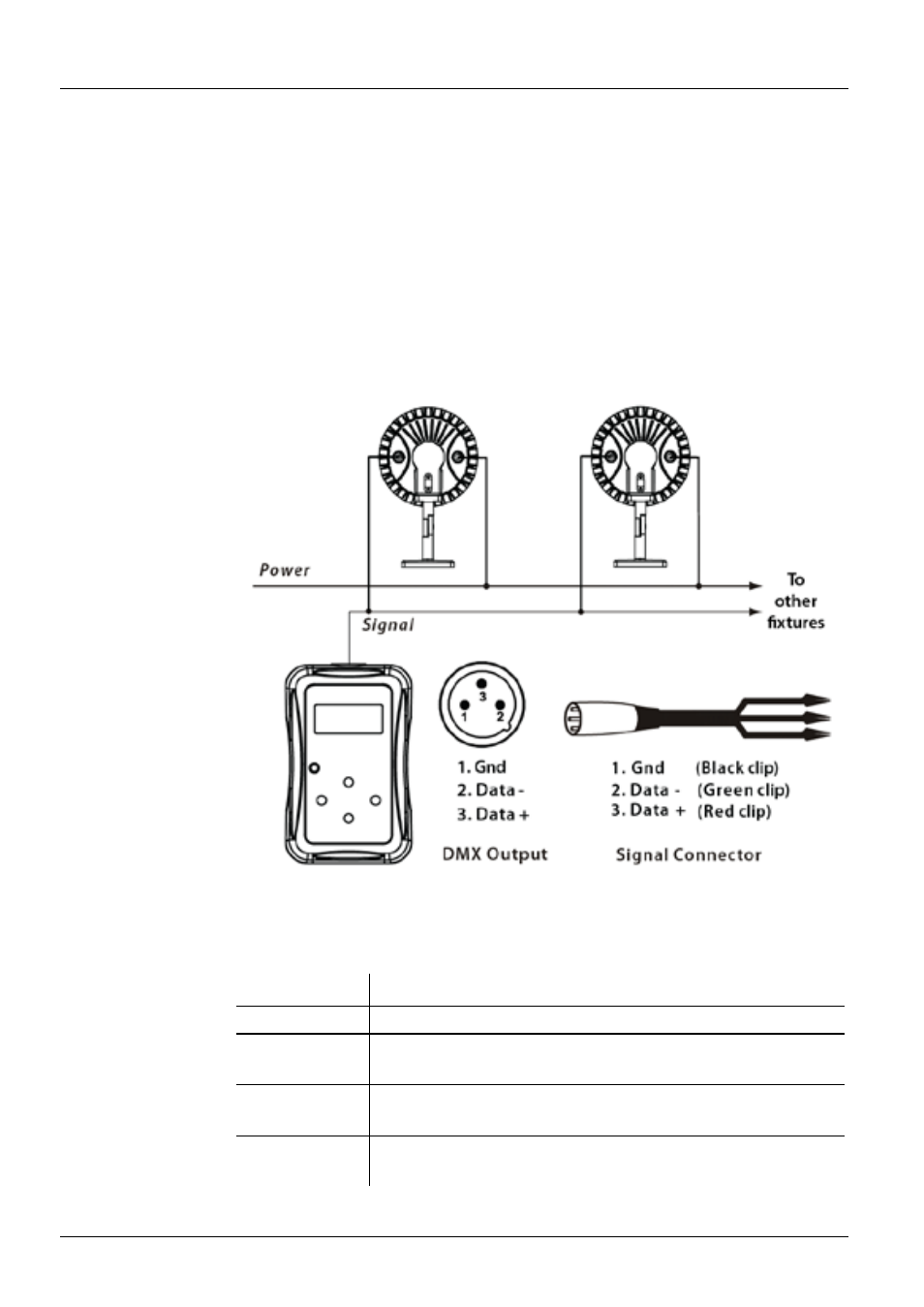
Ilumicode V2.2 QRG
3
Power
This product uses two (2) AA batteries (included).
Mounting
The Ilumicode V2.2 is strictly a handheld unit. Therefore, ILUMINARC®
does not provide any mounting harness or mounting instructions for it.
Connection
The diagram below shows how to connect the Ilumicode to an
ILUMINARC® fixture. Note that this connection will control multiple
fixtures at the same time, all having the same DMX address. To assign
individual DMX addresses to each fixture, you must connect the Ilumicode
unit to each fixture, individually. This means that you will also have to
disconnect the DMX output of the fixture under configuration if there are
other fixtures connected to it.
Ilumicode
Connection Diagram
ILUMINARC® suggests you to connect no more than 20 fixtures in this
mode, while keeping the total distance to less than 60 m (197 ft).
Otherwise, you might need to use an optically isolated signal amplifier.
Control
Panel
Description
Button
Function
<MENU>
Exits from the current menu or function
<ENTER>
Enables the currently displayed menu or sets the currently
selected value into the selected function
<UP>
Navigates upwards through the menu list and increases the
numeric value when in a function
<DOWN>
Navigates downwards through the menu list and decreases
the numeric value when in a function