Menu options, References, Ilumicode v2.2 qrg – ILUMINARC Ilumicode™ Addresser User Manual
Page 4
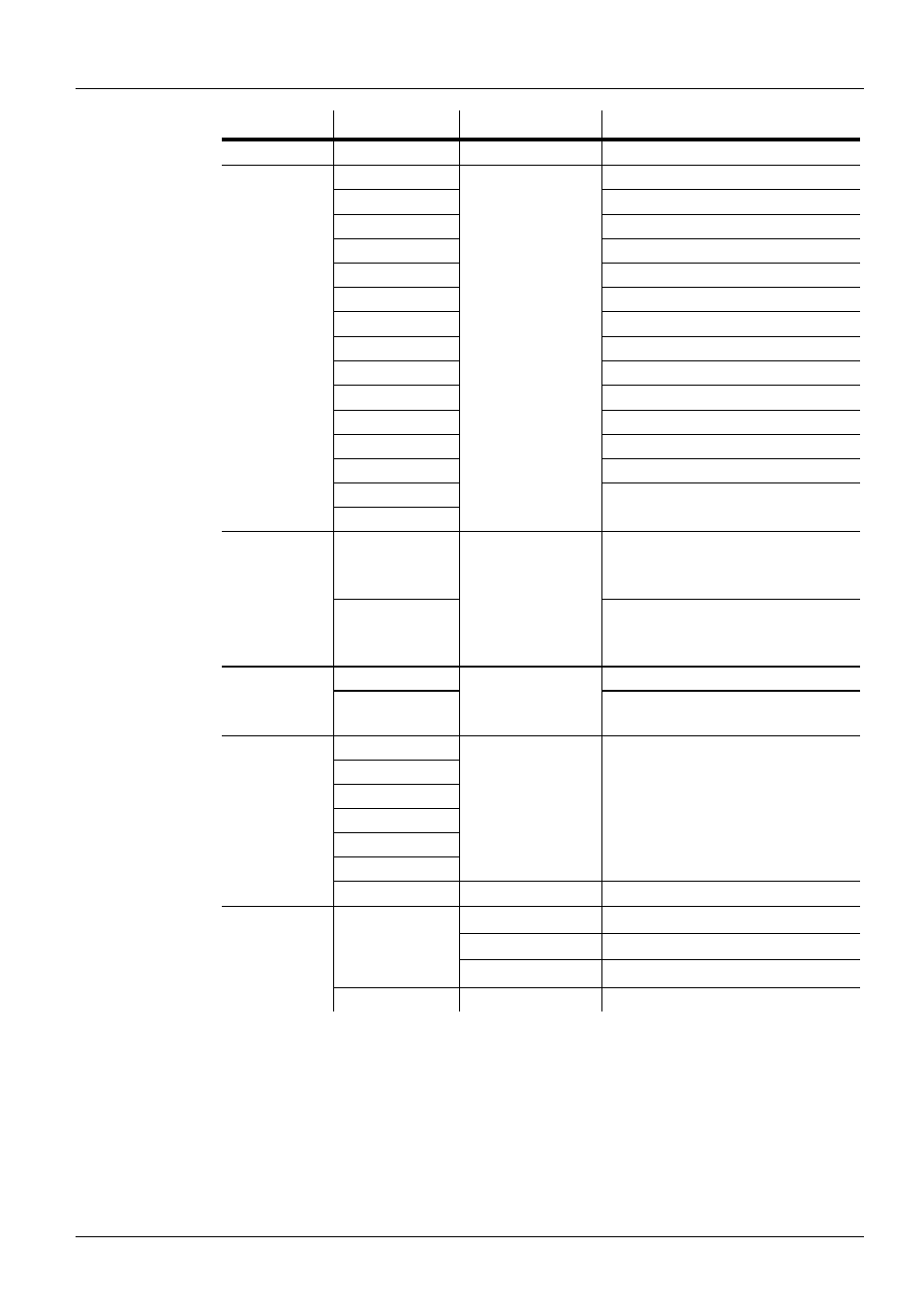
Ilumicode V2.2 QRG
4
Menu
Options
Main Level
2
nd
Level
3
rd
Level
Instructions
DMX
001~512
N/A
Sets the DMX starting address
PERSON
VW (4)
N/A
2-ch: WW (1), CW (2)
VW + D (4)
3-ch: D (3), WW, CW
ARC 1 (5)
3-ch: RGB
ARC 1 (4)
3-ch: WW, CW, CW
ARC 1 + D (5)
4-ch: D, RGB
ARC 1 + D (4)
4-ch: D, WW, CW, CW
ARC FULL (5)
7-ch: D, RGB, M (6), S (7), C (8)
ARC2 (9)
4-ch: RGBW
ARC2 + D (9)
5-ch: D, RGBW
ARC3 (10)
5-ch: RGBWA
ARC3 + D (10)
6-ch: D, RGBWA
REMOTE
Enables the ILUMICON unit
SOLID
1-channel: D
SPECIAL1
Refer to fixture’s user manual
SPECIAL2
CALIB
WHITE (1~11)
RED (0~255)
GREEN (0~255)
BLUE (0~255)
COOL (0~255)
WARM (0~255)
AMBER (0~255)
Sets white balance (color macros)
RGBTOW
Sets white balance (RGBTOW on)
DIMMER
OFF
N/A
Dimmer works in linear mode
DIM 1~4
Dimmer works in non-linear mode,
from fast (DIM1) to slow (DIM4).
STATIC
RED
(0~255)
Combines individual colors
GREEN
BLUE
COOL
WARM
AMBE
STRB
(0~20)
Sets strobe frequency
SETTING
(5) (9) (10)
COLOR
OFF
Max. output, unbalanced white
RGBTOW
White = CALIB > RGBTOW
UC
Output = previous versions
RESET
NO/YES
References
(1): Warm White
(2): Cool White
(3): Dimmer
(4): Applies to White fixtures
(5): Applies to RGB fixtures
(6): Color Macros
(7): Strobe
(8): Dimmer Curve
(9): Applies to RGBW fixtures
(10): Applies to RGBWA fixtures