Declaration of conformity, Clockwatch, Operating instructions – Interspace Industries ClockWatch User Manual
Page 6
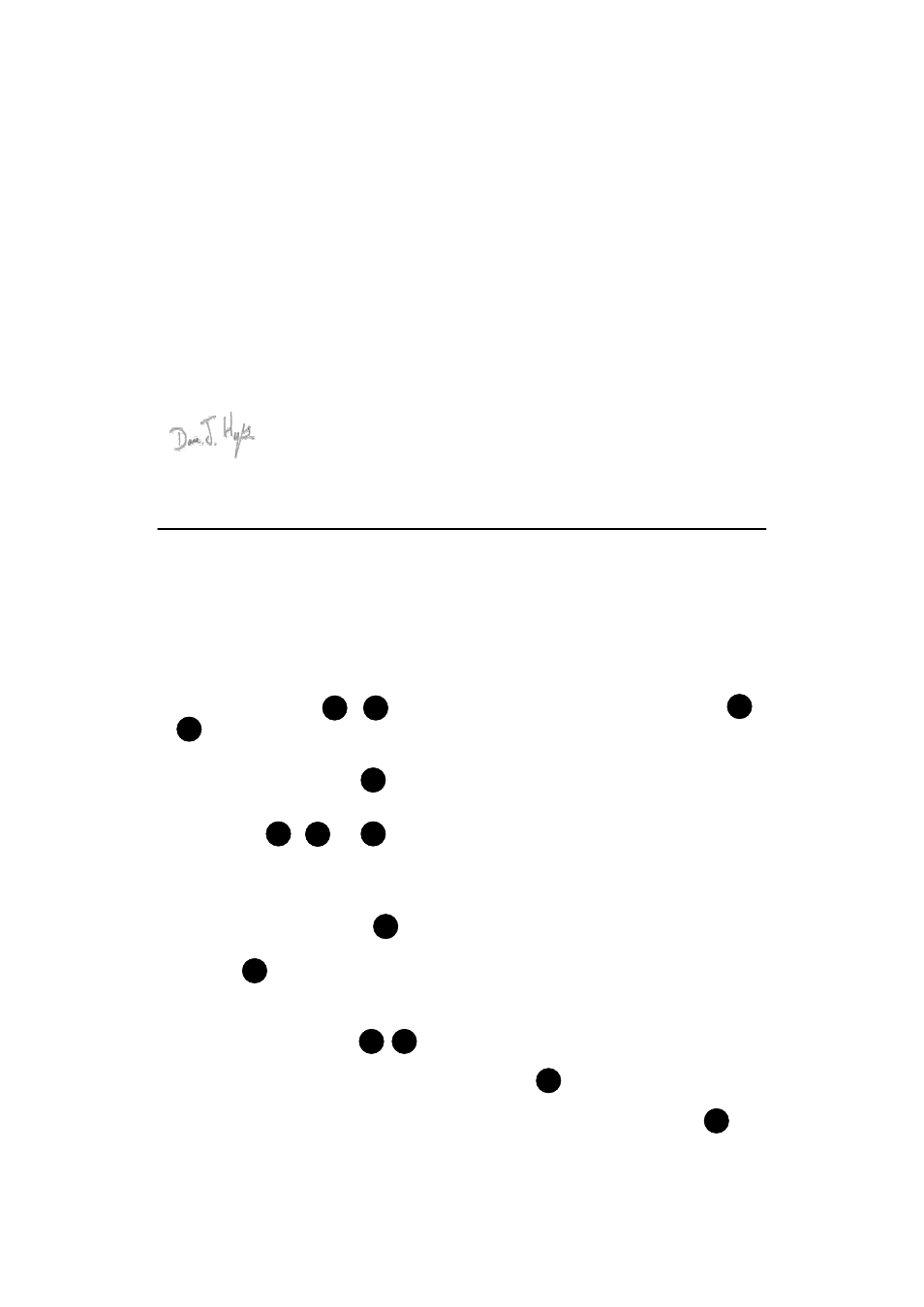
6
DECLARATION OF CONFORMITY
We declare under our sole responsibility that the product
ClockWatch
To which this declaration relates is in conformity with the following standards or other norma-
tive documents:
EN55103-1 & EN55103-2 1966 (Specific for professional Audio Visual Products). Used in
environment as defined under E2 Commercial and Light industry (example Theatres)
EN60950-1 : 2000
Following the provisions of the EEC Directive 89/336/EEC and 73/23/EEC
Dave Humphrys
Managing Director, Interspace Industries Ltd Issued on: Date 14 May 2008
Operating Instructions
Unpacking and Connections. Unpack the main unit and place on a flat surface within easy
access for the Operator. Adjust the angle of the main unit by loosening the bracket securing
fasteners on each side of the main unit and re-tightening once the most comfortable angle is
achieved.
Position the LightTower and any other display units for best viewing and connect the Light-
Tower(s) to connections & , and any numeric or intelligent lamps to connections
& on the rear panel of the main unit using 3-pin XLR (mic) cables (see figures 1&2). The
maximum combined cable distances can be as much as 100m (300ft).
Connect the IEC power cable to
ClockWatch
and switch on the power at the source.
Quick Start Operation - Manual Mode. By simply pressing any of the LightTower lamp
control buttons , or , the corresponding lamp on the LightTower and/or visual
displays will illuminate accordingly. The selected lamp will remain illuminated until either the
same button is pressed again (this extinguishes the lamp), or an alternative coloured lamp is
pressed. It is not possible to have more than one coloured lamp illuminated.
By pressing the PAUSE button while any of the LightTower lamps are illuminated, the
lamp will flash intermittently, thus signalling that the time keeping has been paused. Pressing
the PAUSE again will stop the lamp from flashing.
Quick Start Operation - Auto Mode. (Refer to ‘Programming’ section overleaf for instruc-
tions on how to pre-program the preset time sequence buttons). By pressing either of the
preset time sequence buttons - , the pre-programmed timer sequence starts immedi-
ately and the LightTower changes colours according to the pre-programmed timing profile. At
any time during the timer sequence, the PAUSE button can be pressed to pause the
sequence. While paused, the LightTower lamp will flash intermittently to signal that the se-
quence has been paused. To resume the timing sequence, press the PAUSE button
again.
R
O2
O1
M
A
G
1
P4
P1
1
1
1
O4
O3