For technical support or sales enquiries, Website, Interspace industries head office – Interspace Industries ClockWatch User Manual
Page 7: Emergency technical support hot line
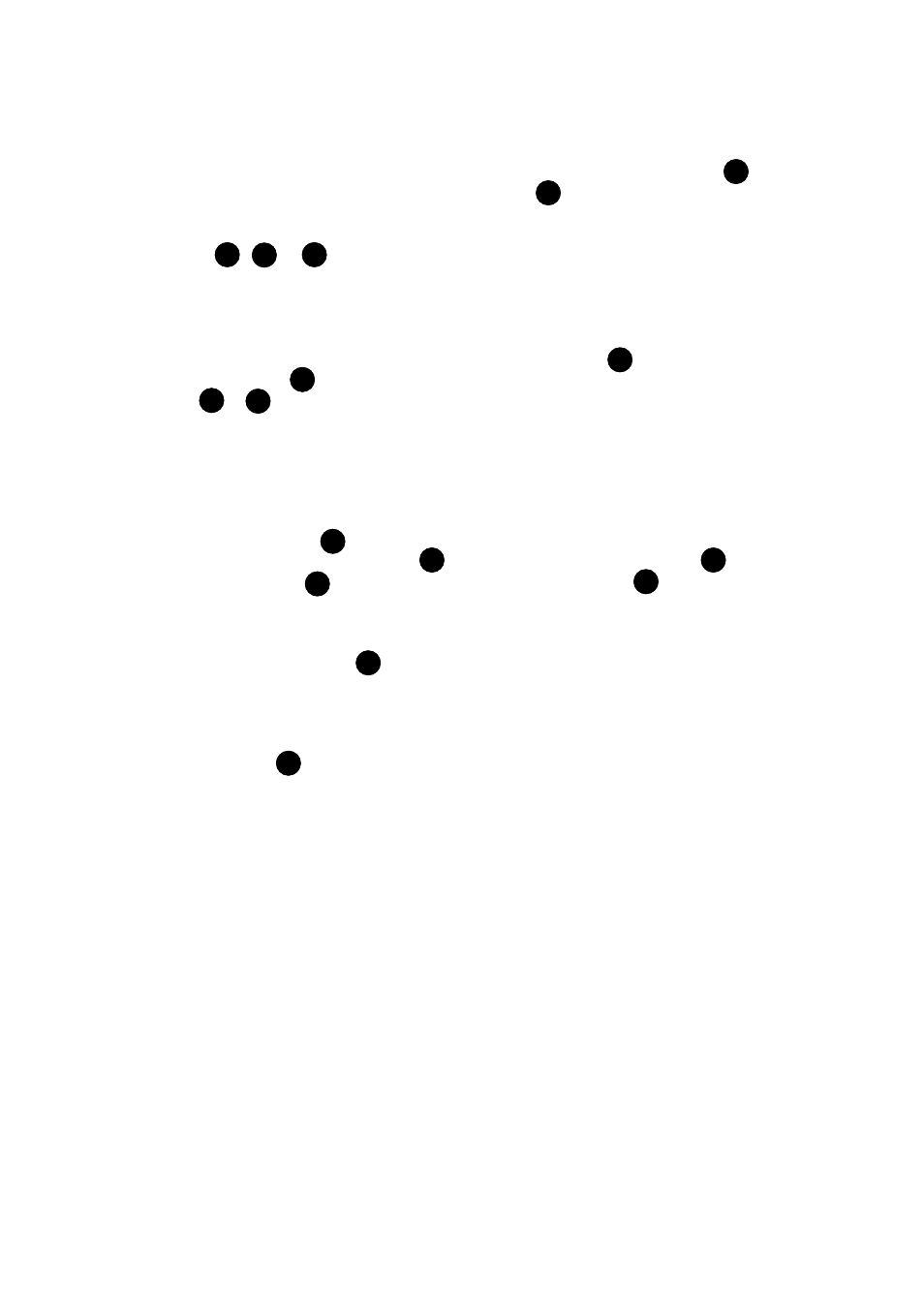
7
Should it be necessary to cancel a timing sequence, simple press the RESET button .
This extinguishes all displays and resets the timer display .
At any time while a preset timing sequence is running, any of the LightTower lamp control
buttons , or can be pressed. This immediately illuminates whichever lamp has
been selected and cancels the timer sequence.
Programming Preset Timing Sequences.
1. After resetting ClockWatch by briefly pressing the RESET button , press and hold the
RESET button , together with whichever one of the preset time sequence buttons
- that you wish to program. Hold both buttons down for around 5 seconds.
When the preset button glows brighter, ClockWatch is now in programming mode and
you can release both buttons. When programming a new timing sequence, the system
assumes the LightTower is always going to start from Green when the timing sequence
commences.
2. To program the time interval until the LightTower turns from Green to Amber; pressing
the PAUSE button increases the time interval by 5 seconds. To decrease the time
interval, press the PAUSE button while holding down the RESET button . The
numeric display updates with each press of the PAUSE button so you can see
the time interval you are programming.
3. When the required interval has been programmed, release all buttons then momentarily
press the AMBER button . The system is now ready to program the time interval until
the LightTower changes from Amber to Red.
4. To program the time interval until the LightTower changes from Amber to Red, repeat
step 2 above. When the required interval has been programmed, momentarily press the
RED button . The system then stores the new sequence and resets. This new
sequence will now run each time the PRESET button that was chosen in 1 above is
pressed.
For Technical Support or Sales Enquiries
Interspace Industries Head Office:
+44 (0) 1462 600101
Emergency Technical Support Hot Line:
+44 (0) 7976 385046
Website:
www.interspaceind.com
2
D
R
A
G
2
2
P4
P1
1
D
2
A
1
R
1