Monroe Electronics R190A User Manual
Page 18
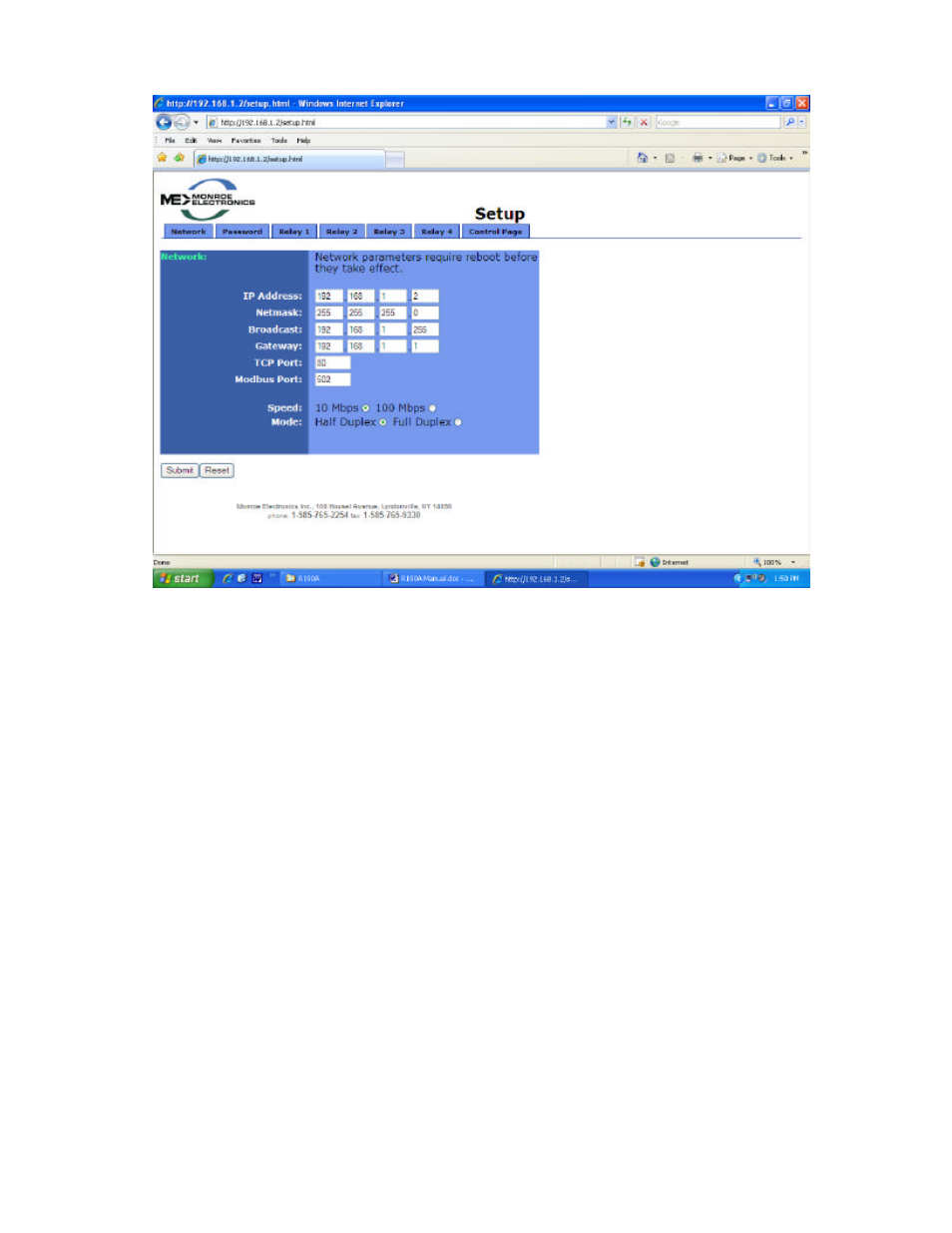
Section 2 Remote Control
16
Changing the IP address – Type the new IP address into the boxes following “IP
address” shown above. To upload the address into the R190A click on “Submit”.
The unit will be updated to the new address. You will no longer be able to
communicate with the unit with the old address. Change the address in your
browser to the new address and reconnect to the unit.
Note: The new address has been entered into the unit but is not yet stored into
permanent memory. If a mistake in entering the address has been made, you can
set the unit back to the default setting by removing the power from the unit,
pressing and holding the Reset button on the back of the unit, and reconnecting
the power to the unit. After approximately 10 seconds you can release the Reset
button and the unit will be set back to the default IP address of 192.168.1.2.
Permanent storage of IP change – After a connection has been reestablished
with the unit, using the new address, you can choose to store the new IP address
in memory by removing and reapplying the power to the unit.