General instructions – Monroe Electronics R197AV User Manual
Page 6
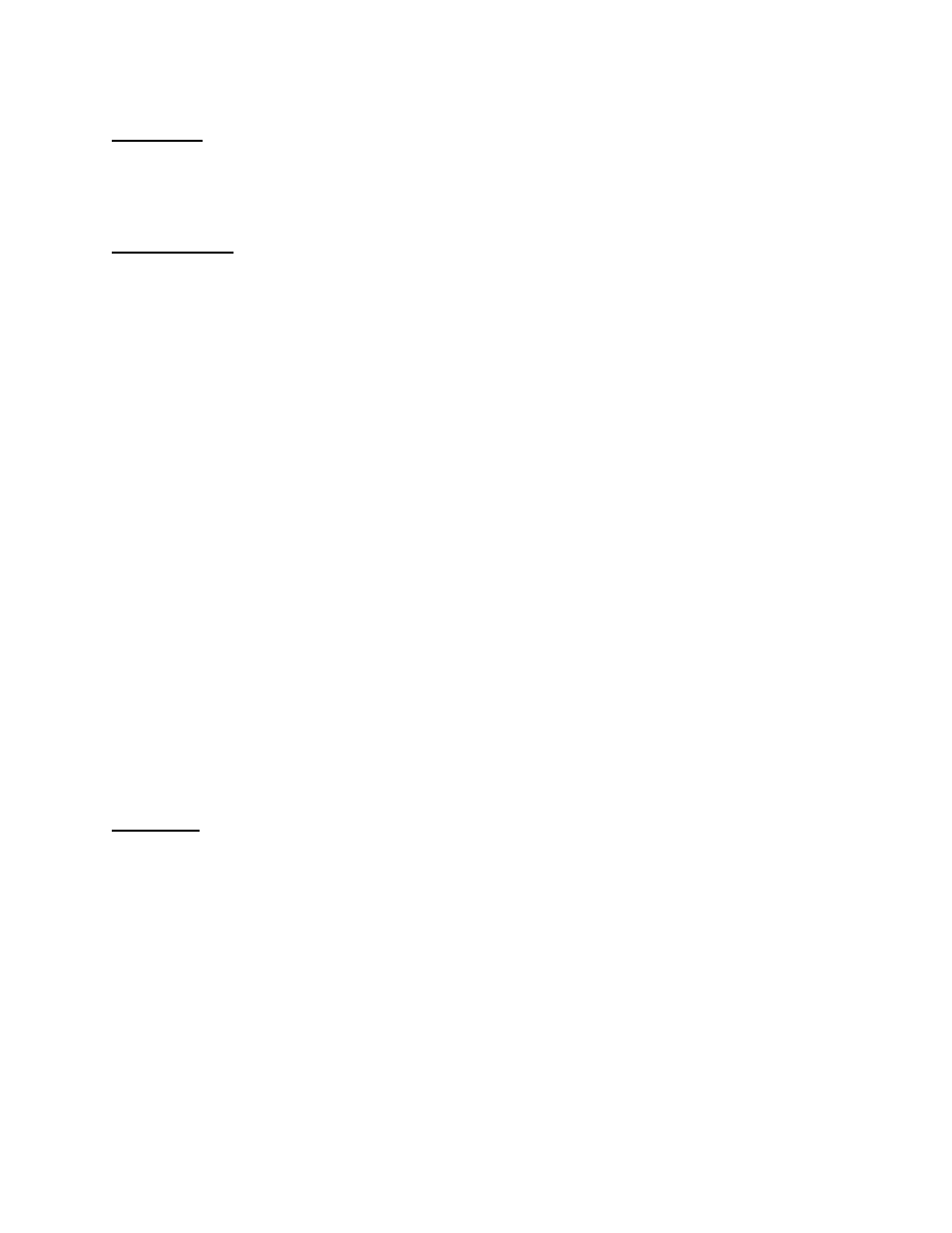
General Instructions
Mounting:
The R-197AV requires a minimum of 1.75 vertical inches of space in a standard 19” wide EIA
equipment rack. Slide the unit into the rack frame and secure it, using the 3000R/22M mount-
ing hardware supplied with the unit.
Connections:
1. Connect the audio signals to screw terminals of the same switch group, ensuring that the left
and right channels for the default audio are connected to the L NC + and -, and the
R NC + and -, and the signals for the alternate signal are attached to the
L NO + and - and the R NO + and - connectors. The L OUT + and - and the R OUT
+ and - are routed to the modulator or other destination of the audio signals.
Connect the Video (or RF/IF) signals to the same switch group as their audio signals, with
the default (or primary) signal connected to the NC ‘F’ connector, and the alternate signal is
connected to the NO ‘F’ connector. The cable to the modulator (or combiner, etc.) is con-
nected to the COM ‘F’ connector.
2. Connect the +12 VDC lead (white) from the power supply to the +12v terminal at the top of
rear panel connector, and the black lead to the adjacent GND terminal. Refer to the diagram
on page 9. Plug the power supply into a 90 - 240VAC power outlet, and the unit is ready to
function.
3. To actuate a relay section with a contact closure, connect the contacts
between each relay control input screw terminals (SW1–SW4) and ground (GND) screw
terminal. Refer to the rear panel connections illustration and the applications section of this
manual.
4. To actuate a relay via Ethernet control, enter the URL (IP address) of the device into the
address bar of any browser, select “Switch Control”, and click on the relay section to actuate
(or in-actuate).
Operation
When the contact closure for the appropriate Relay Unit is closed, the output (Com)connection
is switched from the default input (NC) to the alternate input (NO).
Activation of any of the 4 relay sections may be accomplished by external contact closure,
open collector transistor, web browser or logic signal. In most applications, the R-197AV is
connected to another device that provides the activation signal. The most popular applications
for controlling the R-197AV are time control, LAN control, and DTMF (telephone) control.
Other devices, such as the One-Net or DASDEC II, may be used for controlling the R-197AV
as long as they provide the proper signaling.
Please note: that the contact closure input, if it is pulled to ground to switch to secondary, will
supersede the ethernet control inputs if they are set to primary. However, if the contact closure
inputs are set to primary, the ethernet control inputs may switch to secondary.
6