Installation – Monroe Electronics 935A User Manual
Page 5
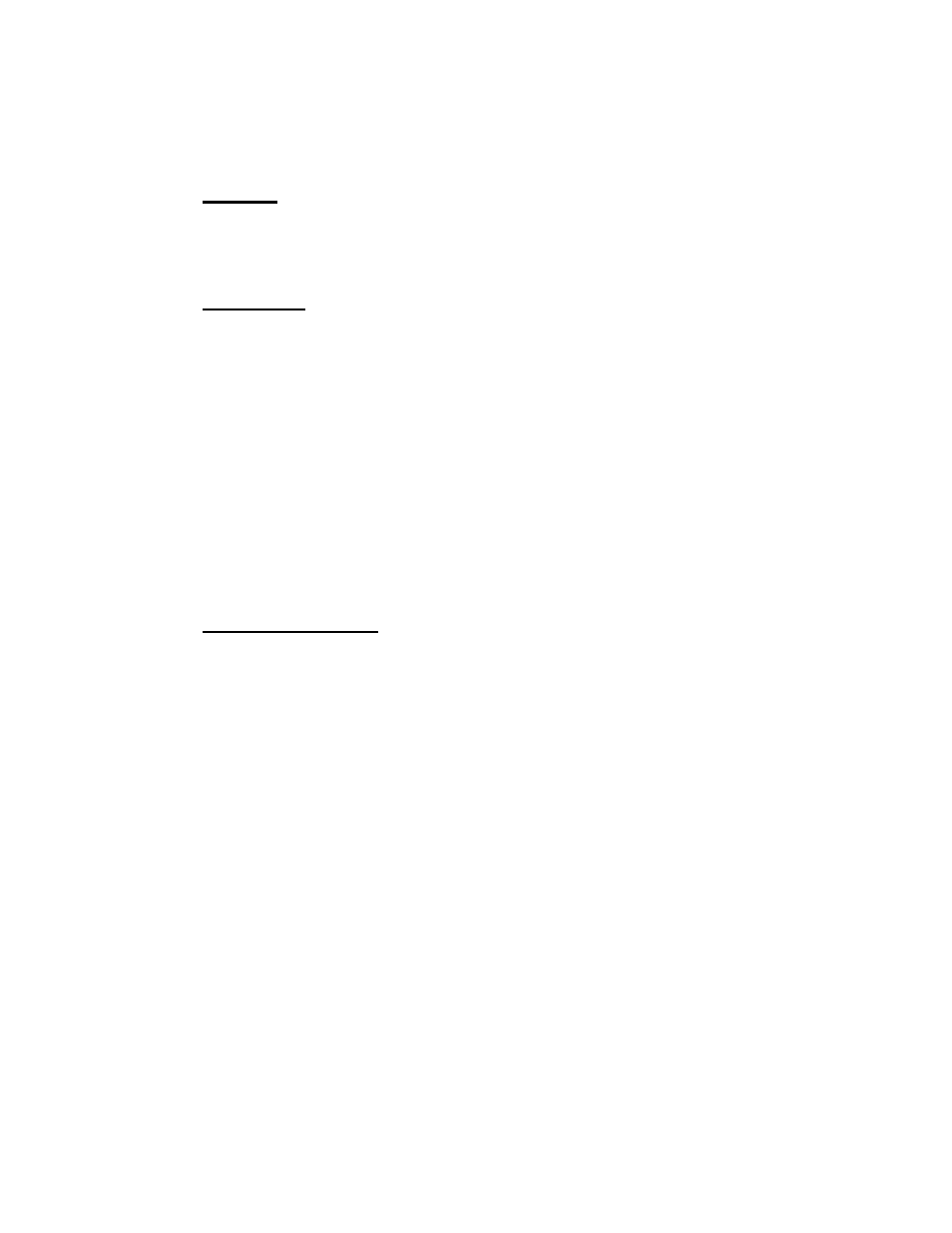
5
INSTALLATION
General:
An eight-terminal barrier strip is provided for making the necessary
connections to the Model 935A, refer to Figure 1 on page 8.
Installation:
1. Remove the two screws holding the cover on the 935A enclosure.
Refer to figure 3 on page 10.
2. Carefully remove the cover; the four pushbutton switches on the
cover are attached to the terminal strip by an eight-inch wire
harness allowing the cover to be placed to one side of the base for
access to the terminals.
3. Connect a two-wire audio cable of required length across terminals
7 and 8 and attach the other end to the input of your mixer or other
appropriate input to allow the 935A output to place the cue tone
audio on your program audio.
Remote Installation:
The Model 935A may be operated by external equipment providing
relay closures controlled by timers or remote switchers.
Terminals 1 through 4 on the barrier strip provide connections to
duplicate the functions of the four pushbutton switches.
The following connections will be required:
To Control
Connect Normally Open
Switch Number:
Relay Contact Across:
1
1 and 5
2
2 and 5
3
3 and 5
4
4 and 5
The remote equipment will now control the operation of the 935A. The
pushbutton switches can still be used for local control if required.