Operation and adjustment – Monroe Electronics 935A User Manual
Page 7
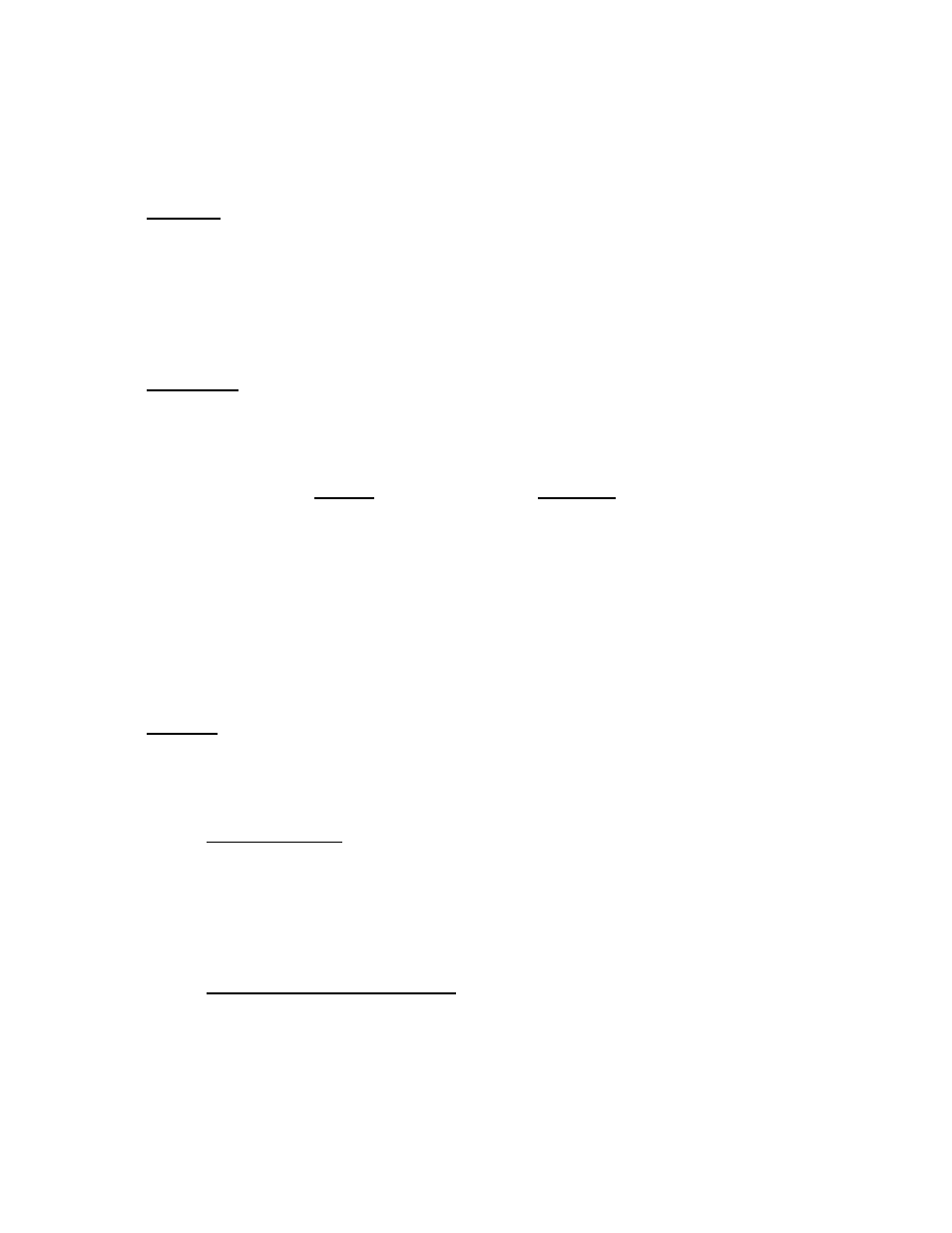
7
OPERATION AND ADJUSTMENT
General:
The Model 935A provides an audio output consisting of four dual tone digits
transmitted in a rapid burst. The code to be transmitted is selected by
pressing one of the four push buttons as indicated by the labels on the
cover.
Operation:
The push buttons, illustrated in Figure 3 on page 10, control the tone
sequence as listed below:
Switch
Function
S1 (Red)
Sequence A "OFF" Code
S2 (Black)
Sequence A "ON" Code
S3 (Red)
Sequence B "OFF" Code
S4 (Black)
Sequence B "ON" Code
The desired tone sequence will automatically be sent when the proper push
button is pressed and released or when the controlling relay opens after
being closed if remote operation is being used.
Testing:
The 935A can be tested for proper installation by listening for the burst of
audio tones on the program audio when the proper button is pressed.
Cue Tone Level:
An oscilloscope may be connected across terminals 7 and 8 if off-the-air
testing is required. The audio burst will be detected by the oscilloscope each
time a button is pressed. The amplitude should be approximately -12 dB
(
≈
0.5Vp-p;
≈
200mV rms). Adjust R3 on 3171B for this amplitude. Refer to
Figure 1 on page 8.
Cue Tone Transmission Rate:
The Cue Tone transmission rate may be adjusted for other than the factory
setting of 10Hz (50mSec first pulse width). The Model 3223B-2 (refer to
Figure 4 on page 11) has an on board adjustment, R11. Turning R11
clockwise will increase the transmission rate; 12.5Hz = 40mSec,
14.3Hz. = 35mSec first pulse width.