NEXCOM EBC 354 User Manual
Page 59
Advertising
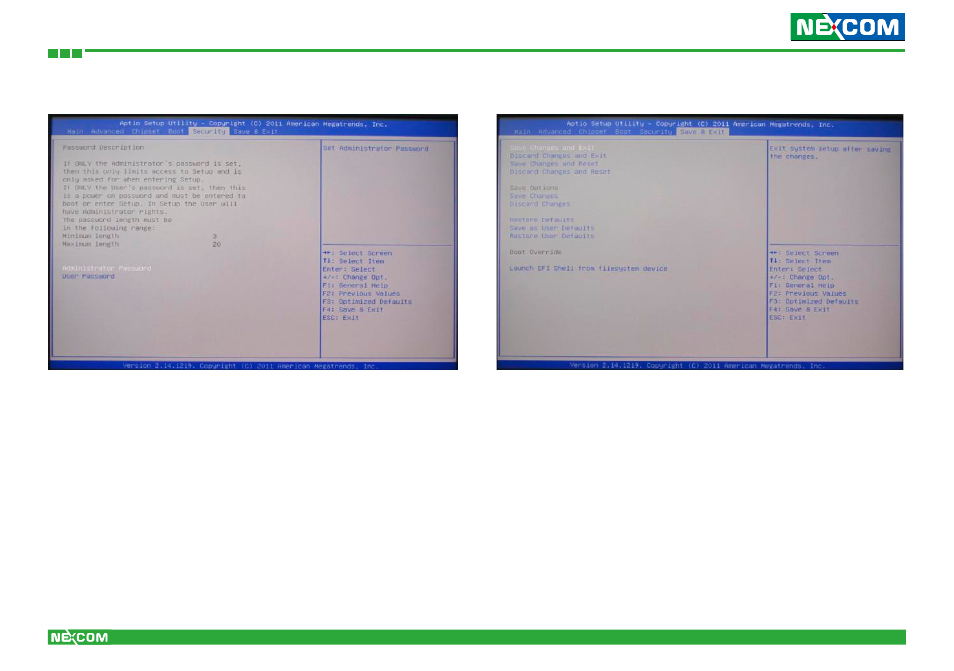
Copyright © 2012 NEXCOM International Co., Ltd. All rights reserved
46
EBC 354 User Manual
Chapter 3: BIOS Setup
Security
Administrator Password
Select this to reconfigure the administrator’s password.
User Password
Select this to reconfigure the user’s password.
Save & Exit
Save Changes and Exit
To save the changes and exit the Setup utility, select this field then press
<Enter>. A dialog box will appear. Confirm by selecting Yes. You can also
press <F4> to save and exit Setup.
Discard Changes and Exit
To exit the Setup utility without saving the changes, select this field then
press <Enter>. You may be prompted to confirm again before exiting. You
can also press <ESC> to exit without saving the changes.
Advertising