Save & exit – NEXCOM ICES 668 User Manual
Page 101
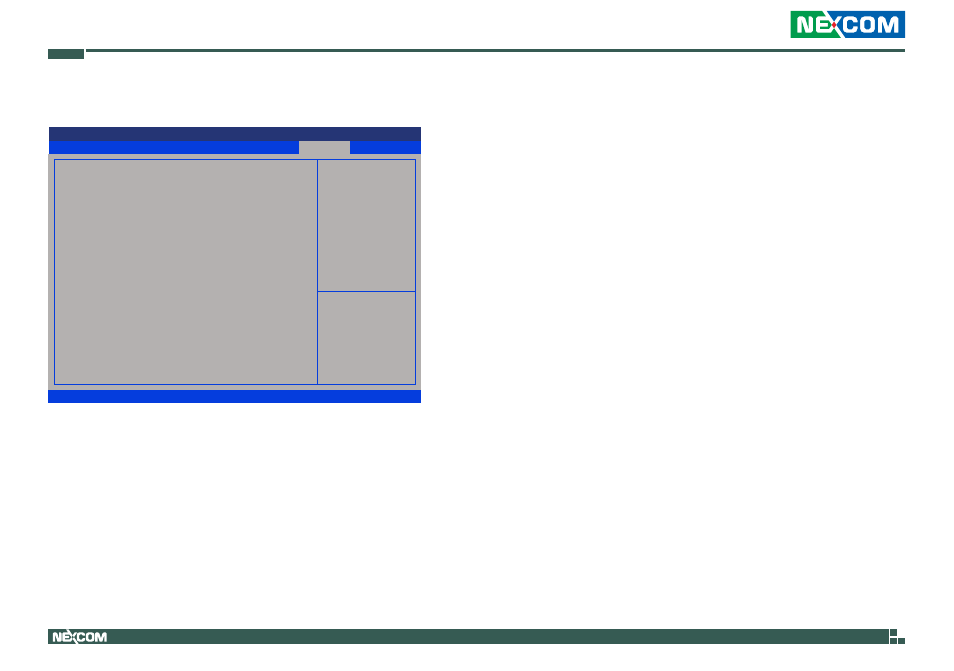
Copyright © 2012 NEXCOM International Co., Ltd. All Rights Reserved.
87
ICEK 668-T6 Starter Kit User Manual
Chapter 4: BIOS Setup
Save & Exit
Save Changes and Reset
To save the changes and reset, select this field then press <Enter>. A dialog
box will appear. Confirm by selecting Yes.
Discard Changes and Reset
To exit the Setup utility without saving the changes, select this field then
press <Enter>. You may be prompted to confirm again before exiting.
Load Optimized Defaults
To restore the BIOS to default settings, select this field then press <Enter>. A
dialog box will appear. Confirm by selecting Yes.
Save & Exit
Advanced
Chipset
Boot
Security
Main
Version 2.14.1219. Copyright (C) 2011 American Megatrends, Inc.
Aptio Setup Utility - Copyright (C) 2011 American Megatrends, Inc.
→←: Select Screen
↑↓: Select Item
Enter: Select
+/-: Change Opt.
F1: General Help
F2: Previous Values
F3: Optimized Defaults
F4: Save & Exit
ESC: Exit
Reset the system after saving
the changes.
Save Changes and Reset
Discard Changes and Reset
Load Optimized Defaults