Installing a sata hard drive – NEXCOM NISE 2300 User Manual
Page 50
Advertising
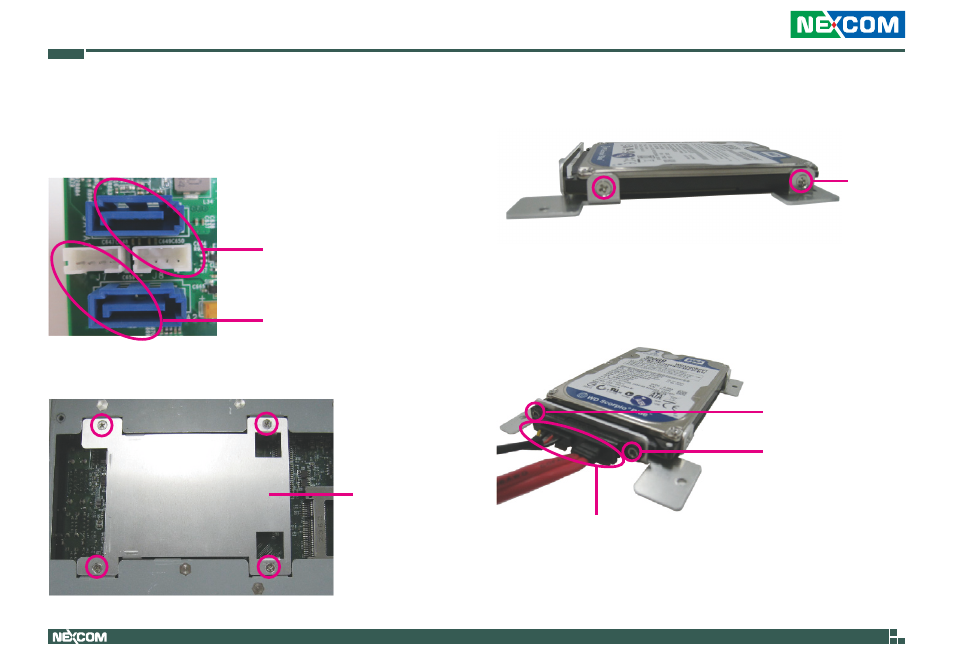
Copyright © 2013 NEXCOM International Co., Ltd. All Rights Reserved.
36
NISE 2300 User Manual
Chapter 3: System Setup
Installing a SATA Hard Drive
Note: The installation of SATA cable and SATA power cable must
follow the following pairs.
SATA drive/bracket
1. Remove 4 screws around the empty HDD bracket.
2. Use the provided screws to secure the drive in place.
3. Connect the SATA data/power cable and secure the cable with provided
screws.
SATA data/power cable
Screw
Screw
Screw
Pair 1
Pair 2
Advertising
This manual is related to the following products: