Installing a 3g/gsm module – NEXCOM NISE 3720E User Manual
Page 52
Advertising
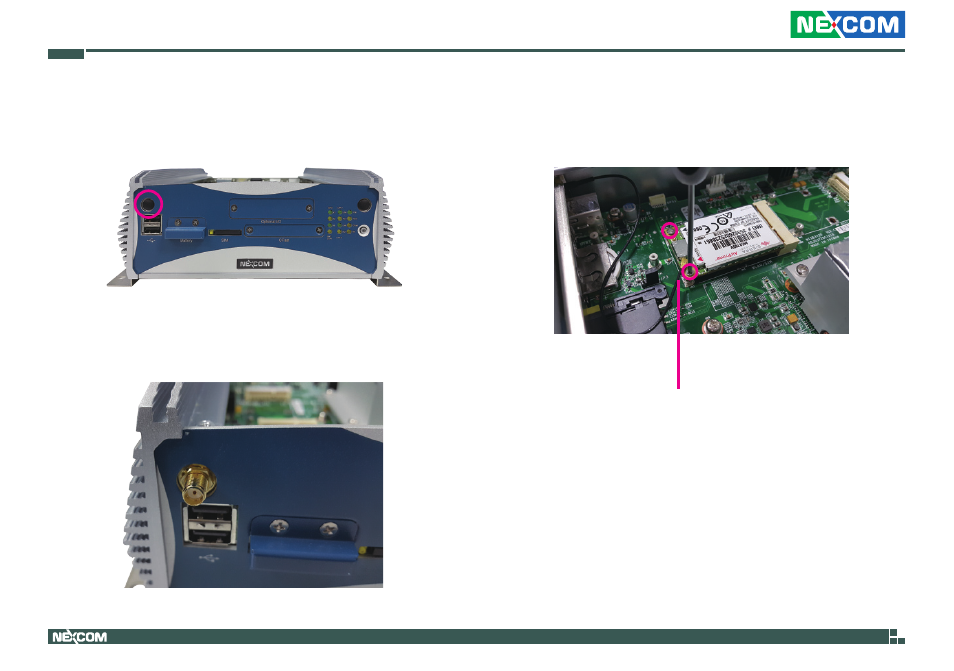
Copyright © 2015 NEXCOM International Co., Ltd. All Rights Reserved.
38
NISE 3720E Series User Manual
Chapter 3: System Setup
1. Locate the antenna hole cover on the front panel and remove it.
3. Insert the 3G module into the 3G/GSM slot and secure it with screws.
Attach the RF cable onto the module.
2. Install the antenna jack through the hole, and fix the cable with rings.
Installing a 3G/GSM Module
RF cable
Advertising
This manual is related to the following products: