Knowing your nise 4000p4e – NEXCOM NISE 4000P4E User Manual
Page 19
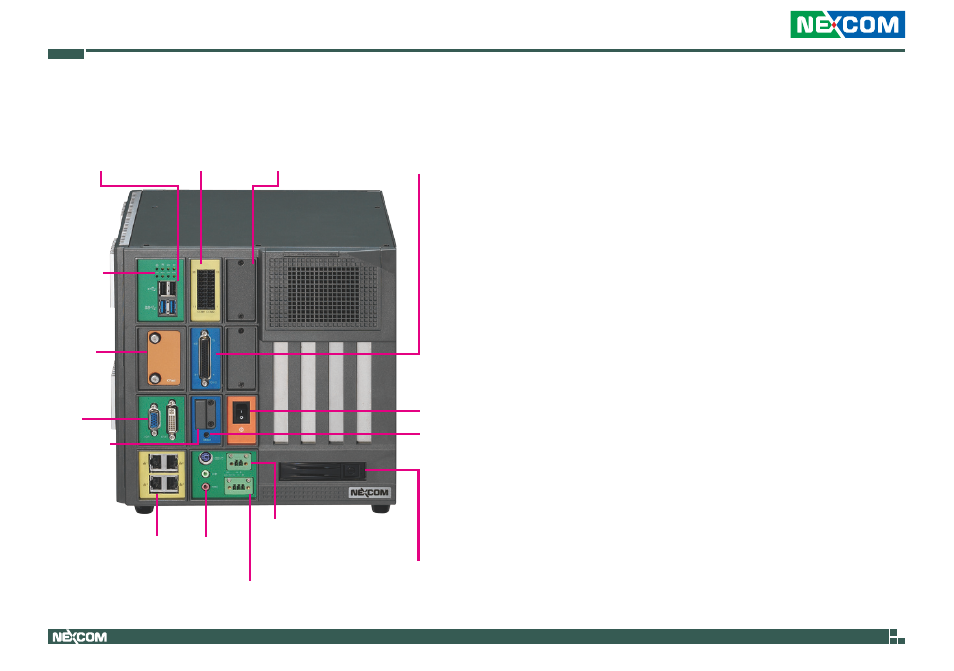
Copyright © 2013 NEXCOM International Co., Ltd. All Rights Reserved.
4
NISE 4000P4E User Manual
Chapter 1: Product Introduction
Knowing Your NISE 4000P4E
4x Intel
®
GbE LAN
9-36V DC Input
PS/2 & Audio
Connectors
LED
Indicators
Power
Switch
Reset
Switch
Remote
On/Off Switch
2x Isolated COM
RS232/422/485
2x Mini-PCIe Socket for
3G and Fieldbus Modules
16CH
DI/DO
2x USB 3.0
2x USB 2.0
VGA/
DVI-I
1x CFast
LED Indicators
Indicates the power status, hard drive and LAN activity of the system.
USB 3.0/2.0 Ports
Two USB 3.0 and two USB 2.0 ports to connect the system with USB 3.0/2.0
devices.
Isolated COM (RS232/422/485)
Two isolated COM ports to connect RS232/422/485 compatible devices.
Mini-PCIe Socket
Two Mini-PCIe sockets to connect 3G and fieldbus modules.
16CH Digital Input and Output
16 channels of digital input and output used to connect to switches,
detectors, lights or alarm triggers.
CFast
Used to install a CFast card.
VGA
Used to connect an analog VGA monitor.
DVI-I
Used to connect a digital LCD panel.
External Battery Holder
Used to hold an external battery.
1x Ext. Batt
Holder
1x External 2.5” HDD Tray
1x Internal 2.5” HDD Tray