NEXCOM MPPC 2120T User Manual
Page 51
Advertising
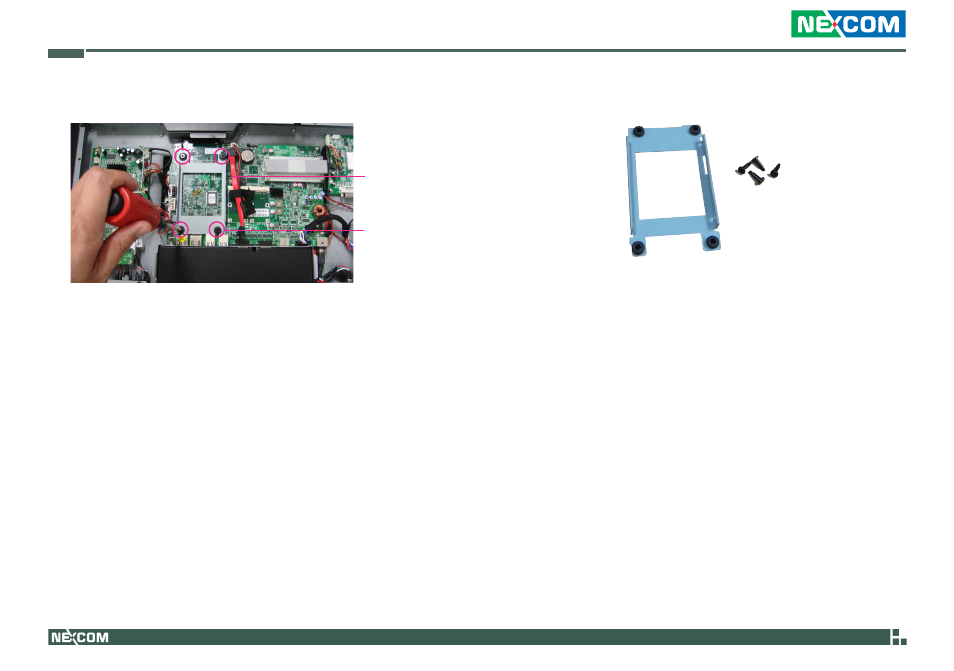
Copyright © 2012 NEXCOM International Co., Ltd. All Rights Reserved.
35
Chapter 3: System Setup
MPPC 2120T/3220T User Manual
2. Remove the mounting screws of the drive bay.
3. Remove the drive bay. The drive bay is used to hold a SATA hard drive.
Mounting
screw
SATA power cable
and SATA cable
Advertising
This manual is related to the following products: