Rear panel of nvis 3542 – NEXCOM NViS 3542 User Manual
Page 36
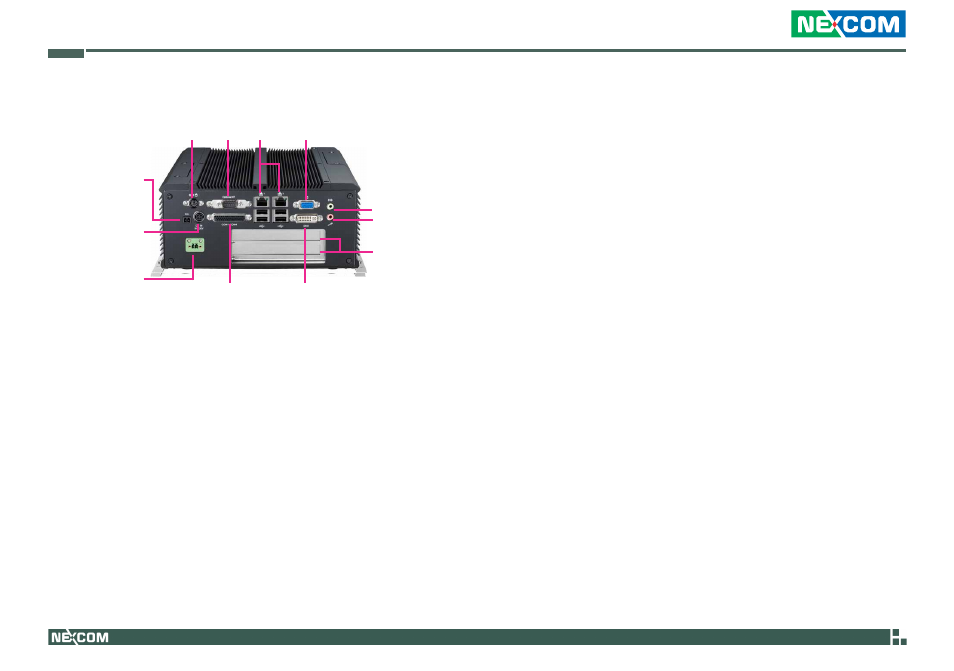
Copyright © 2012 NEXCOM International Co., Ltd. All Rights Reserved.
19
NViS 3540/3540H/3540P4/3540P8 and NViS 3542/3542H/3542P4/3542P8 User Manual
Chapter 1: Product Introduction
Rear Panel of NViS 3542
GPIO
Output for Remote Power On/Off Switch
Used to connect a remote to power on/off the system.
PS/2 Keyboard/Mouse
Used to connect a PS/2 keyboard and PS/2 mouse via a cable.
9V-30V DC Input
Used to plug a DC power cord.
GPIO
The GPIO connector supports 4 digital input and 4 digital output.
COM1 to COM4
The DB44 port supports 3 RS232 and 1 RS232/422/485 compatible serial
devices.
PS/2 KB/Mouse
9V-30V
DC Input
Power
Ignition
Output for
remote power
on/off swtich
LAN/USB VGA
Speaker-out
Expansion
card slots
DVI
Mic-in
COM1-COM4
LAN
Used to connect the system to a local area network.
USB
Used to connect USB 2.0/1.1 devices.
VGA
Used to connect an analog VGA monitor.
DVI
Used to connect a digital LCD panel.
Speaker-out
Used to connect a headphone or a speaker.
Mic-in
Used to connect an external microphone.
Expansion Slots
One PCI expansion slot.
Power Ignition
Used to connect to power ignition module (NISKIG120).